Loading ...
Loading ...
Loading ...
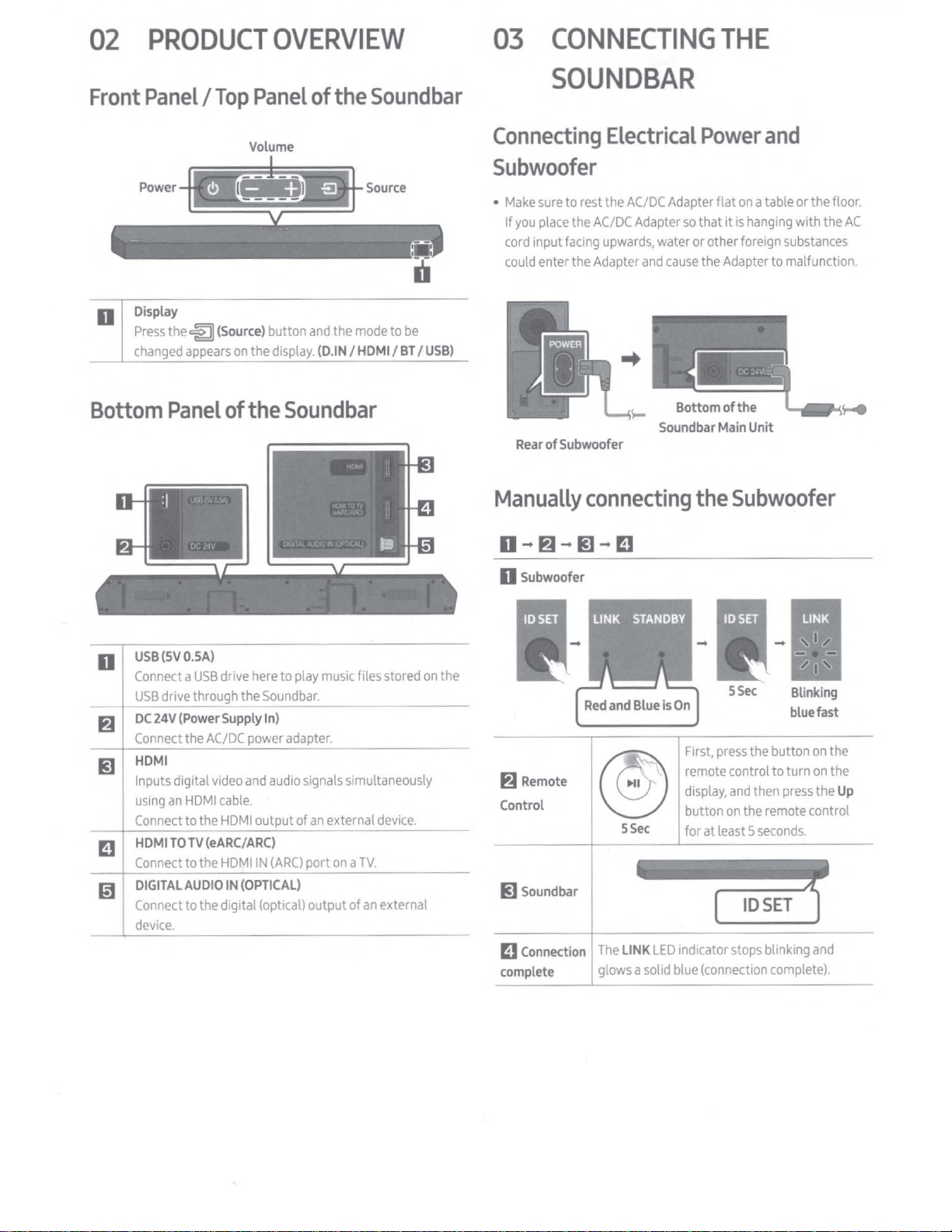
02
PRODUCT
OVERVIEW
Front
Panel/
Top
Panel
of
the
Sound
bar
D
Volume
Display
Press
the cg]
(Source)
button
and
the
mode
to
be
changed
appears
on
the
display.
(D.IN
/
HDMI
/BT/
USB)
Bottom
Panel
of
the
Sound
bar
D
USB
(SV
0.SA)
Connect
a
USB
drive
here
to
play
music
files stored
on
the
USB
drive through the
Sound
bar.
fJ
DC
24V
(Power
Supply
In)
~
Connect
the
AC/DC
power
adapter.
HDMI
Inputs digital
video
and
audio
signals
simultaneously
using
an
HDMI
cable.
Connect
to the
HDMI
output of
an
external
device.
HDMI
TO
TV
(eARC/ARC)
Connect
to
the
HDMI
IN
(ARC)
port
on
a
TV.
DIGITAL
AUDIO
IN
(OPTICAL)
Connect
to the digital (optical) output of
an
external
device.
03
CONNECTING
THE
SOUNDBAR
Connecting
Electrical
Power
and
Subwoofer
•
Make
sure
to rest the
AC/DC
Adapter flat
on
a table or the floor.
If
you
place
the
AC/DC
Adapter
so
that
it
is
hanging
with the
AC
cord
input
facing
upwards,
water or other foreign
substances
could
enter the Adapter
and
cause
the Adapter to malfunction.
Sound
bar
Main
Unit
Rear
of
Subwoofer
Manually
connecting
the
Subwoofer
D
Subwoofer
I-
fl
Remote
Control
~
Soundbar
SSec
-1-1
5
Sec
Blinking
blue
fast
First,
press
the button
on
the
remote control to turn
on
the
display,
and
then
press
the
Up
button
on
the remote control
for at least 5
seconds.
119
Connection
The
LINK
LED
indicator
stops
blinking
and
complete
glows a solid blue (connection
complete).
Loading ...
Loading ...
Loading ...