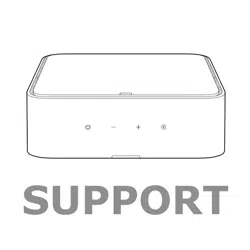Loading ...
Loading ...
Loading ...
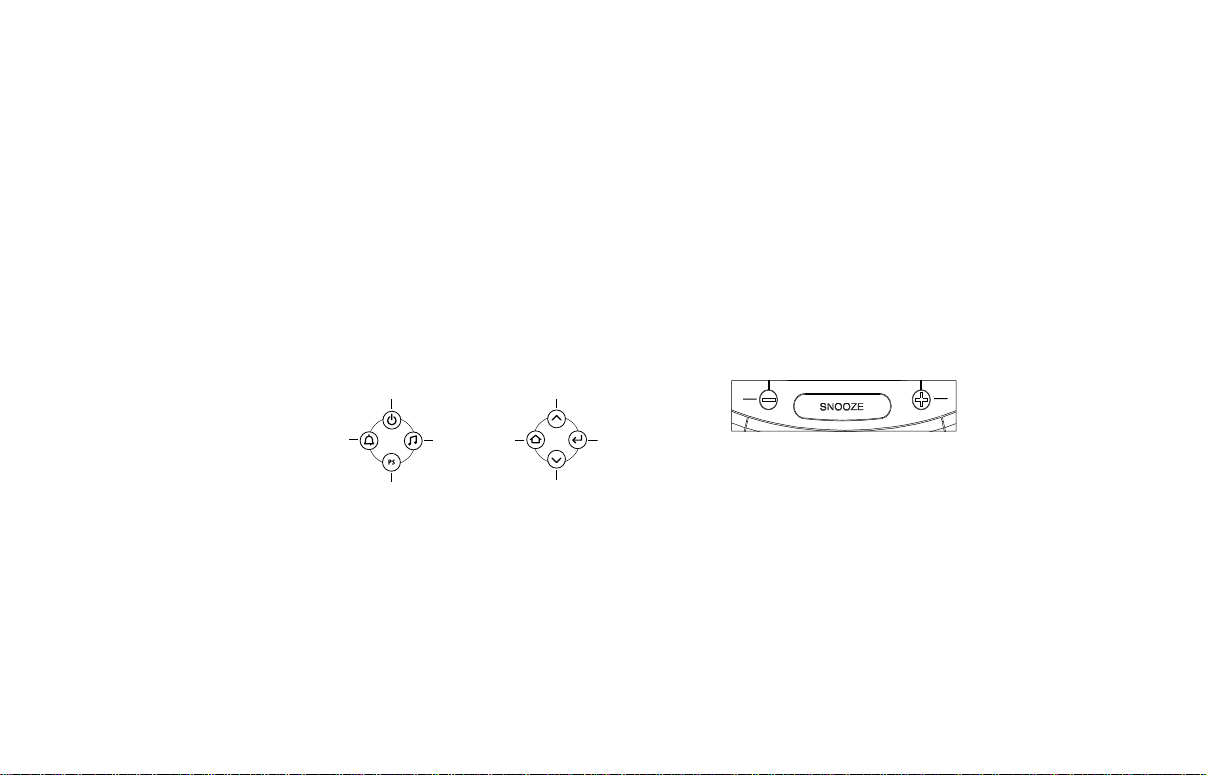
66
Note: During clock-setting, if there is no user input for 2 seconds, display will return to the Now Playing screen. Press any one of the Enter, Up/Down arrows, or
Menu/Up Level to return to setting selection.
CONTROLS
Setting the ClockSetting the Clock
Press Menu/Up Level at any screen to display Top Menu (may require repeated presses, depending on which menu state the unit 1.
was previously in).
Use Up/Down arrows to highlight Clock. Press Enter to confi rm.2.
Use Up/Down arrows to highlight 12-hour or 24-hour format. Press Enter to confi rm. 3.
Use Up/Down arrows to set Hour. Press Enter to confi rm. Minute fi eld becomes highlighted. 4.
Use Up/Down arrows to set Minutes. Press Enter to confi rm. AM/PM fi eld becomes highlighted.5.
Use Up/Down arrows to set Day of Week. Press Enter to confi rm. The clock is set!6.
Base Unit Control
Power Select Up
Preset Select Down
Alarm Menu/Up LevelSource Enter
Navigation
Volume Down Volume Up
JBL ON TIME 200ID USER GUIDE
0024CSK - JBLOnTime200iD v13.indd 60024CSK - JBLOnTime200iD v13.indd 6 29/09/08 10:24:3829/09/08 10:24:38
Loading ...
Loading ...
Loading ...