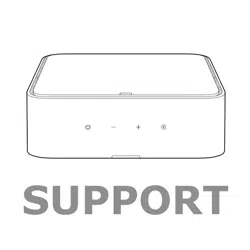Loading ...
Loading ...
Loading ...

44
JBL ON TIME
™
200ID
The JBL On Time
™
200ID high-performance loudspeaker dock and clock radio for iPod will revolutionize the way you listen to your radio,
use your iPod, and wake from a good night’s sleep.
The JBL On Time 200ID system is a revolution in time travel. Imagine waking up to music on your favorite station or your iPod, with no
more buzzer or bad radio reception. The compact time machine and sound center, when connected to your iPod, MP3 player or other
music source, produces clean, powerful sound while providing time-keeping, alarm and radio features. The system is the world’s fi rst
time machine with an intuitive user interface that is easier than ever to navigate.
The JBL On Time 200ID loudspeaker dock has full ability to navigate your iPod via IR remote. Also, not only can you wake up to your
favorite radio station or song on your iPod, but with the multiple alarm setting option, you can set up to seven different alarms for “His”
and “Hers,” at whatever day or frequency needed.
ONEPOINT DESIGN
The OnePoint connectors provide the connection to your computer. Connect the standard cable for iPod to the rear of
the JBL On Time 200ID unit, and every time you dock your iPod, you’ll have a connection for synchronizing.
EVERCHARGE TOPOLOGY
The JBL On Time 200ID speaker dock charges your iPod, even when it’s not connected to the computer or the system is off. The system’s
memory is maintained by a backup battery. Even with the power out, it will provide the alarm function.
COE (COMPUTER-OPTIMIZED EQUALIZATION)
The JBL On Time 200ID system equalization is computer-optimized to provide a rich, complete soundstage.
OCT (OPTIMIZED COMPRESSION TOPOLOGY)
The JBL On Time 200ID radio and loudspeaker dock utilizes a proprietary compression technology to ensure clean, accurate sound at
high output levels.
DISPLAY
The large, backlit LCD enables easy viewing and menu navigation. Automatic dimming sets the correct brightness level in any
room environment.
JBL ON TIME 200ID USER GUIDE
0024CSK - JBLOnTime200iD v13.indd 40024CSK - JBLOnTime200iD v13.indd 4 29/09/08 10:24:3729/09/08 10:24:37
Loading ...
Loading ...
Loading ...