Loading ...
Loading ...
Loading ...
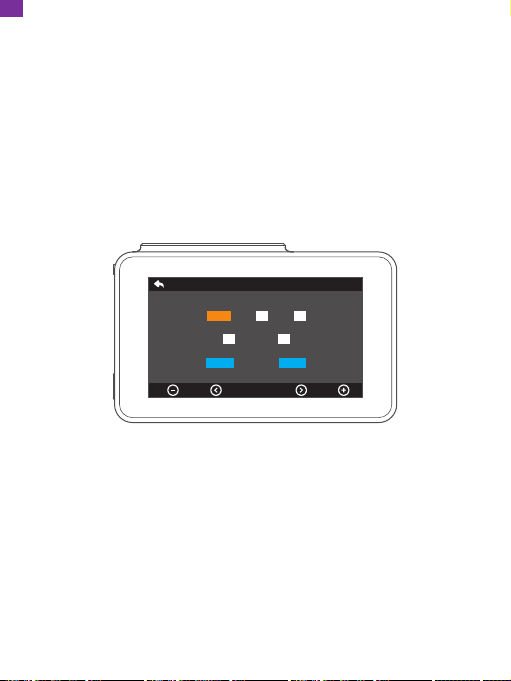
12
10. Loop Recording
The files will be saved every 3 MIN if you choose the 3 MIN option. When the
memory card is full, the new files will cover the old one if loop recording is on. If it
is off, the camera will not record anymore when the card is full. You will then need
to format the memory card or change to a new one.
Options: Off/1Min/3Min/5Min
Default Setting: 3Min
11. Set Time
Set the date and time manually.
Note: If you want to set the time manually, please turn off the time zone setting.
Cancel
Confirm
OK
Time Setting
:
/ /
2020 08 28
0808
12. Time Zone Setting
Choose the time zone manually. The device will then display the time of the
selected time zone.
Default Setting: OFF
13. Language
Options: English/简体中文/Français/日本語/Español/Deutsch/Italiano
Default Setting: English
EN
Loading ...
Loading ...
Loading ...