Loading ...
Loading ...
Loading ...
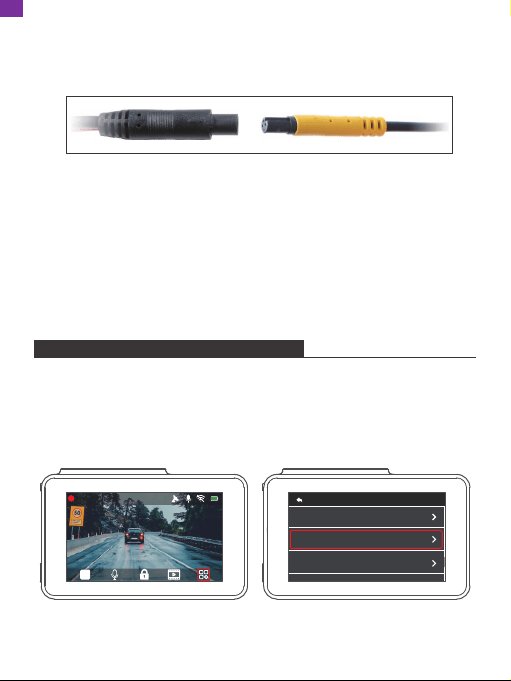
8
Note:
① Pay attention to the connector position when connecting the rear camera with
the extension cable, please refer to the below details.
② Please clean the position to ensure the adhesive quality before installing the
rear camera.
③ Please clean the rear windshield regularly to ensure the image quality if you
choose the position 1.
④ If you choose the position 2, you can install the rear camera with the included
adhesive stickers or screws.
8. Use the crowbar to hide the cables.
FORMATTING THE MEMORY CARD
Please format your memory card in the camera before using this dash cam and
use a high-speed memory card of Class10 or higher.
1. Tap the setting icon to enter the Settings page.
2. Select "Format memory card", then tap the "Confirm" icon. Wait a few seconds
to finish the formatting and the system will exit automatically.
00:00:34 2020-07-17 13:47
Settings
Language
Format memory card
GPS Info
English
EN
Loading ...
Loading ...
Loading ...