Loading ...
Loading ...
Loading ...
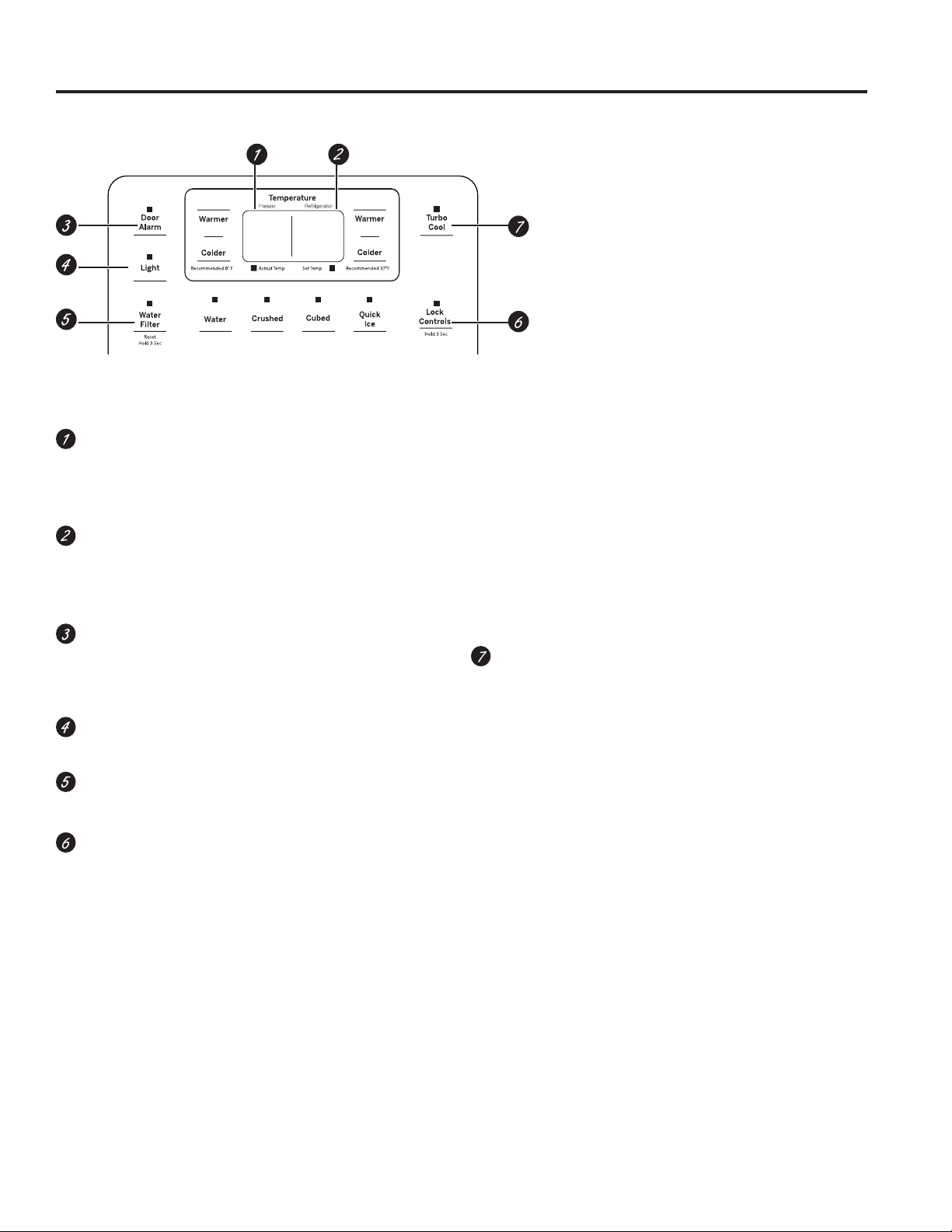
49-1000209 Rev. 0 5
Controls
Freezer Compartment Temperature Control
$GMXVWIUHH]HUFRPSDUWPHQWWHPSHUDWXUH7KH
IUHH]HUWHPSHUDWXUHLVSUHVHWLQWKHIDFWRU\DW 0°F
(-17.8°C)$OORZKRXUVIRUWHPSHUDWXUHWRVWDELOL]H
to the preset recommended setting.
Fresh Food Compartment Temperature Control
Adjust fresh food compartment temperature. The
fresh food temperature is preset in the factory at
37°F (2.8°C). Allow 24 hours for temperature to
VWDELOL]HWRWKHSUHVHWUHFRPPHQGHGVHWWLQJ
Door Alarm (on some models)
To set the alarm, press this pad until the indicator
light comes on. This alarm will sound if either door is
open for more than 3 minutes. The light goes out and
the beeping stops when you close the door.
LED dispenser Light
Press the Light pad to turn your dispenser light on
and off.
Water Filter
Press and hold 3 seconds to reset the Water Filter
timer.
TurboCool
TM
(on some models)
TurboCool ™ rapidly cools the refrigerator
compartment in order to more quickly cool foods.
Use TurboCool ™ when adding a large amount
of food to the refrigerator compartment, putting
away foods after they have been sitting out at room
temperature or when putting away warm leftovers. It
can also be used if the refrigerator has been without
power for an extended period.
NOTES: The refrigerator temperature cannot be
changed during TurboCool™.
7KHIUHH]HUWHPSHUDWXUHLVQRWDIIHFWHGGXULQJ
TurboCool™.
When opening the refrigerator door during
TurboCool™, the fans will continue to run if they
have cycled on.
Lock Controls
Press and hold the Lock Controls pad for 3
seconds to lock out ice and water dispenser and all
other controls. Press and hold to unlock the controls.
COMPRESSOR
7RWXUQRႇFRPSUHVVRU
5DLVHWKHIUHH]HUWHPSHUDWXUHDERYHWKHKLJKHVW
VHWWLQJE\SUHVVLQJWKH)UHH]HUZDUPHUEXWWRQXQWLOWKH
display starts blinking.
2. Raise the Fresh Food temperature above the highest
setting until you see OFF.
To turn on the compressor:
3UHVV)UHVK)RRGRU)UHH]HUFROGHUEXWWRQ
NOTE: Compartment lights and the user interface
display will stay on.
Model CZS22M
The temperature controls can display both the SET temperature as well as the actual temperature in the refrigerator
DQGIUHH]HU7KHDFWXDOWHPSHUDWXUHPD\YDU\VOLJKWO\IURPWKH6(7WHPSHUDWXUHEDVHGRQXVDJHDQGRSHUDWLQJ
environment.
The temperature controls are preset in the
factory at 37°F (2.8°C) for the refrigerator
compartment and 0°F (-17.8°C) for the
IUHH]HUFRPSDUWPHQW$OORZKRXUVIRU
WKHWHPSHUDWXUHWRVWDELOL]HWRWKHSUHVHW
recommended settings.
USING THE REFRIGERATOR: Controls
Loading ...
Loading ...
Loading ...