Loading ...
Loading ...
Loading ...
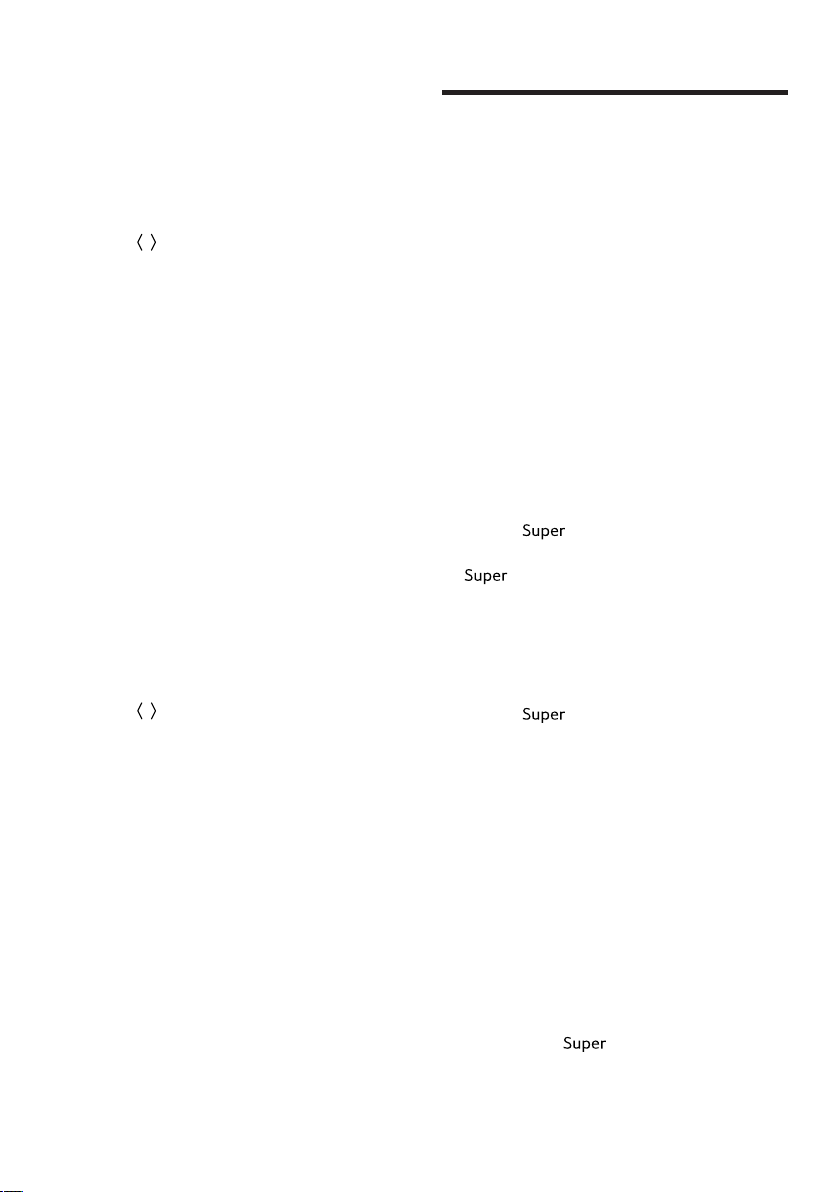
Additional functions en
19
Setting the temperature
After you have switched on the appli-
ance, you can set the temperature.
Setting the refrigerator
compartment temperature
▶
Press
/ (Refrigerator compart-
ment) repeatedly until the temper-
ature display (refrigerator compart-
ment) shows the required temper-
ature.
The recommended temperature in
the refrigerator compartment is
4°C.
Setting the cool-fresh
compartment temperature
Note:The temperature in the cool-
fresh compartment is kept at around
0°C.
▶
If frost forms on the food items in
the cool-fresh compartment, set a
higher cool-fresh temperature.
→Page35
Setting the freezer compartment
temperature
▶
Press
/ (Freezer compartment) re-
peatedly until the temperature dis-
play (freezer compartment) shows
the required temperature.
The recommended temperature in
the freezer compartment is
−18°C.
Additional functions
Additional functions
Find out which additional functions
which can be used for your appli-
ance.
Super cooling
Super cooling cools the refrigerator
compartment to make it as cold as
possible. This cools food and drinks
quickly through.
Switch on Super cooling before pla-
cing large quantities of food in the
freezer compartment.
Note:When Super cooling is
switched on, increased noise may
occur.
Switching on Super cooling
▶
Press
(Refrigerator compart-
ment).
a
(Refrigerator compartment)
lights up.
Note:After approx. 15hours, the ap-
pliance switches to normal operation.
Switching off Super cooling
▶
Press
(Refrigerator compart-
ment).
a The previously set temperature is
displayed.
Automatic Super freezing
Automatic Super freezing automatic-
ally switches on when warm food is
placed in the freezer.
With automatic Super freezing, the
freezer compartment cools down to a
much lower temperature than for nor-
mal mode. This freezes food quickly
right through to the centre.
If the automatic Super freezing is
switched on,
(Freezer compart-
ment) lights up and increased noises
may occur.
Loading ...
Loading ...
Loading ...