Loading ...
Loading ...
Loading ...
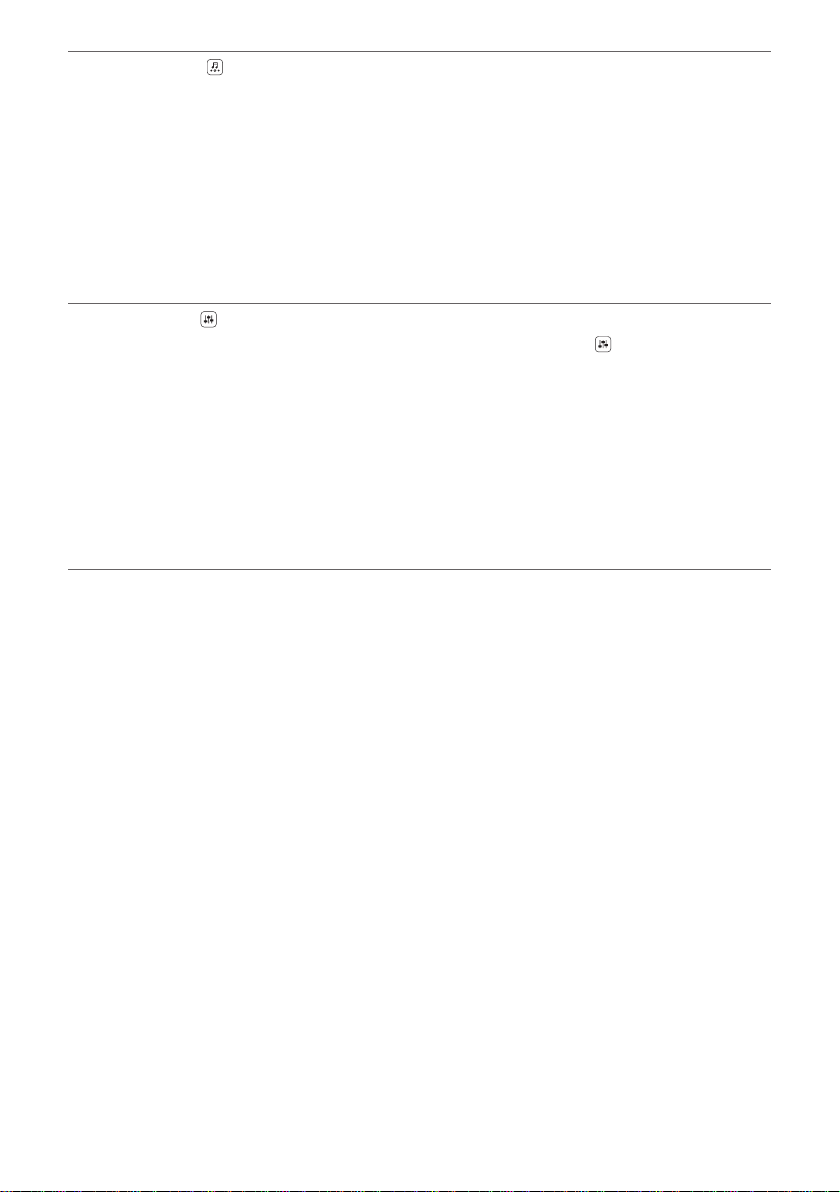
20
d
Sound Effects
Pressthebuttontoselectthedesiredsoundeld.
• AISOUNDPRO:Articialintelligenceselectstheoptimalsoundsettingstosuityourcontent.
• STANDARD: You can enjoy optimized sound.
• MUSIC: Experience premium sound technology from MERIDIAN.
• CINEMA: Play content with 3D sound similar to a movie theater.
• CLEAR VOICE: Voice sound clear, improving the quality of voice sound
• SPORTS: Realistic sound like in a stadium
• GAME: Optimized sound for game
• BASS BLAST (BASS BLAST+): Bass sounds are enhanced.
e
Sound Tuning
This adjusts the sound level of the connected speaker. Press the Sound Tuning button and then Left/
Right button to select the desired speaker before you press the Up/Down button to increase/decrease
the sound volume. Adjustable speakers and adjustment ranges are as follows:
• WF (Subwoofer): -15 - 6
• C (Center speaker): -6 - 6
• OVC (Top speaker): -6 - 6
• R (Rear Speaker): -6 - 6
• TRE (Front speaker (treble)): -5 - 5
• BAS (Front speaker (bass)): -5 - 5
• Adjusting rear speakers level is applied only when the rear speakers are connected.
Loading ...
Loading ...
Loading ...