Loading ...
Loading ...
Loading ...
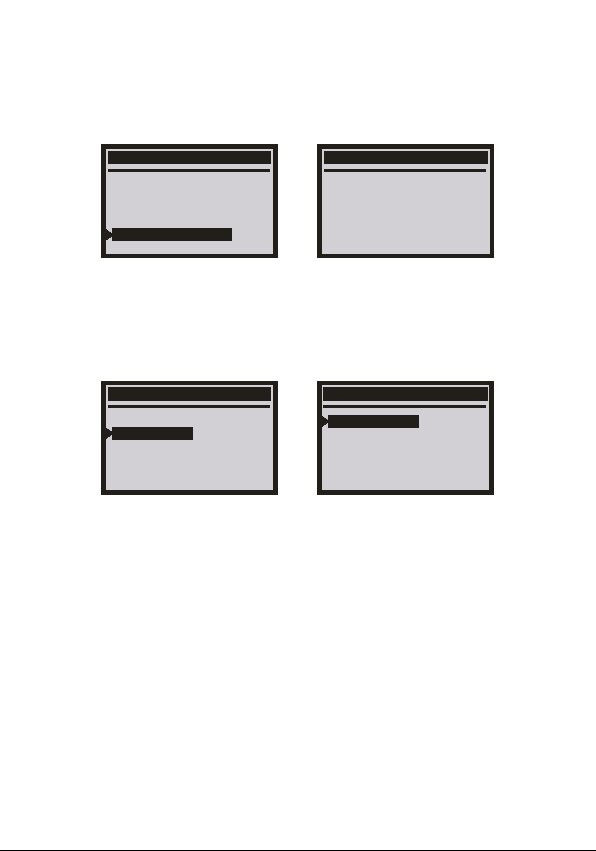
Main Menu
V/A Diagnosis
OBDII Diagnosis
Review DTC
System Setup
OBDII Diagnosis
Read Fault Codes
Erase Codes
Read VIN
System protocol
7
2.2 OBDII
Choose [OBDII Diagnosis] then press [enter] button. The screen will
display as follows:
V/A Diagnosis
Common system
V/A A11 Systems
Service Reset
Throttle Adaptation
EPB Replace Brake Pads
Precondition
1. Turn on the ignition switch.
2. Don’t start the car.
3. Release the handbrake.
2.1.6 EPB Replace Brake pads
Choose [EPB Replace Brake pads] then press [ENTER] button.
The screen will display as follows:
2.2.1 Read Fault codes
This function read DTCs from the vehicle's computer modules, there are
two types of codes: Malfunction Indicator Lamp(MIL) Codes and pending
codes MIL Codes: These codes cause the computer to illuminate the MIL
when an emission related or drive ability fault occurs. The MIL is also
known as the “service Engine Soon” or “Check Engine Lamp” MIL codes
remain in the vehicle's memory until the fault is repaired.
Select [Read Fault Codes] and press [ENTER] button, The VD500re-
trieves the DTCs stored in the vehicle's computer modules. If there is fault,
the number of fault codes will be displayed as follows:
EN
Loading ...
Loading ...
Loading ...
