Loading ...
Loading ...
Loading ...
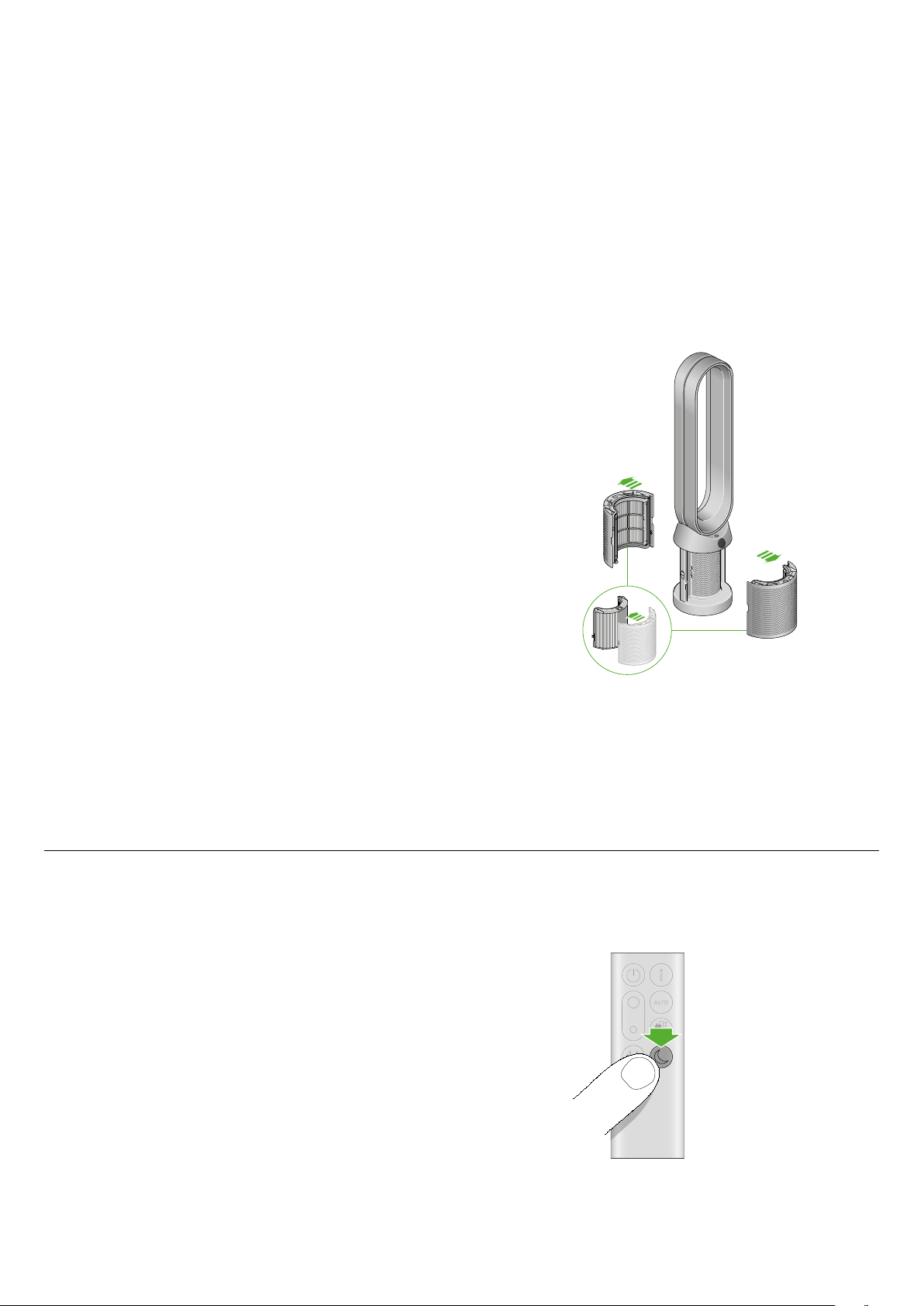
Changing your HEPA+Carbon filter
Supplied with a HEPA+Carbon filter.
To change your HEPA+Carbon filter, push down on the buttons either side
of your machine to release the outer cover. Push down on the tabs to remove
the filter.
Push the replacement filter into the outer cover and make sure the tabs click
into place.
Put the outer covers into position on your machine and push firmly until they
both click securely into position.
Plug in and switch your machine, and reset your filter life.
Resetting your HEPA+Carbon filter life
5
sec
Resetting your HEPA+Carbon filter life
It's important to reset your filter life after you have replaced your filter.
Press and hold the Night mode button on your remote control.
The display on your machine will countdown from five, the filter life will
be reset and your machine is ready to use.
Before changing your filter, switch off and unplug your Dyson purifying fan.
The remaining filter life is displayed on the screen and will indicate when
your non-washable filters need replacing. Press the Information button
on your remote.
You’ll need to reset the filter life on your machine.
Dyson Purifier Cool Auto React
The air purifier fan with the filter covers open
showing a HEPA plus carbon filter located in the
filter covers. Arrows demonstrate that the filter
covers will need to be assembled onto the base
of the machine.
Pressing the night mode
and sleep timer button
on the bottom right of
the remote control for 5
seconds.
Loading ...
Loading ...