Loading ...
Loading ...
Loading ...
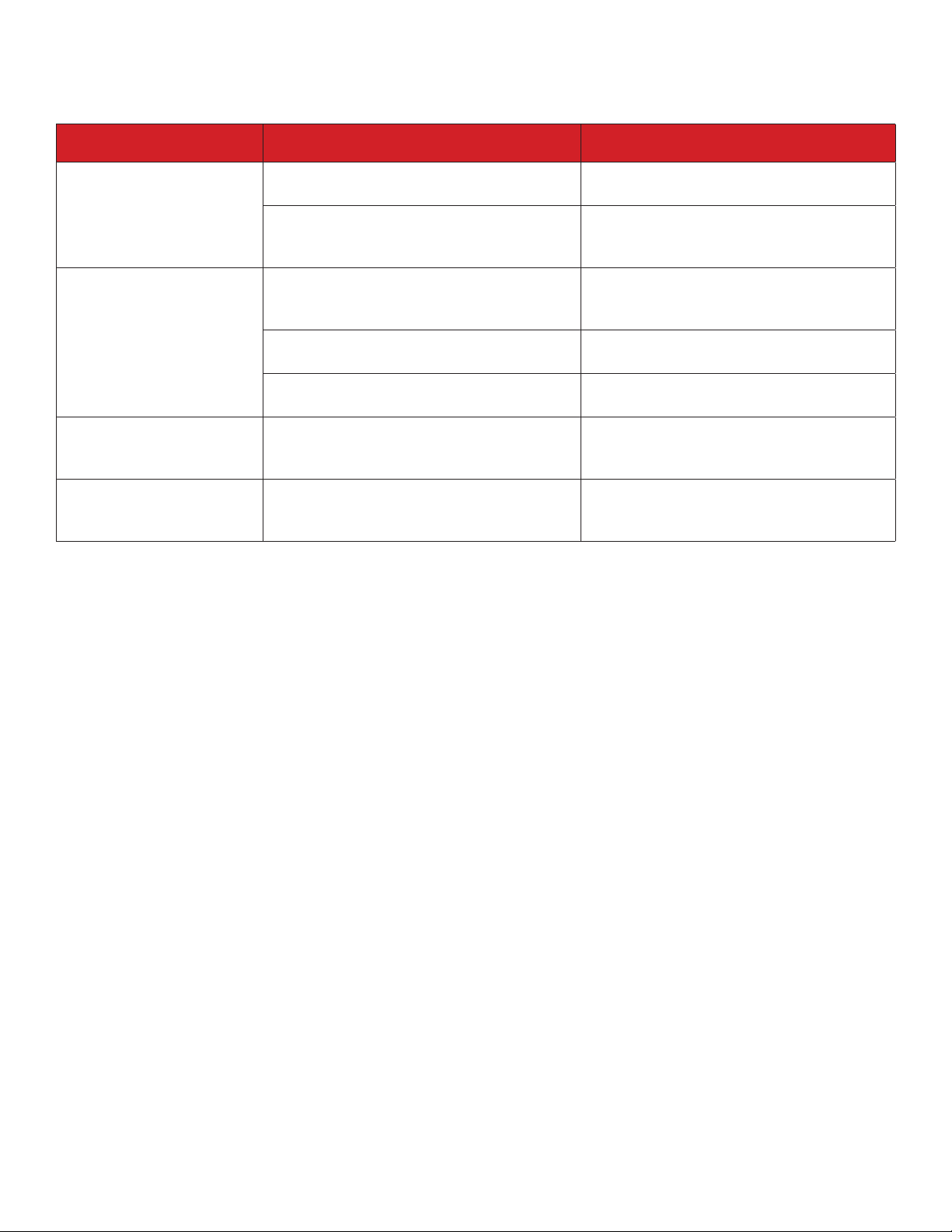
26
Troubleshooting
Having trouble completing installation? Don’t worry, it’s usually an easy fix.
PROBLEM POSSIBLE CAUSES SOLUTIONS
TCL Home Comfort App
loses connectivity to AC
during setup
Wireless router may be too far from AC • Relocate wireless router closer to AC.
Network error
• Restart wireless router, AC, and
restart mobile device with TCL Home
Comfort App installed.
TCL Home Comfort App
cannot find AC
Network error
• Restart wireless router, AC, and
restart mobile device with TCL Home
Comfort App installed.
App & AC are not on the same 2.4GHz
channel
• Confirm your device is connected to
the 2.4GHz channel.
Router blocking TCL Home Comfort
App
• Verify App is not being blocked by
router firewall.
Failed to connect using
CF mode
Unknown connectivity or network error
• Follow the instructions to Add the AC
unit to the wireless network using "AP
MODE".
Unable to find or
connect to Wireless
Network
App may need permission to location
• Give TCL Home Comfort App
permission to Location in phone
settings.
Loading ...
Loading ...
Loading ...