Loading ...
Loading ...
Loading ...
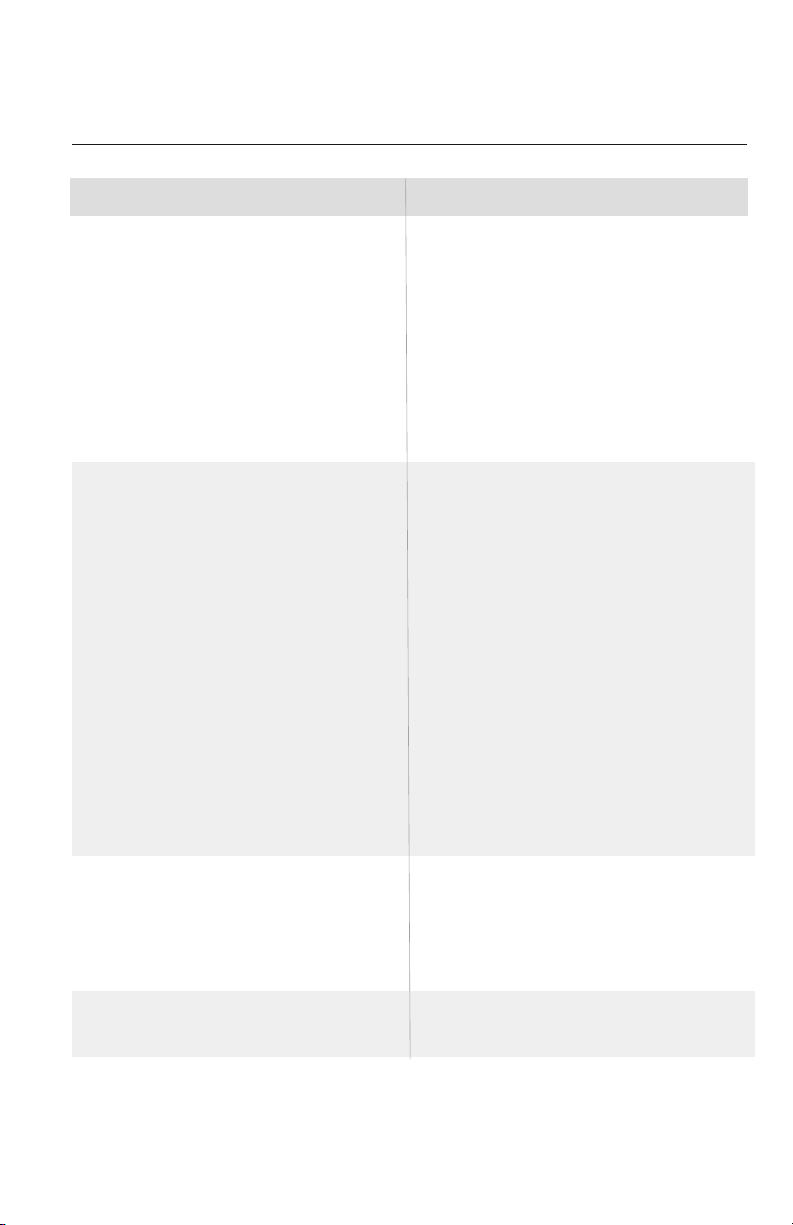
TROUBLESHOOTING
POSSIBLE CAUSES
UNIT DOES NOT START
• Unit may have become unplugged
• Fuse may have blown
• Circuit breaker may have been tripped
• Unit may be off or in wall thermostat mode. Check
section on dip switch settings to verify dip switches
are set properly.
• Unit may be in a protection or diagnostic failure mode.
See section on Intelligent Self-checking Control.
UNIT NOT COOLING/HEATING ROOM
• Unit air discharge section is blocked
• Temperature setting is not high or low enough.
Note: Setpoint limits may not allow the unit to
heat or cool the room to the temperature desired.
Check section on dip switch settings.
• Unit air filters are dirty.
• Room is excessively hot or cold when unit is started.
• Vent door left open
• Unit may be in a protection or diagnostic failure
mode
. Check section on Intelligent Self-checking
Control.
• Compressor is in time delay. There is a protective time
delay (approx. 3 minutes) on starting the compressor
after a power outage (or restarting after it has been
turned off), to prevent tripping of the compressor
overload.
DISPLAY HAS STRANGE
NUMBERS/CHARACTERS ON IT
UNIT MAKING NOISES
SOLUTIONS
• Check that plug is plugged securely in wall receptacle.
Note:
Plug has a test/reset button on it. Make sure that
the plug has not tripped.
• Replace the fuse. See Note 1.
• Reset circuit breaker. See Note 1.
• Turn unit on (bottom right button on keypad).
Note:
If the unit turns on, the LED will be green. If the
unit is off, the LED will be red. If there is no LED on, there
is a problem with power or damage to the control.
• Make sure that curtains, blinds or furniture are not
restricting or blocking unit airflow.
• Reset to a lower or higher temperature setting.
• Remove and clean filters.
• Allow sufficient amount of time for unit to heat or
cool the room. Start heating or cooling early before
outdoor temperature or gatherings of people make
room uncomfortable.
• Close vent door.
• Check dip switch settings for desired comfort.
Wait approximately 3 minutes for compressor to start.
• The unit may be in a diagnostic condition. Check
Intelligent Self Checking Control section to determine
if unit has had a failure.
• The unit may be set for °C (instead of °F), see the
keypad configuration section.
• Clicking, gurgling and whooshing noises are normal
during operation of unit.
24
Loading ...
Loading ...