Loading ...
Loading ...
Loading ...
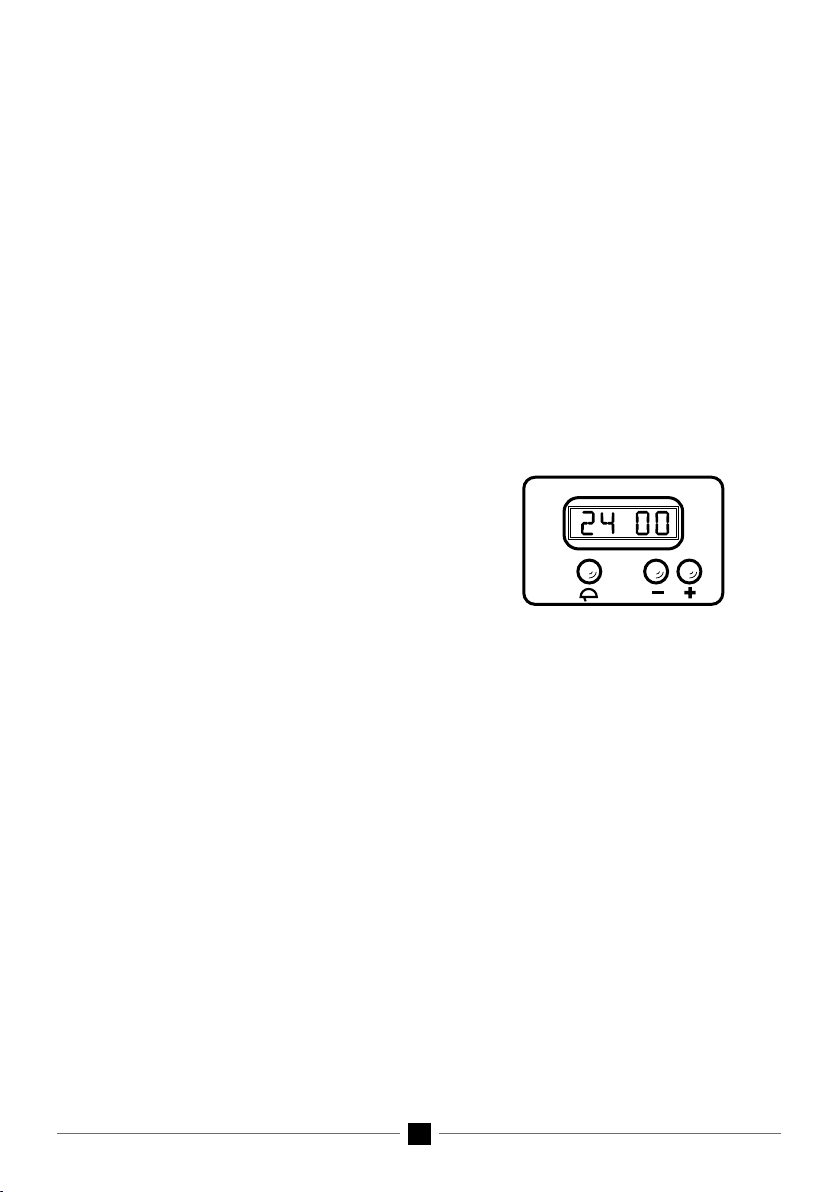
19
OPERATION OF THE 3 BUTTON TIMER
Setting the clock
When the oven is first connected, or after a power failure, ‘0.00’ will flash on the display.
To set the clock, push the TIMER ON/OFF button, then the (+) or (–) buttons
immediately. The time of day will be saved after 10 seconds.
Using the timer
The timer can be set for a maximum period of 99 minutes and a minimum of
1 minute.
To set the timer, push the (+) or (-) button until you have set the required time.
(wait 10 seconds if you have just set the time of day)
When the timer is operating the TIMER ON INDICATOR WILL BE LIT
Once the pre-set time has elapsed, the timer will beep Push the TIMER ON/OFF button
to switch off.
Changing the volume of the beep
The (–) button can also be used to change the
volume of the beep. Set the timer for one minute.
When the beep sounds use the (–) button to
adjust the volume.
OPERATION OF THE TOUCH CONTROL PROGRAMMER –
GLEM ML COOKER MODELS ONLY
If your cooker is fitted with the Touch control programmer then you have the latest in
cooker timers. The touch control digital programmer has the following features:
Minute minder - sets a countdown time that beeps when the set time has elapsed.
Automatic cooking time - the timer counts down the preset cooking time, turns the
oven off and beeps when the time has elapsed.
Delayed start cooking time – the timer sets how long the oven runs for and the time of
day that the oven switches off.
Loading ...
Loading ...
Loading ...