Loading ...
Loading ...
Loading ...
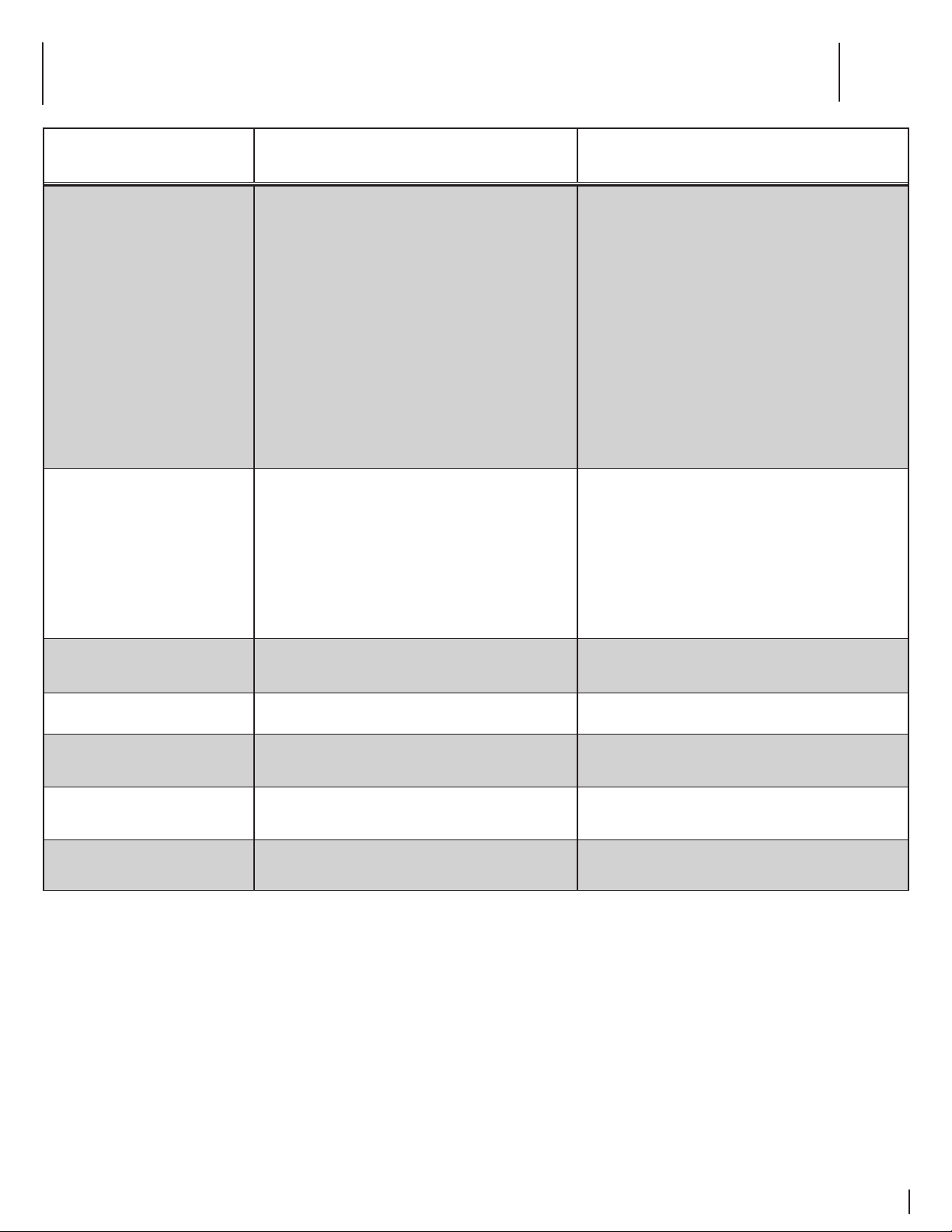
7
English
Installing and Removing the Battery Pack
(Fig. C)
nOTE: For best results, make sure your battery pack is
fullycharged.
To install the battery pack
8
into the fan, align the battery
pack with the rails inside the fan's battery nook
2
and slide
it in until the battery pack is firmly seated and ensure that it
does notdisengage.
To remove the battery pack from the fan, press the release
button
9
and firmly pull the battery pack out of the fan's
battery nook. Insert it into the charger as described in the
charger section of thismanual.
Using the AC Plug (Fig. D)
An extension cord can be plugged into the AC plug
3
then
into a wall outlet to power the fan. Lower the AC plug cover
to use. To keep the plug safe from moisture, remove the
extension cord then close the AC plug cover securely.
Turning the Fan On and Off (Fig. E)
To turn the fan ON, rotate the control knob
1
clockwise.
To turn the fan OFF, rotate the control knob
1
counterclockwise until itclicks.
The fan has three speeds and can be adjusted by the
controlknob.
Repairs
WARNING: To assure product SAFETY and
RELIABILITY, repairs, maintenance and adjustment
(including brush inspection and replacement, when
applicable) should be performed by a CRAFTSMAN
factory service center or a CRAFTSMAN authorized
service center. Always use identical replacementparts.
Accessories
WARNING: Since accessories, other than those
offered by CRAFTSMAN, have not been tested with
this product, use of such accessories with this tool
could be hazardous. To reduce the risk of injury, only
CRAFTSMAN recommended accessories should be
used with thisproduct.
Recommended accessories for use with your tool are
available at extra cost from your local dealer or authorized
service center. If you need assistance in locating any
accessory, please contact CRAFTSMAN 1-888-331-4569.
Cleaning
WARNING: Blow dirt and dust out of all air vents with
clean, dry air at least once a week. To minimize the risk
of eye injury, always wear ANSI Z87.1 approved eye
protection when performingthisprocedure.
WARNING: Never use solvents or other harsh
chemicals for cleaning the non-metallic parts of
the tool. These chemicals may weaken the plastic
materials used in these parts. Use a cloth dampened
only with water and mild soap. Never let any liquid
get inside the tool; never immerse any part of the tool
into aliquid.
3
9
8
2
1
Fig.C
Fig.E
Fig.D
MAINTENANCE
WARNING: To reduce the risk of serious personal
injury, turn unit off and disconnect it from power
source and remove the battery pack before
making any adjustments or removing/installing
attachments or accessories. An accidental can
causeinjury.
Loading ...
Loading ...
Loading ...
