Loading ...
Loading ...
Loading ...
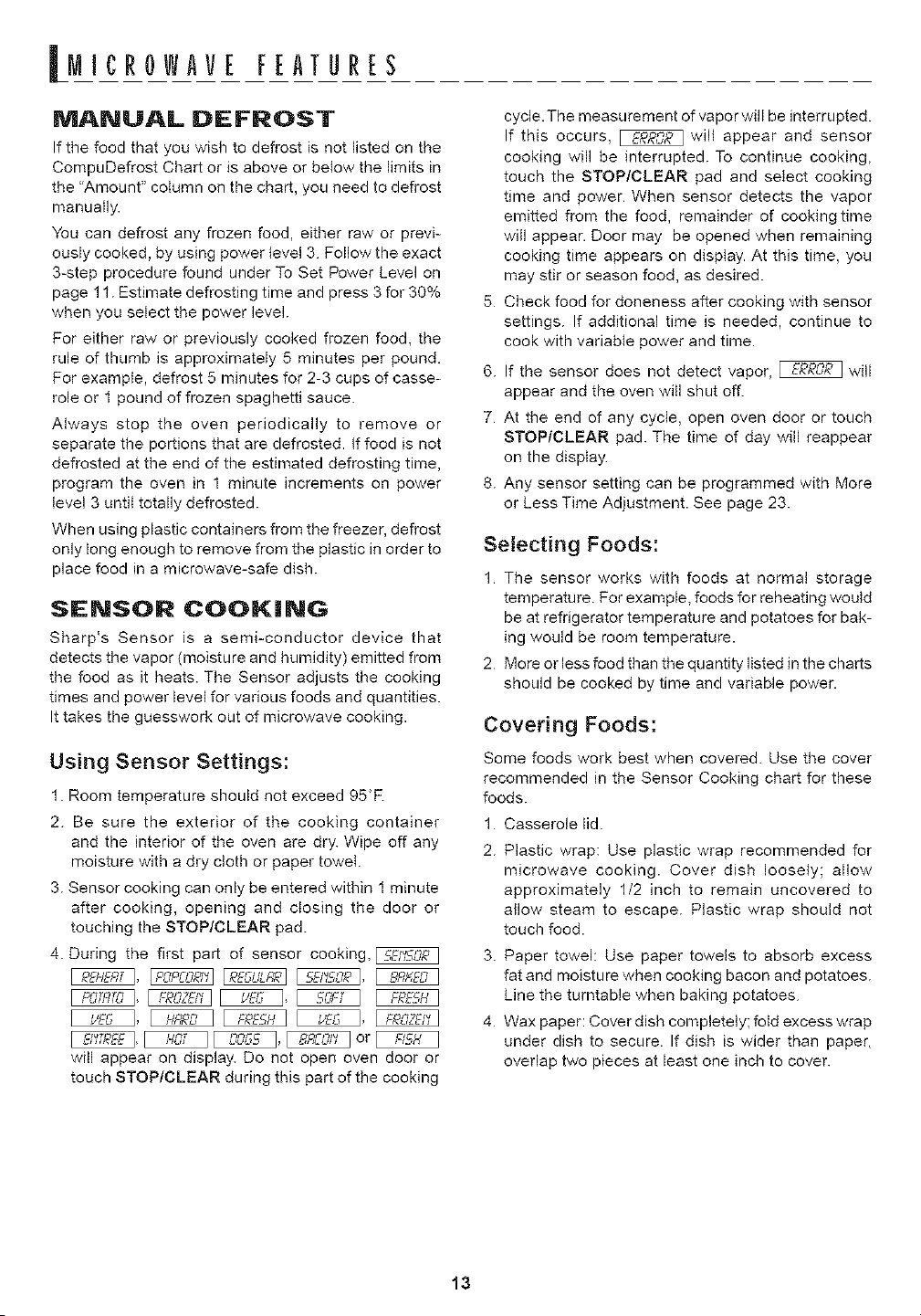
|MICROWAVE [[ATUR[S
MANUAL DEFROST
If the food that you wish to defrost is not listed on the
CompuDefrost Chart or is above or below the Hmits in
the Amount" coIumn on the chart, you need to defrost
manually.
You can defrost any frozen food, either raw or previ-
ously cooked, by using power level 3. Follow the exact
3-step procedure found under To Set Power Level on
page 1I. Estimate defrosting time and press 3 for 30%
when you select the power level.
For either raw or previously cooked frozen food, the
rule of thumb is approximately 5 minutes per pound.
For example, defrost 5 minutes for 2-3 cups of casse-
role or 1 pound of frozen spaghetti sauce.
Always stop the oven periodically to remove or
separate the portions that are defrosted. If food is not
defrosted at the end of the estimated defrosting time,
program the oven in 1 minute increments on power
level 3 until totally defrosted.
When using plastic containers from the freezer, defrost
only long enough to remove from the plastic in order to
place food in a microwave-safe dish.
SENSOR COOK|NG
Sharp's Sensor is a semi-conductor device that
detects the vapor (moisture and humidity) emitted from
the food as it heats. The Sensor adjusts the cooking
times and power level for various foods and quantities.
It takes the guesswork out of microwave cooking.
Using Sensor Settings:
1. Room temperature should not exceed 95E
2. Be sure the exterior of the cooking container
and the interior of the oven are dry. Wipe off any
moisture with a dry cloth or paper towel.
3. Sensor cooking can only be entered within 1 minute
after cooking, opening and closing the door or
touching the STOP/CLEAR pad.
4. During the first part of sensor cooking,
will appear on display. Do not open oven door or
touch STOPfCLEAR during this part of the cooking
cycle.The measurement of vapor will be interrupted.
If this occurs, _ will appear and sensor
cooking will be interrupted. To continue cooking,
touch the STOP/CLEAR pad and select cooking
time and power. When sensor detects the vapor
emitted from the food, remainder of cooking time
will appear. Door may be opened when remaining
cooking time appears on display. At this time, you
may stir or season food, as desired.
5 Check food for doneness after cooking with sensor
settings. If additional time is needed, continue to
cook with variable power and time
6. If the sensor does not detect vapor, _ will
appear and the oven wiII shut off.
7 At the end of any cycle, open oven door or touch
STOP/CLEAR pad. The time of day will reappear
on the display
8. Any sensor setting can be programmed with More
or Less Time Adjustment. See page 23.
Selecting Foods:
1 The sensor works with foods at normal storage
temperature. For example, foods for reheating would
be at refrigerator temperature and potatoes for bak-
ing would be room temperature.
2 More or less food than the quantity listed in the charts
should be cooked by time and variable power.
Covering Foods:
Some foods work best when covered. Use the cover
recommended in the Sensor Cooking chart for these
foods.
1 Casserole lid.
2. Plastic wrap: Use plastic wrap recommended for
microwave cooking. Cover dish loosely; allow
approximately 1/2 inch to remain uncovered to
allow steam to escape. Plastic wrap should not
touch food.
3. Paper towel: Use paper towels to absorb excess
fat and moisture when cooking bacon and potatoes.
Line the turntable when baking potatoes
4 Wax paper: Cover dish completely; fold excess wrap
under dish to secure. If dish is wider than paper,
overlap two pieces at least one inch to cover.
13
Loading ...
Loading ...
Loading ...