Loading ...
Loading ...
Loading ...
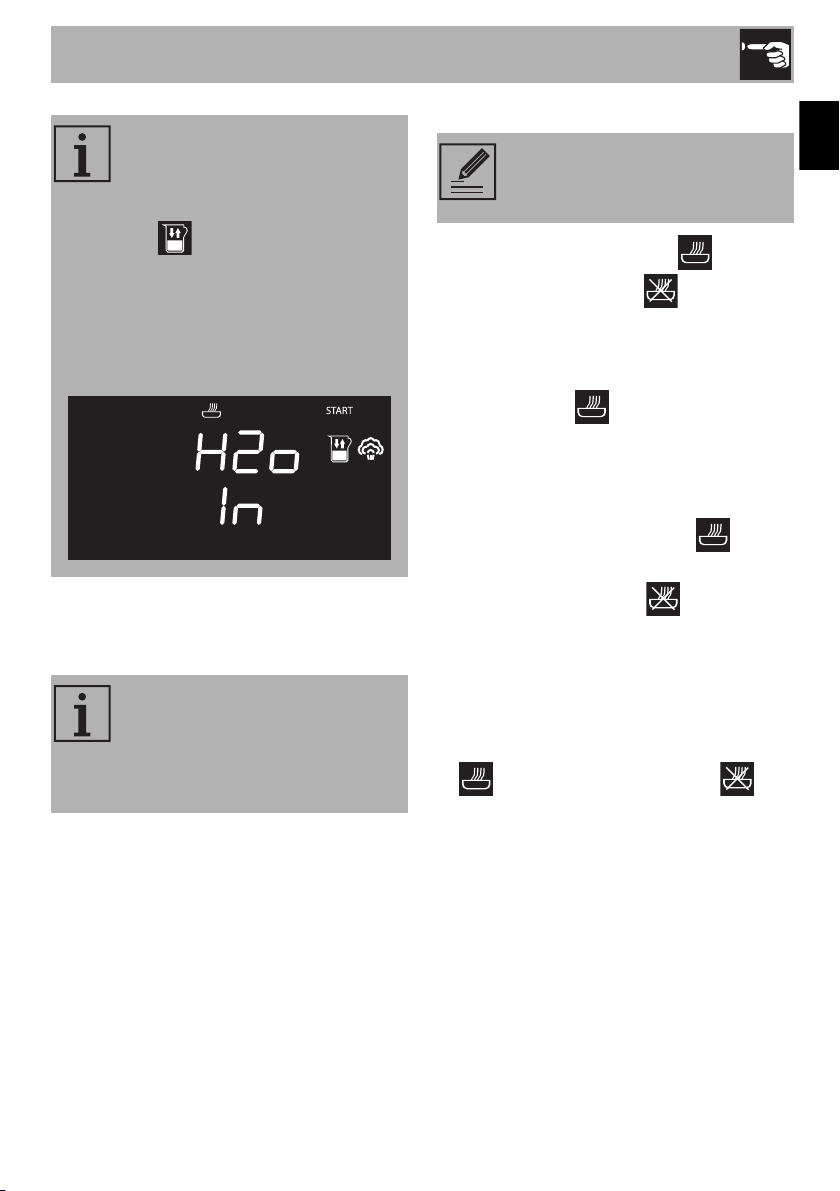
Use
19
EN
20. Turn the temperature knob right or left to
alter the pre-set cooking time.
Modifying programmed cooking
21. When the timed cooking and
programmed cooking indicator
lights are lit steadily and the appliance is
waiting for cooking to start, press the
temperature knob. The timed cooking
indicator light will start flashing.
22. Turn the temperature knob right or left to
alter the pre-set cooking time.
23. Press the temperature knob again. The
timed cooking indicator light
switches off and the programmed
cooking indicator light starts
flashing. The display shows the cooking
end time.
24. Turn the temperature knob right or left to
delay the cooking end time.
25. After a few seconds the timed cooking
and programmed cooking
indicator lights stop flashing and
programmed cooking restarts with the
new settings.
If you set a longer cooking time
than that previously set - meaning
that the water added to the tank
will be insufficient - the indicator
light will flash on the display
for a few seconds. Cooking will
proceed regardless, but when the
tank is empty a request to add
water will be shown on the
display.
Towards the end, the appliance
automatically switches off its
heating elements in order to finish
cooking using the residual heat
inside the oven cavity.
If programmed cooking is set, after
modifying the cooking time, the
end of cooking time must be re-set.
Loading ...
Loading ...
Loading ...