Loading ...
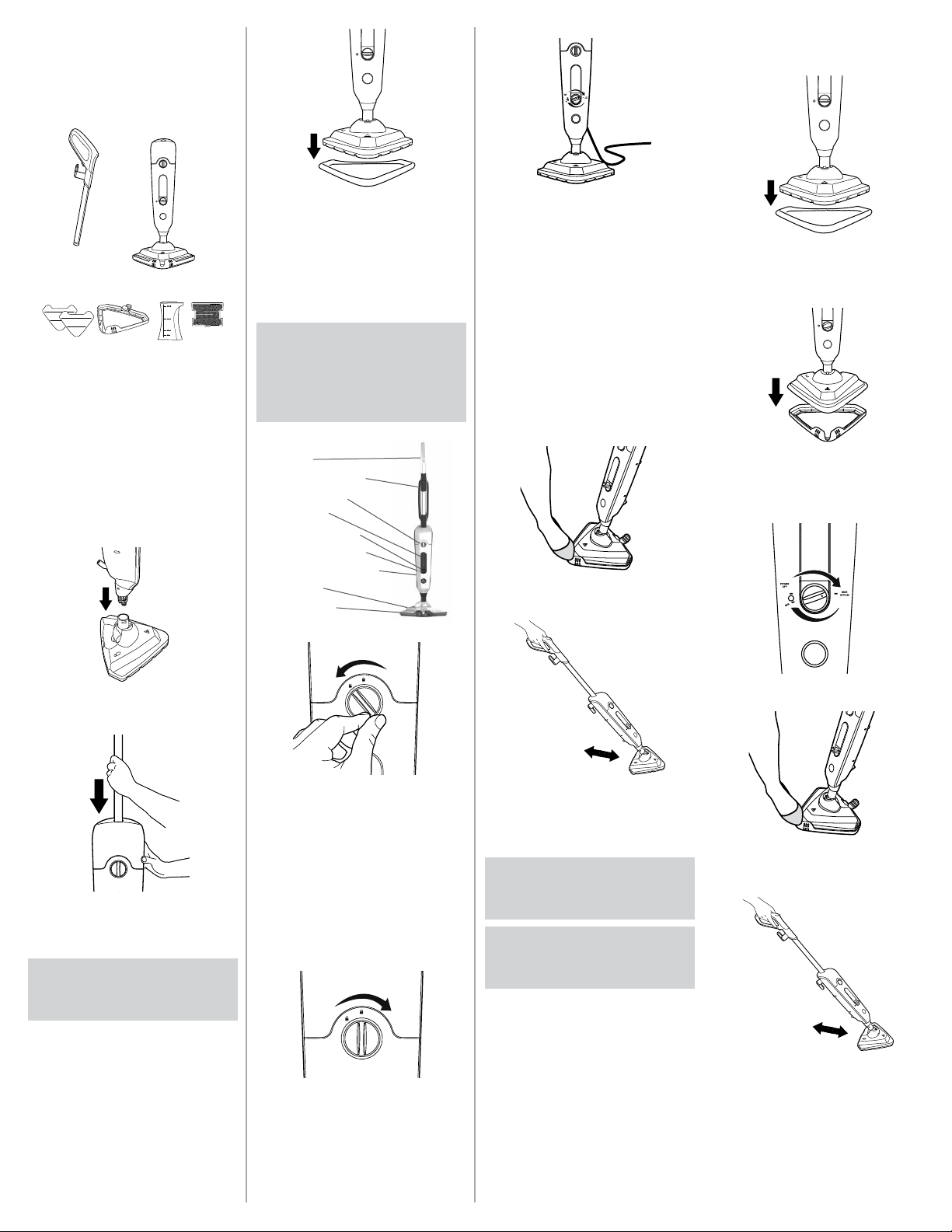
GETTING STARTED WITH
YOUR STEAM CLEANER
CARTON CONTENTS
E
B
A
C* D F
A. Handle
B. Steam Cleaner Body
C. Microfiber Pads
*quantities vary per model
D. Carpet Glider**
E. Fill Cup
F. Water Filter (Pre-assembled in steam cleaner)
**Select models only
ASSEMBLY
1.
Insert the body into the floor head until it clicks
into place.
2.
Insert the handle until it clicks into place.
ATTACH MICROFIBER PAD
WARNING: To reduce the risk of
personal injury - Unplug the steam cleaner
when assembling the accessories.
IMPORTANT: Never use the Steam Cleaner
without the Microfiber Pad correctly attached to
the Floor Head.
The “Multi-Surface Microfiber Pad” can be used
on all sealed hard floor surfaces as well as
carpet. Elimination studies were conducted under
controlled test conditions. Household results
may vary. When using on carpet the carpet glider
attachment should be utilized as directed in the
“Refreshing Carpet” section of this manual.
1.
Place the cleaning pad on the floor white side
facing up. Place steam cleaner on top of pad
making sure the Floor Head covers the entire pad.
Hook and loop feature on the bottom of the mop
will hold the pad in place.
HOW TO USE
TO SANTIZE HARD FLOOR
Turn the steam control dial to “MAX” position.
Connect the microfiber pad and run a minimum
of 6 strokes at a medium pace (5-7 seconds per
32” stroke) across same area. Allow to dry.
1. Handle
2. Quick Release Cord
3. Water Tank Cap
4. Water Tank
5. Steam Control Dial
6. Steam Ready Light
7. Hard Water Filter (rear)
8. Floorhead
9. Carpet Glider
1.
Remove Water Tank Cap by turning
counterclockwise from the lock to unlocked
position.
2.
Use the provided fill cup to fill machine with
distilled water.
3.
Two fill cups worth of water will be needed to fill
the entire tank.
4.
Replace the Water Tank Cap back on the machine
and turn clockwise from unlocked to locked
position
5.
Plug into an outlet. Turn steam control dial
clockwise to turn on. The steam ready light will
illuminate with a red light upon start.
6.
Steam control light will maintain a solid red to
indicate the machine is on and heating up.
7.
Adjust the Steam Control Dial between Min and
Max Steam to control the amount of steam. MIN
for light steaming, MAX for the most amount of
steam.
8.
Green light will illuminate to show the Steam
Mop is ready to use.
9.
To recline the steam cleaner place foot here and
pull handle backwards.
10.
Move the steam cleaner slowly backwards and
forwards across the floor.
REFRESHING CARPETS
WARNING: To reduce the risk of
personal injury - Unplug the steam cleaner
when assembling the accessories.
WARNING: Do not clean over floor
electrical outlets. Do not use steam cleaner
without water in the Main Water Tank.
IMPORTANT: When using on carpets, always
ensure the multi-surface Microfiber Pad is
properly attached to the Floor Head.
1.
Place the microfiber pad on the floor white side
facing up. Place floor head onto pad making sure
the entire pad covers the floor head.
2.
With microfiber pad attached, hook the steam
cleaner into the front of the carpet glider and
push to clip into place. Carpet glider should only
be used when refreshing carpets.
3.
Turn Steam Control Dial clockwise to turn on.
4.
To recline the steam cleaner place foot here and
pull handle backwards.
5.
Move the steam cleaner slowly backwards and
forwards across the carpet.
Loading ...
Loading ...
Loading ...