Loading ...
Loading ...
Loading ...
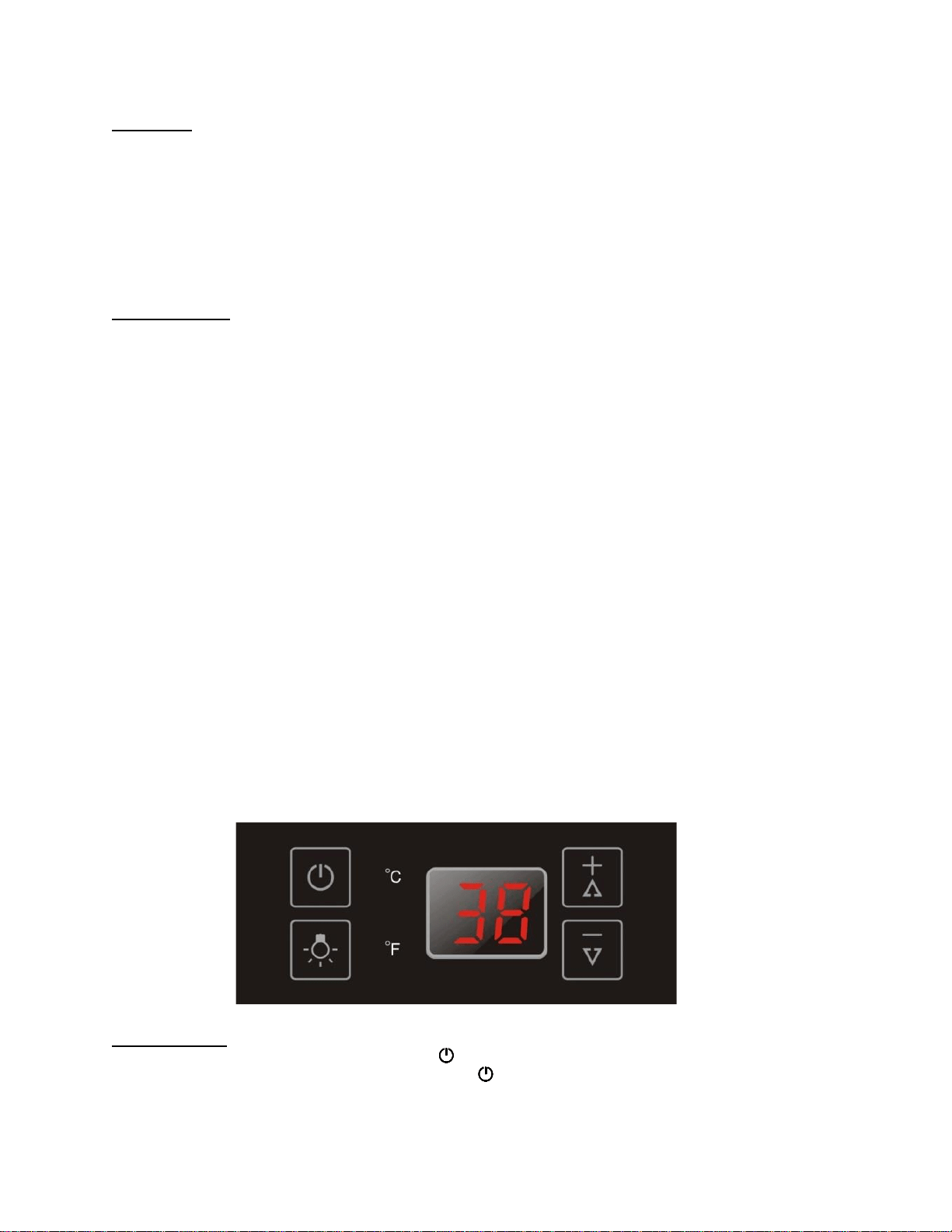
17
Fan Mode
▪ Lightly touch and hold the UP key for 5 seconds and then touch the POWER key three times.
▪ Use the UP and DOWN keys to select the fan mode. The factory default setting is F0 or F2.
F0: Silent mode - Energy saving mode
F1: Dynamic Cooling mode - half time
F2: Dynamic Cooling mode - full time
▪ Touch the POWER key to confirm your selection.
▪ Touch and hold the UP key for 5 seconds to leave settings mode. Otherwise, the appliance exits
settings mode automatically after approximately one minute.
Audible Tones
▪ Lightly touch and hold the UP key for 5 seconds and then touch the POWER key four times.
▪ Use the UP and DOWN keys to select the audible tones. The factory default setting is S1.
S0: sensor tone ON, alarm tone OFF
S1: sensor tone ON, alarm tone ON
S2: sensor tone OFF, alarm tone OFF
S3: sensor tone OFF, alarm tone ON
▪ Touch the POWER key to confirm your selection.
▪ Touch and hold the UP key for 5 seconds to leave settings mode. Otherwise, the appliance exits
settings mode automatically after approximately one minute.
Interior Light
The interior light makes it easy to view the inside items and enhances the display of your collection.
Touching and holding the LIGHT key for 5 seconds allows you to toggle between 2 modes of
operation for the internal lights: functional (default) mode and showcase mode. If you are in
functional (default) mode (also named energy-saving mode), the lights will turn on only when the
door is open. If you are in showcase mode, the lights will be on whether or not the door is open.
The unit is equipped with LED-type lights and they are designed for an extremely long life. But they
are not user serviceable. To change them please contact the service department.
NOTE: Please use only the same type of LED light fittings originally provided by the manufacturer.
Control Panel only for Models SCR610BL, SCR610BLSD, and SCR1156
ON/OFF Power
To turn the appliance off, press and hold the key for 5 seconds until the temperature display goes
off. To turn the appliance on, press and hold the key for 1 second until the temperature display
lights up.
Loading ...
Loading ...
Loading ...
