Loading ...
Loading ...
Loading ...
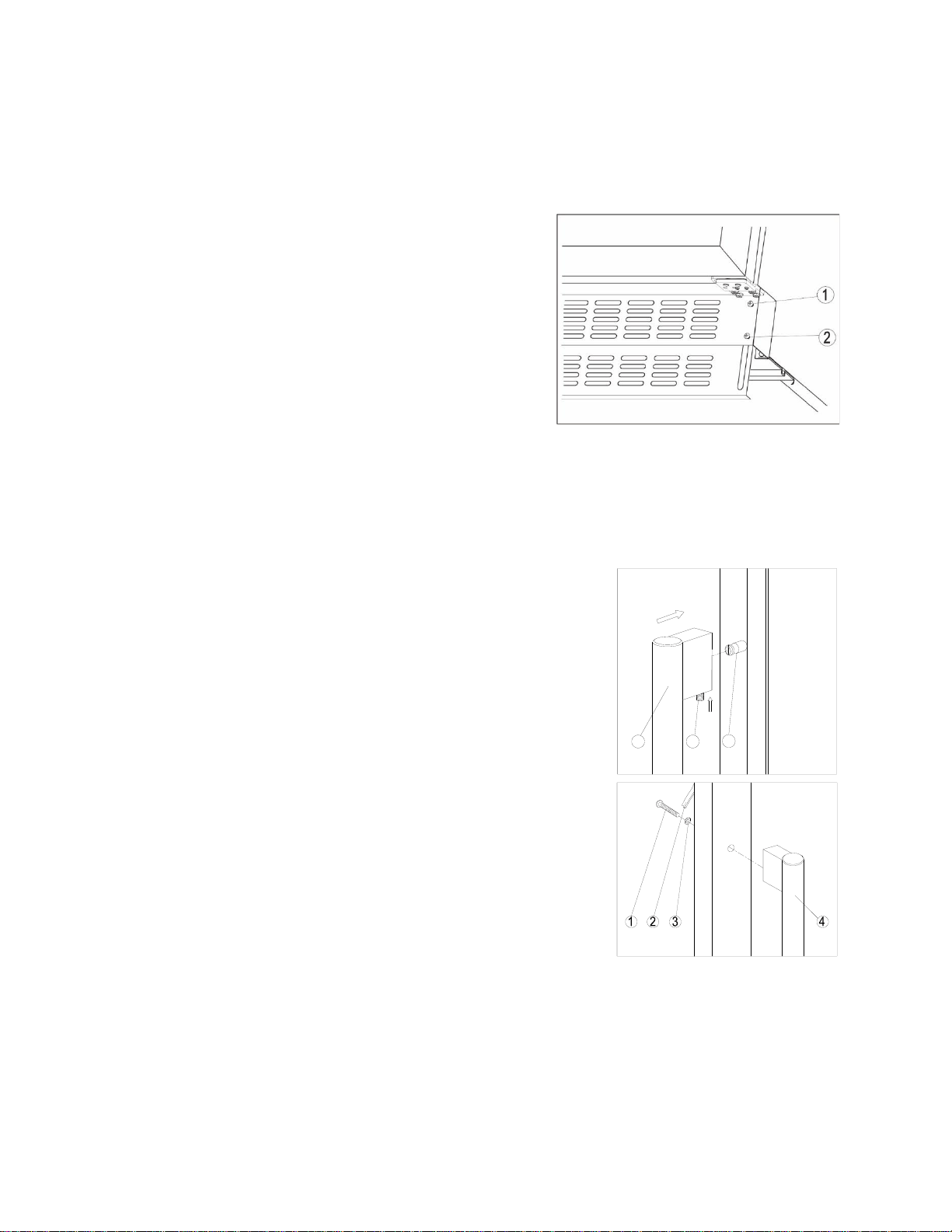
14
Adjusting the Kick Plate
Only for Models ALBV15 / AL57G / ASDG1521 / LABV15442 / ADBV1551 / SDG1526 / LBV1546 /
SDBV1555 / ASDG2411 / LABV2430 / ADBV2441 / SDG2415 / LBV2434 / SDBV2445.
The pre-fitted kick-plate of the appliance includes an
adjustable kick-plate section that is initially seated behind
the upper section. To adjust the kick-plate height, follow the
instructions below:
1. Remove the screws (1) from both the top left- and top
right-hand sides of the kick-plate.
2. Loosen or remove the screws (2) from both the bottom
left- and bottom right-hand sides of the kick-plate.
Failure to loosen the bottom screws sufficiently may
cause damage to the lower trim when adjusting it.
3. Carefully guide the lower trim down until the desired
height is achieved.
4. Reinsert screws and tighten them.
Installing the Stainless Steel Handle
This appliance includes a stainless steel handle that is not required to operate the unit. To install the
handle, follow the instructions below:
Locate the handle (1) over the mounting stub (3) of the door and
using the supplied Allen key, tighten the securing grub screws (2) to
fix the handle.
(Only for models ASDG1521, LABV15442, ADBV1551, SDG1526,
LBV1546, SDBV1555, ASDG2411, LABV2430, ADBV2441,
SDG2415, LBV2434 and SDBV2445.)
Remove the door gasket (2) on the side you wish to install the
handle - you can see two designated holes for handle installation.
1. Install the handle (4) tightly as shown above with the two screws
(1) and flat washers (3) provided.
2. Replace the door gasket.
(Only for models ALBV15, SCR1536BG, SCR2464, SCR610BL,
SCR611GLOS, AL57G, SCR1156, SCR1400W, and SCR1401.)
1
2
3
Loading ...
Loading ...
Loading ...
