Loading ...
Loading ...
Loading ...
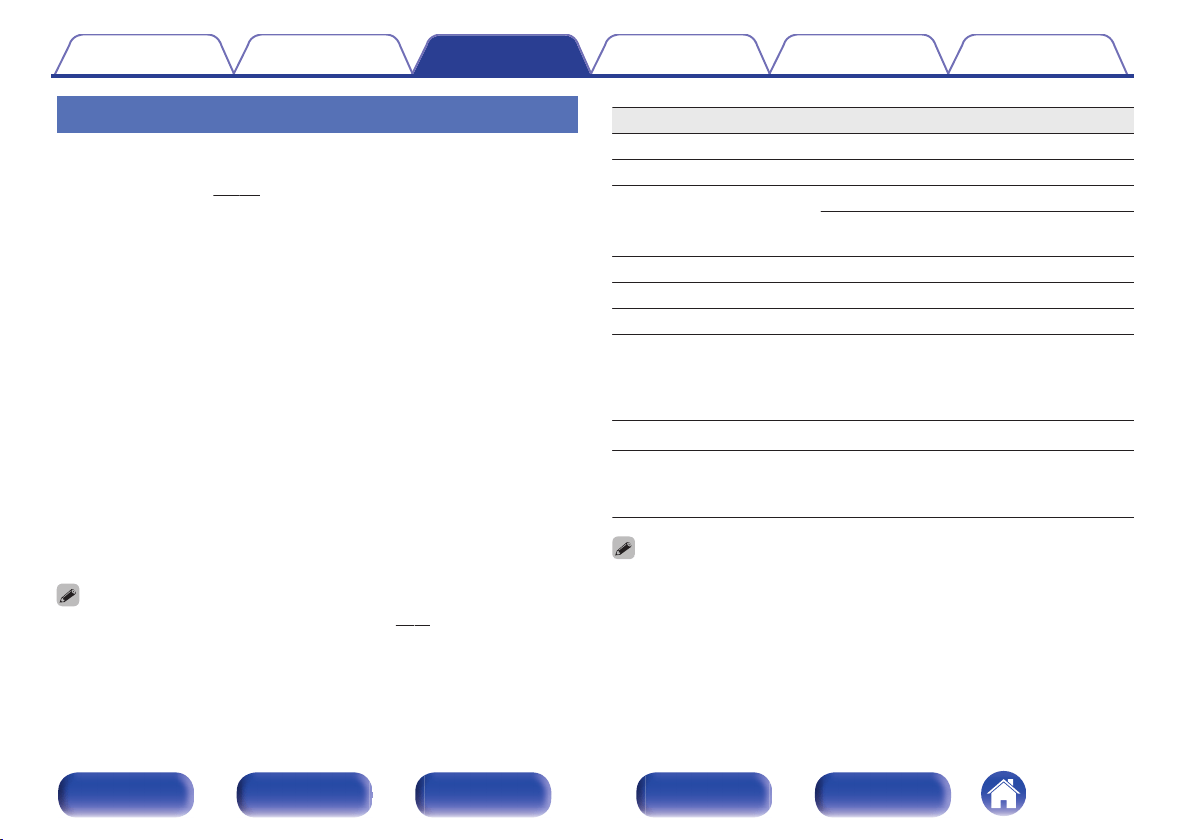
Playing files
1
Insert a CD-R or CD-RW containing music files into the
CD slot. (v p. 39)
2
Press MODE to select the folder mode or all mode.
About the display
0
When “Folder mode” is selected
“t” indicator lights.
All the files in the selected folder are played.
0
When “All mode” is selected
“t” indicator turns off.
After the selected folder and files are played, all the files in all the
folders are played.
3
Use ui to select the folder to be played.
4
Use o p to select the file to be played.
5
Press 1/3.
Playback starts.
0
You can set whether to automatically play CDs. (v p. 29)
Operation buttons Function
1 / 3
Play/Pause
2
Stop
8 9
Skip to previous track / Skip to next track
(Press and hold) Fast-reverse / Fast-
forward
u i
Folder select
o p
File select
0 – 9, +10 Select the track
MODE
Switch playback mode
0
Switching between playing back all files
within the selected folder or all tracks on
the disc.
RANDOM P
Random playback
REPEAT L
Repeat playback
0
Switching between All-track repeat and
Single-track repeat.
0
The folder and file numbers are set automatically when the disc is loaded.
Contents Connections Playback Settings Tips Appendix
26
Front panel Display Rear panel Remote Index
Loading ...
Loading ...
Loading ...