Loading ...
Loading ...
Loading ...
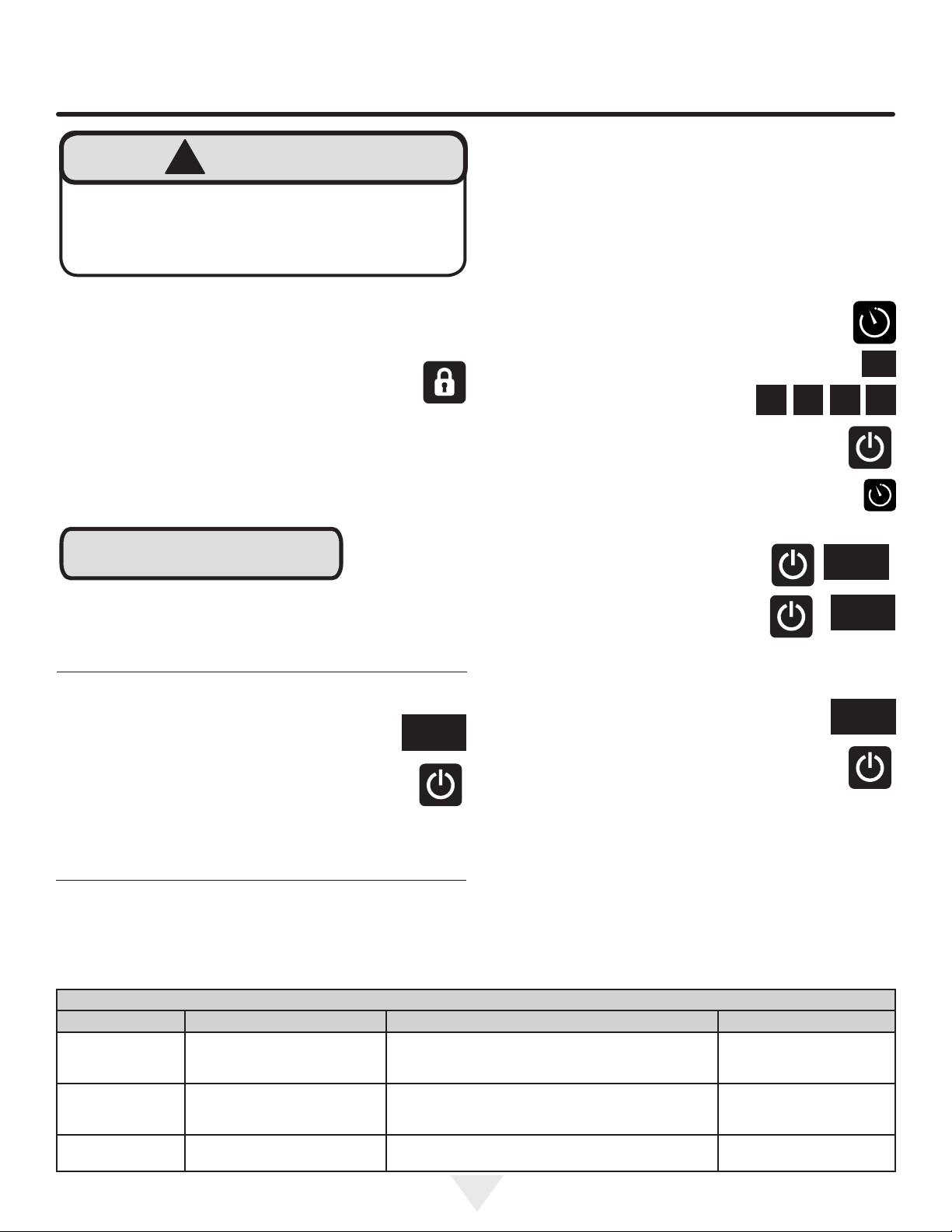
15
Turning the ice machine "OFF" will only terminate the
ice production, it does not remove power from the ap-
pliance. Always unplug the power cord from the wall
outlet before servicing the unit.
!
WARNING
USING YOUR ELECTRONIC CONTROL
Error Codes
Error Displayed Code Error Description Action to Take
Bin Sensor error
"OFF" will ash continuously in 1
second intervals in the display. No
audible alarm will sound.
Failed temperature sensor. Machine operation will imme-
diately enter an OFF state.
Call service to have the
temperature sensor replaced.
System Sensor error
"ICE" will ash continuously in
the display. No audible alarm will
sound.
Failed condenser temperature sensor. Machine opera-
tion will continue but ice production cycle will not adapt to
varying ambient conditions, so ice quality may vary.
Call service to have the
temperature sensor replaced.
Communication error
Continual ashing of all indicators
on the display.
Loss of communication between the main board and the
user interface.
Call service to have a
diagnostic check.
Error codes:
The ice machine is monitored continuously. Any OPEN or
SHORTED circuit condition with a temperature sensor or
miscommunications between the control and user interface
will initiate an ERROR CODE as listed below:
Control Lock:
The user interface can be locked to avoid uninten-
tional changes from things like cleaning. To lock
the appliance, push and hold the "LOCK" icon for
5-seconds. The "LOCK" icon will ash 3 times, then change
to steady back-lit. To unlock the user interface, press and
hold the "LOCK" icon for 5-seconds, and the back-light will
turn off.
NOTE
The "LOCK" icon is the only active key in this mode. If other
icons are pressed while in the lock mode the "LOCK" icon
will ash 3 times, and an audible tone will sound, to remind
the user the appliance is in the lock mode.
Delay start/Vacation mode:
Your ice machine is equipped with a delay start function.
This feature can be used to temporarily shut the appliance
off for 1, 4, 6, or 8 hours or days. Upon completion of the
selected delay period, the appliance will resume operation.
This is ideal for temporarily stopping ice machine noises or
to save water and electricity if you are away from home but
want fresh ice upon your return.
To enter the delay start mode, press the "CLOCK"
icon while the appliance is in "ICE" mode. This will
delay the next harvest by the time displayed. Each
additional press of the "CLOCK" icon will add time,
from 1, 4, 6, or 8 hours, to 1, 4, 6, or 8
days. The next press after 8 days will
leave delay set mode. After the desired
time has been selected, press the "ON/OFF" icon
for 2 seconds to accept, your unit will shut off and a
clock icon and your selected time will be displayed.
When the selected time has elapsed, normal ice pro-
duction will resume.
To cancel the delayed start, press and
hold the "ON/OFF" icon until the appli-
ance enters OFF, then press and hold
the "ON/OFF" icon again until the appli-
ance enters "ICE" mode.
1 4 6 8
hours
days
ICE
OFF
Door ajar alarm:
If the door is open, or not closed properly for 5
minutes the "DOOR" indicator will illuminate and
ash and an audible tone will sound. The audible
alarm can be muted by pressing the "Lock" keypad.
This alarm condition can be reset by closing the
door or momentarily pressing the "ON/OFF" icon,
(i.e.-if you are cleaning the storage compartment, etc.). The
alarm will recur in 5 minutes if the alarm condition persists.
DOOR
Clean reminder:
A "CLEAN" reminder will occur every 6 months
to remind you that it may be time to clean your
appliance. Over time mineral build up on the cold
evaporator plate can occur which can adversely
affect the quality of your ice. This build-up is depen-
dent on your water source and usage. Normal ice
production will continue while the "CLEAN" reminder is dis-
played. You may clear the "CLEAN" reminder at any time
by momentarily pressing the "ON/OFF" icon. When reset,
the "CLEAN" reminder will reset and not occur for another
6 months. If you choose to clean the appliance at this time,
see the options menu section below.
CLEAN
Loading ...
Loading ...
Loading ...
