Loading ...
Loading ...
Loading ...
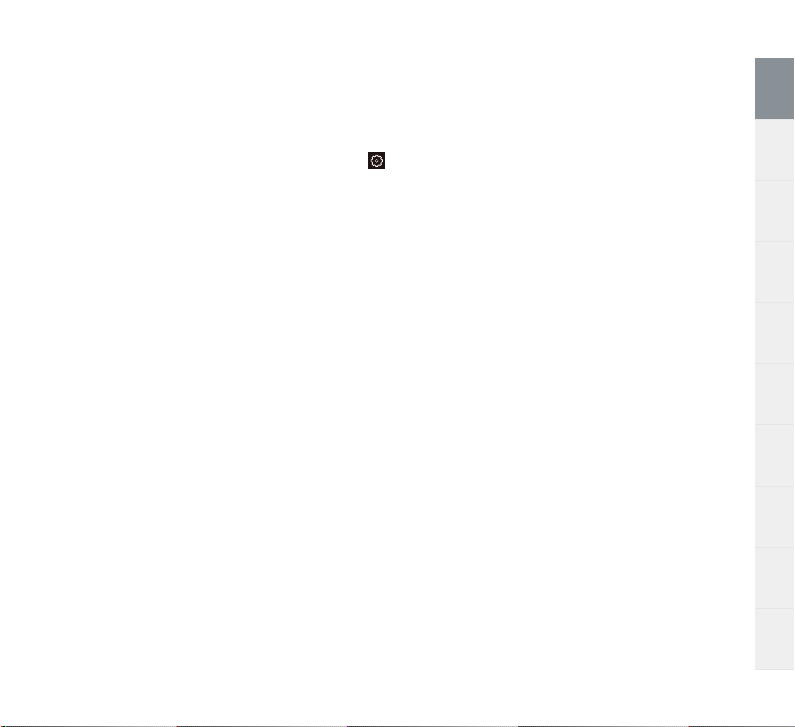
8
DENON HOME SOUND BAR 550 Quick Start Guide
Deutsch Français Italiano Español Nederlands Svenska Pусский Polski CommonEnglish
Pairing a Subwoofer and Surrounds
Denon Home Sound Bar 550 can be used as a multi-channel system by pairing with Denon
Home speakers and a Subwoofer.
1. In the HEOS App, select the Settings icon located at the top left corner of the Music tab.
2. Select “My Devices”.
3. Select your Denon Home Sound Bar 550 from the list.
4. Select “Setup Assistant” and follow the instructions in the app.
NOTE: The subwoofer and surround speakers need to be connected to your network before
pairing.
1.DENON HOME SOUND BAR 550E2_QSG_ENG_201125.indd 81.DENON HOME SOUND BAR 550E2_QSG_ENG_201125.indd 8 2020/11/30 11:21:592020/11/30 11:21:59
Loading ...
Loading ...
Loading ...