Loading ...
Loading ...
Loading ...
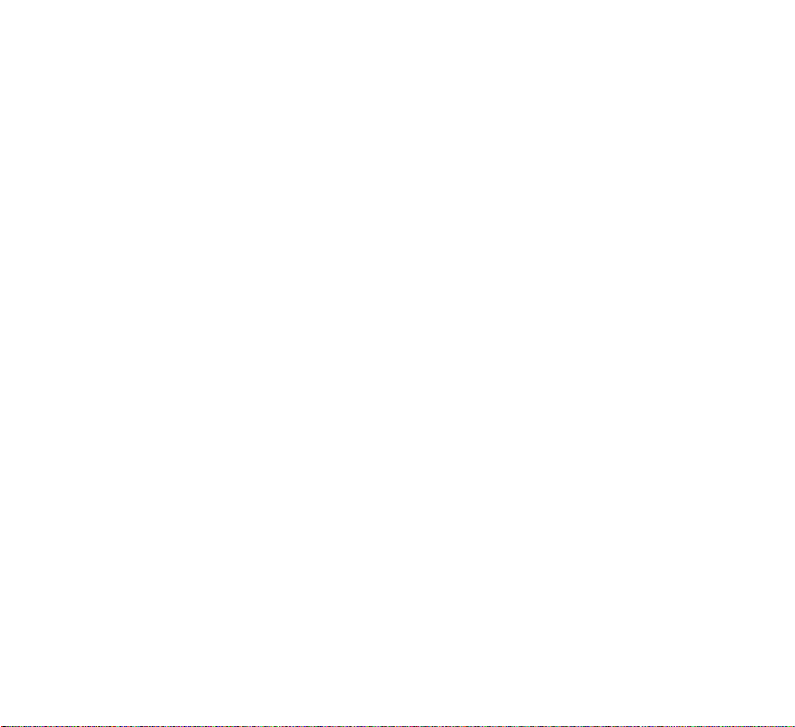
9
BASIC TROUBLESHOOTING
My Sound bar won’t connect to my network
•
Make sure your mobile device is connected to your wireless network before setting up your sound bar.
•
Alternatively, you can connect your sound bar to your network router using an Ethernet cable (sold separately).
Once connected via Ethernet, the HEOS App should recognize the sound bar and you can manually move it to your
wireless network using “Settings” - “My Devices” - “(Device Name)” - “Advanced” - “NETWORK SETTINGS”.
I don’t hear the TV sound coming from the sound bar
•
Check cable connection between the sound bar and your TV and other devices. Ensure cables are fully connected and
connected to the right ports.
•
Ensure that TV Speakers are “Off” in your TV settings menu*
•
If you are using HDMI eARC/ARC as your connection between your sound bar and your TV, ensure that “ARC” setting is
“On” in your TV settings**
* Note: “TV Speakers” settings may be labeled as Receiver, or External speakers depending on your make of TV.
** Note: Not all TV’s have these settings.
•
Verify that CEC functions are enabled in your TV’s Settings Menu.
•
Check that your sound bar is assigned to correct the input source. To find which input the sound bar is currently set to,
open the HEOS App and navigate to “Music” View > “Settings” > “My Devices” > “TV Input”.
•
To update the connection go to “Music” View > “Settings” > “My Devices” > “TV Input” > Select the Input type that
currently connects your sound bar and your TV.
Music cuts out or delays sometimes
•
Make sure your Internet connection is operating correctly.
•
If you are sharing your network with other users or devices, they may be using most of your bandwidth (especially if they
are streaming video).
•
Make sure your sound bar is within range of your wireless network.
•
Make sure your sound bar is not located near other electronic devices that could interfere with it’s wireless connectivity
(like microwave ovens, cordless phones, TVs, etc…). *
* Connect your sound bar to your network using an optional Ethernet cable if possible.
1.DENON HOME SOUND BAR 550E2_QSG_ENG_201125.indd 91.DENON HOME SOUND BAR 550E2_QSG_ENG_201125.indd 9 2020/11/30 11:21:592020/11/30 11:21:59
Loading ...
Loading ...
Loading ...