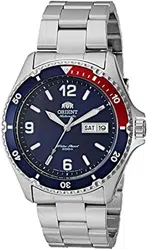Loading ...
Loading ...
Loading ...
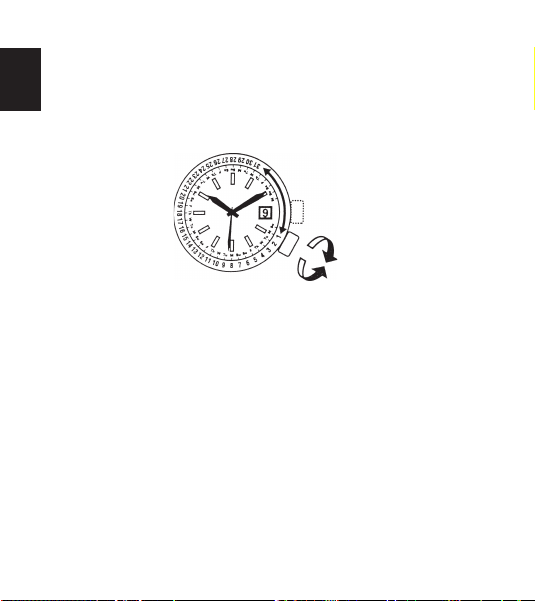
16
ENGLISH
◆
HOW TO SET THE MONTHLY CALENDAR
Some models come with a monthly calendar.
The monthly calendar can be used by turning the crown at the 4 o’clock
position to set the rotating ring inside the watchcase and aligning it with the
day of the week that is printed on the dial.
Turn the crown to align the first day of the month to the appropriate day of
the week.
* Note that when setting the first day of the month, if the days at the end of
the month (31st, etc.) are aligned with the section that does not have the
days of the week printed on the dial (3 - 4 o’clock side), days of the week
will not be indicated at the end of the month.
EMAM63.indb 16 2017/08/07 9:38:57
Loading ...
Loading ...
Loading ...