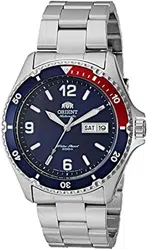Loading ...
Loading ...
Loading ...
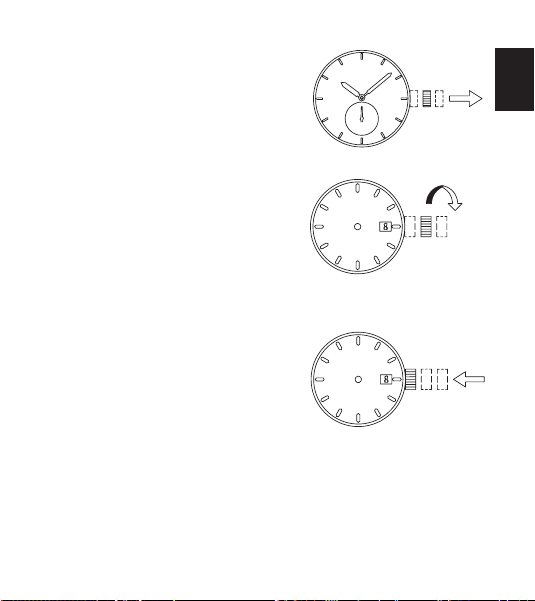
15
ENGLISH
(3) Pull the crown out to the first click.
* The crown on this watch can be
pulled out to either of two clicks.
(4) Turn the crown clockwise, and set the
date to that for the current day.
** Correcting the date at the end of the
month
The date will have to be corrected for
months that have 30 days, or those that
have less than 30 days. After the date
switches over to the first day of the
succeeding month, set the date to the
[First (1)].
(5) Push the crown back to the normal
position.
06
45
03
15
Turn clockwise
EMAM63.indb 15 2017/08/07 9:38:57
Loading ...
Loading ...
Loading ...