Loading ...
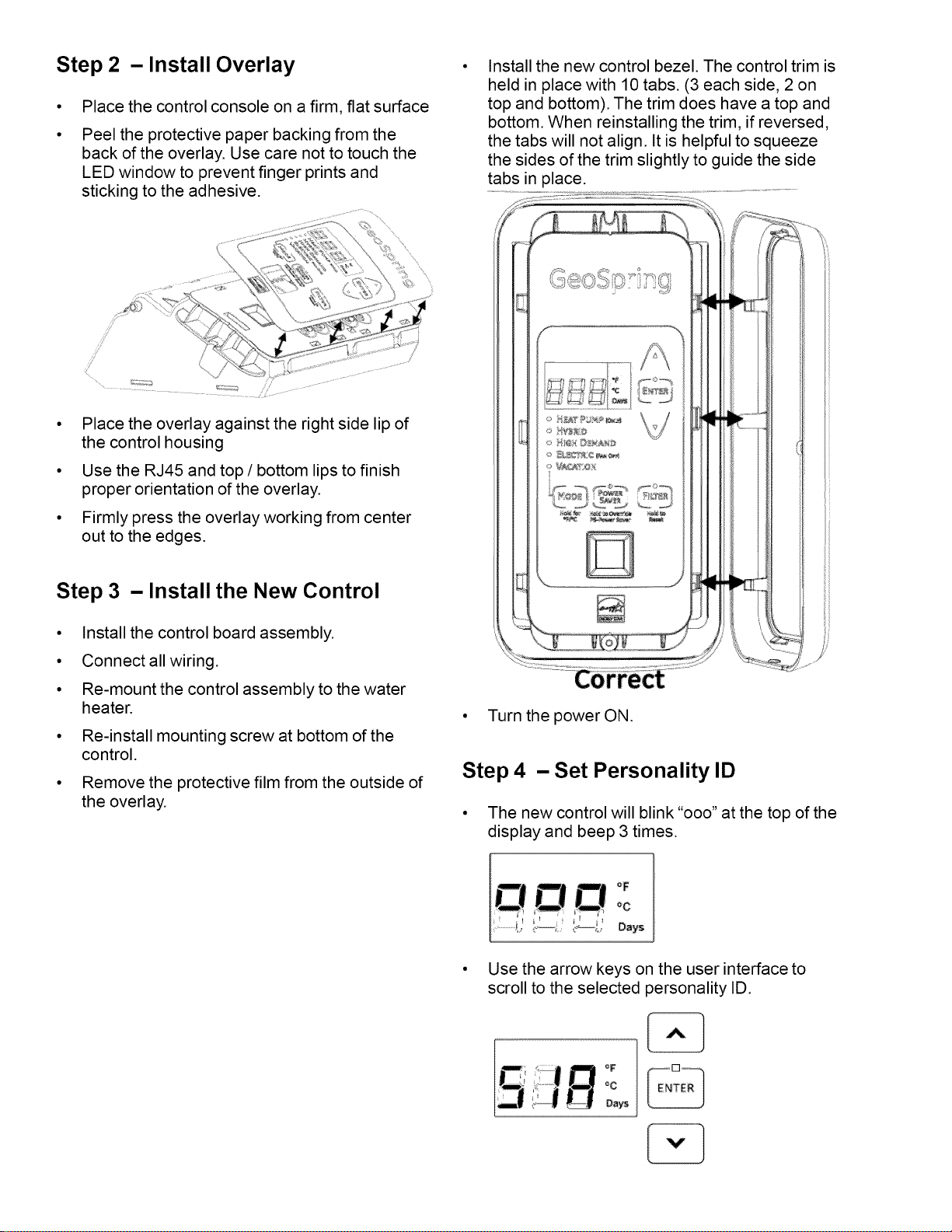
Step 2 - Install Overlay
Place the control console on a firm, flat surface
Peel the protective paper backing from the
back of the overlay. Use care not to touch the
LED window to prevent finger prints and
sticking to the adhesive.
y
/
Place the overlay against the right side lip of
the control housing
Use the RJ45 and top / bottom lips to finish
proper orientation of the overlay.
Firmly press the overlay working from center
out to the edges.
Step 3 - Install the New Control
• Install the control board assembly.
• Connect all wiring.
• Re-mount the control assembly to the water
heater.
Re-install mounting screw at bottom of the
control.
Remove the protective film from the outside of
the overlay.
Install the new control bezel. The control trim is
held in place with 10 tabs. (3 each side, 2 on
top and bottom). The trim does have a top and
bottom. When reinstalling the trim, if reversed,
the tabs will not align. It is helpful to squeeze
the sides of the trim slightly to guide the side
tabs in place.
Turn the power ON.
Step 4 - Set Personality ID
• The new control will blink "ooo" at the top of the
display and beep 3 times.
• Use the arrow keys on the user interface to
scroll to the selected personality ID.
,oC]
Loading ...
Loading ...
Loading ...