Loading ...
Loading ...
Loading ...
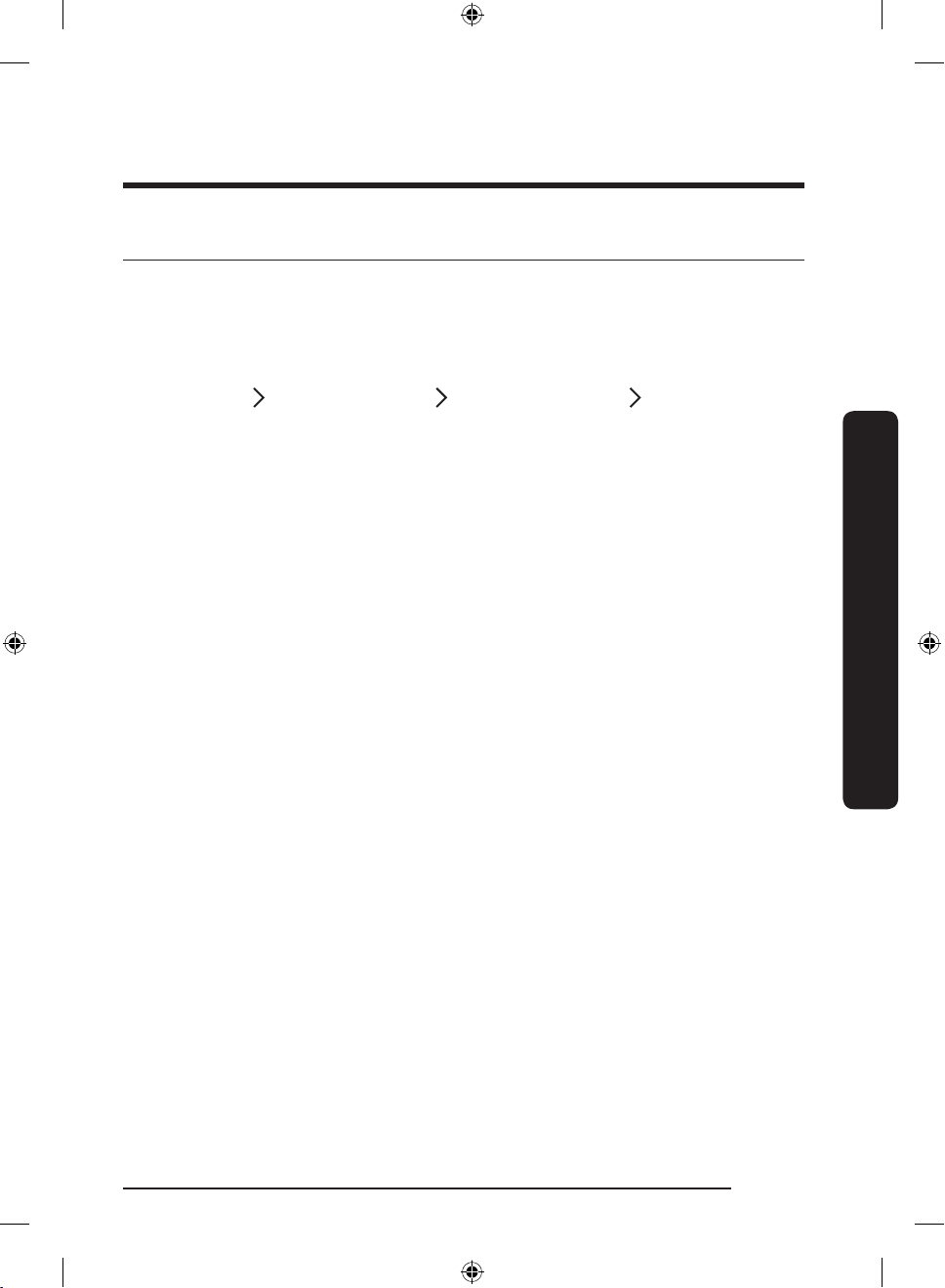
English 33
Operations
Settings
You can change the sound, Auto Release™ Dry alert, Rinse aid amount, and Auto Release™
Dry settings to your preference. To change the settings, press the Sanitize and Delay Start
buttons simultaneously for 3 seconds. Press Sanitize to navigate through the sub menus,
and then press Delay Start to conrm your changes.
Sound
U1/U0
Auto Release™
Dry alert
J1/J0
Rinse aid amount
F1~F6
Auto Release™
Dry
A1/A0
Sound
Press
Sanitize until ‘U1’ or ‘U0’ is displayed. To mute the dishwasher, select ‘U0’, and then
press Delay Start. To unmute, select ‘U1’, and then press Delay Start.
Auto Release™ Dry alert
You can enable or disable the setting that alerts you when the door opens to start the Auto
Release™ Dry function.
Press
Sanitize until ‘J1’ or ‘J0’ is displayed. To disable the Auto Release™ alert, select ‘J0’,
and then press Delay Start. To enable, select ‘J1’, and then press Delay Start.
Rinse aid amount
Press
Sanitize until ‘F1~F6’ is displayed. The higher the number, the more rinse aid the
dishwasher uses. To improve drying performance, select a higher number.
If your dishes appear discolored after a wash, switch to a lower number.
The factory default level is
‘F4’.
DW7000B_DW80B7070_AA_DD68-00243A-00_EN.indd 33 2021-11-11 12:43:26
Loading ...
Loading ...
Loading ...
