Loading ...
Loading ...
Loading ...
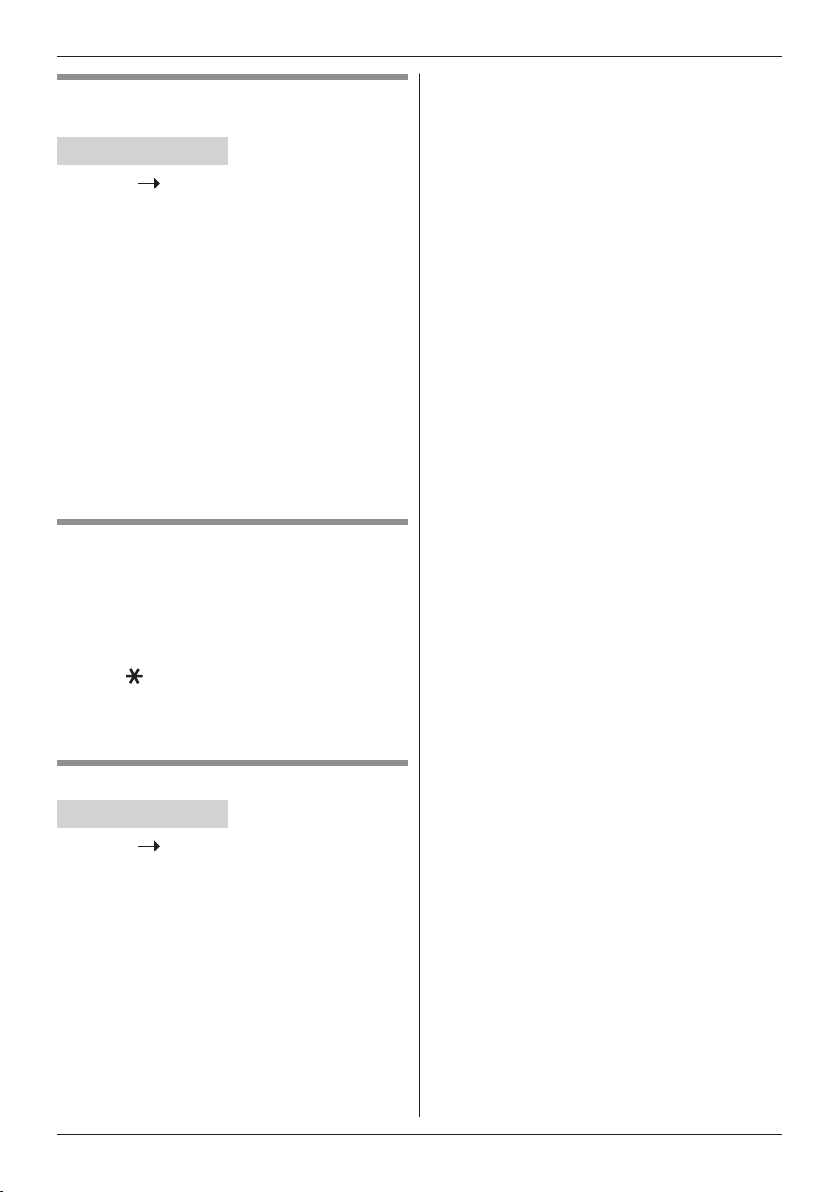
32
For assistance, please visit http://shop.panasonic.com/support
Answering System
Remote access on/off and change
remote security code
Handset / Base unit
1
L
Menu
R
,
L
d
R
“Answ. machine”, press
L
OK
R
.
2
L
d
R
“Remote access”, press
L
OK
R
.
3
LsR
: Select “Activate”, “Deactivate” or
“Security code”, press
L
OK
R
.
4 If you select “Security code”, enter the old
code and press
L
OK
R
when the security code
is already changed from default setting.
5 Enter the new code and press
L
OK
R
.
6 Re-enter the new code. Press
L
OK
R
.
Turning on the answering system
remotely
1 Dial your phone number from a touch-tone
phone.
2 Let the phone ring 15 times.
● The message is heard.
3 Enter
L R
and your remote security code
within 7 seconds after the message.
● You can either hang up, or begin remote
operation (page 31).
TAM language
Handset / Base unit
1
L
Menu
R
,
L
d
R
“Answ. machine”, press
L
OK
R
.
2
L
d
R
“TAM language”, press
L
OK
R
.
3
LsR
: Select the language you require.
Press
L
OK
R
.
Languages available are English or Spanish.
7 Proceed with the operation for your unit.
Handset:
L
OFF
R
to return to standby.
Base unit:
L
EXIT/STOP
R
to return to standby.
4 Proceed with the operation for your unit.
Handset:
L
OFF
R
to return to standby.
Base unit:
L
EXIT/STOP
R
to return to standby.
Loading ...
Loading ...
Loading ...