Loading ...
Loading ...
Loading ...
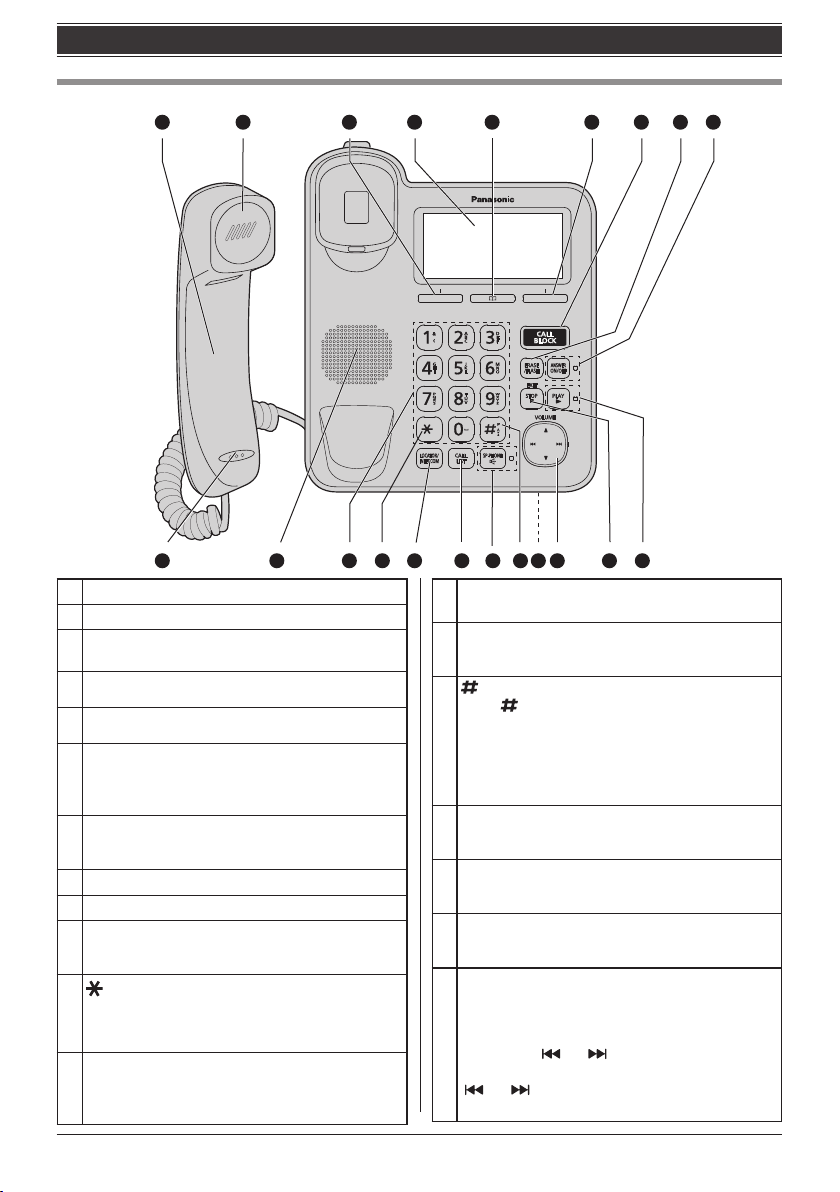
11
For assistance, please visit http://shop.panasonic.com/support
Getting Started
Menu
Redial
13
Call list
Press to enter the caller list, page 21.
14
SP-PHONE (Speakerphone)
SP-PHONE indicator
Press to make and receive calls.
15
/Change case/Pause
Dial a
.
Press and hold to change the case from Abc to
abc or ABC mode when entering or editing letters,
page 18.
Press and hold to enter a pause when pre-dialing
or storing numbers, page 15.
16
Exit/Stop
Press to go back to standby mode.
Press to stop playback message, page 30.
17
Play
Play/Message indicator
Press to play the message, page 30.
A
Soft keys
By pressing a soft key, you can select the feature
shown directly above it on the display.
B
Navigator key
L
u
R
or
L
d
R
: Scroll through various lists or items.
LuR
or
LdR
: Adjust the receiver or speaker volume
while talking.
LuR
or
LdR
,
L R
or
L R
: Move the cursor
to edit a number or name.
L R
or
L R
: Repeat/skip messages
during playback
Base unit
1
Corded handset
2
Receiver
3
4
Phonebook
View the phonebook list, page 18.
5
Call block
Short cut to call block menu, page 25.
6
Erase/Flash
Press to delete currently playing message, page 30.
Press to use with switchboard/PBX services and
some network services
7
Answer On/Off
Answer On/Off Indicator
Press to turn on/off the answering system.
8
Microphone
9
Speaker
10
Dial keypad
Speed dial buttons 1 to 9
Press and hold to dial the stored entry, page 20.
11
/Pulse to Tone dialing
Dial a star, page 19.
During a call, press to switch from pulse dialing to
tone dialing, page 15.
12
Locator/Intercom
Use to locate a misplaced handset.
Press to make intercom call and transfer calls to
the handset.
1 2 A 4 5A
8 9 10 12 13 16B14
6 7
1711 15
3
8
Display
See page 12 for an overview of the display icons.
Loading ...
Loading ...
Loading ...