Loading ...
Loading ...
Loading ...
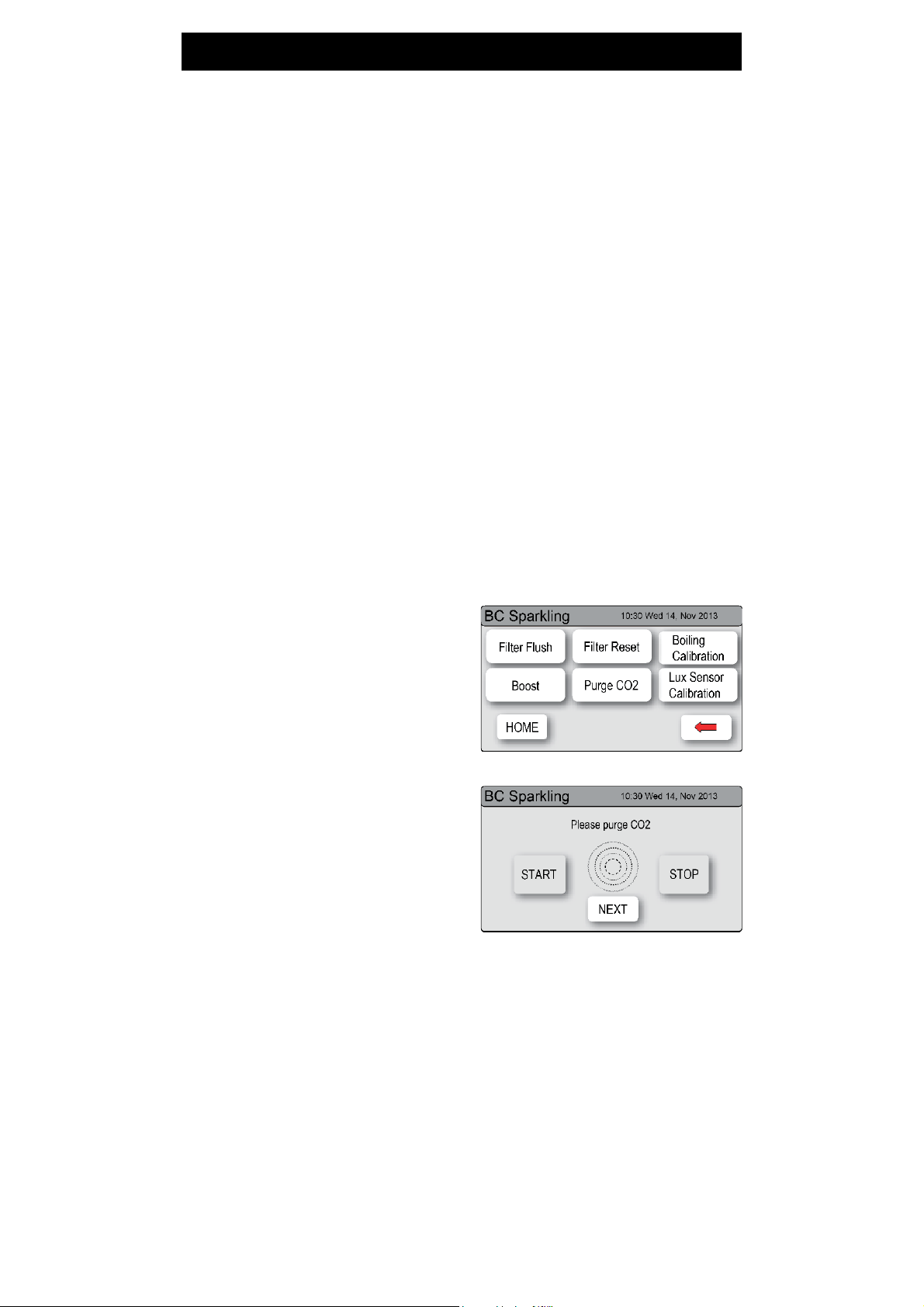
801912 - G4 BCS, BCSHA Commercial User Guide - July 2015 - v2.00 Page 25 of 28
2.6kg Gas bottle change
1.
Turn the CO
2
bottle, black knob, OFF (Clockwise).
2.
Turn the regulator, grey knob, all the way out (Anti clockwise).
3.
Dispense sparkling water for 30 seconds, until the water flow is free of
gas
4.
Remove the regulator assembly from the bottle by unscrewing the large
chrome nut. It is not necessary to remove the hose from the regulator.
Be aware that some CO
2
may be discharged from the bottle joint.
5.
Be careful not to lose the plastic sealing washer, inside the chrome nut.
6.
If the hose is removed from the regulator, be careful not to lose the
sealing olive
7.
Remove the bottle from the cradle by loosening the velcro securing strap.
8.
Fit the regulator and hose assembly to the new gas bottle. Ensure all the
seals are in place.
9.
Fit the bottle in an upright position (use the velcro securing strap) and
turn the gas valve ON..
10.
Turn the regulator grey knob, ON (Clockwise) and adjust to between
2.7- 3.0 bar. (Green zone on dial).
11.
Check all joints for gas leaks using
a sponge and soapy water.
12.
Press the [MENU] button for main
menu.
13.
Press the [Install] button.
14.
Press the [Purge CO
2
] button.
15.
In the next screen, press the
[START] button to commence the
purging process.
16.
Wait for the water to stop flowing
through the unit. Then wait a few
seconds more, until you hear only
CO
2
gas escaping through the tap.
17.
Press [STOP] to end the purge
18.
Press [<=] button for the previous
menu or press the [Home] button to return to the home screen.
19.
The display screen should revert to Normal operation.
20.
Dispense some sparkling water from the tap and perform a taste test.
Note: Do not discard your empty 2.6kg bottle.
The 2.6kg bottles are refillable. Return the empty bottle to your nearest Zip
service centre for exchange.
Loading ...
Loading ...
Loading ...