Loading ...
Loading ...
Loading ...
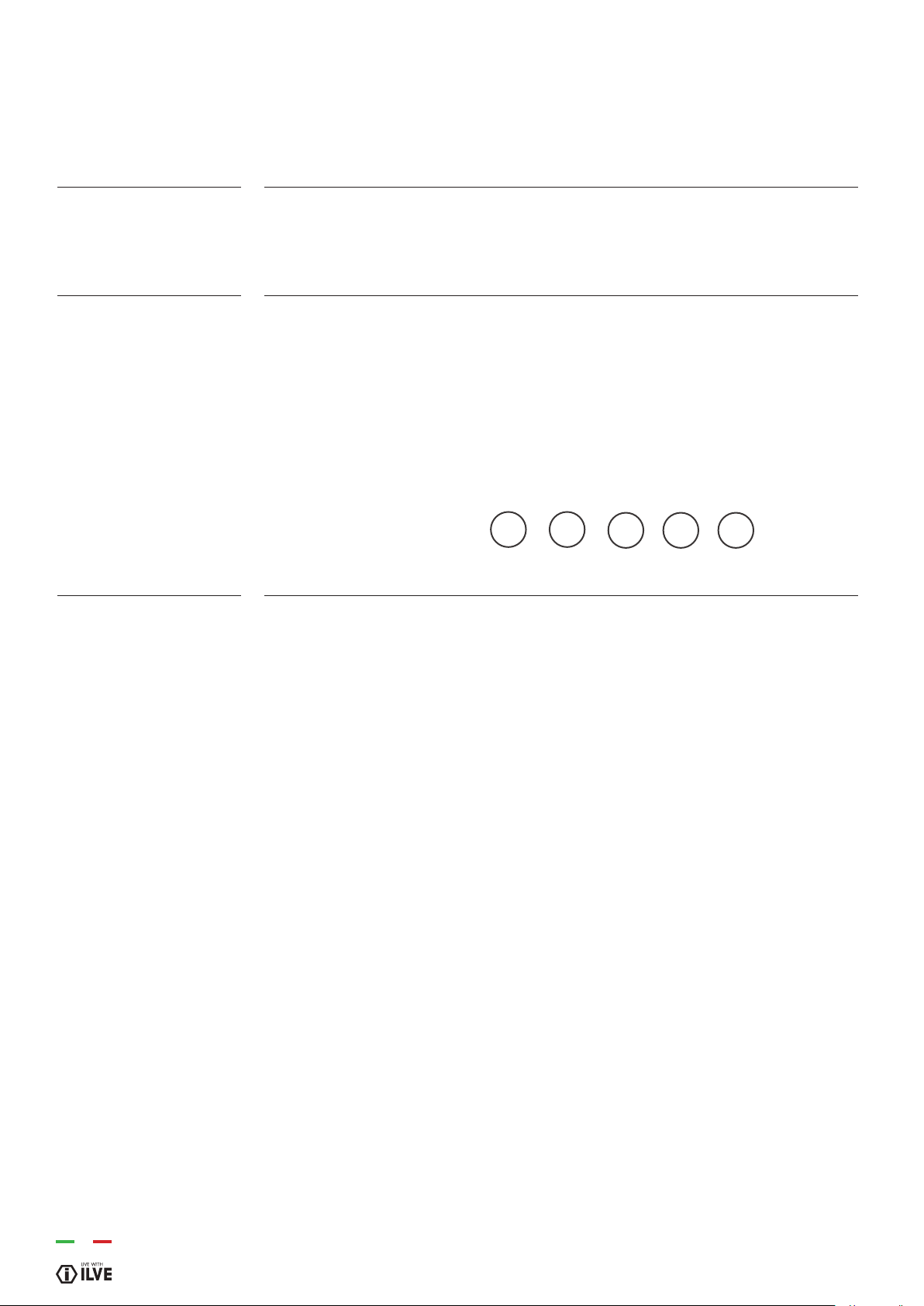
40
If you need to inspect the food being cooked, you can open the oven door. In this case
the lights come on and the cooking process stops. Closing the door re-activates the
previously set function.
The oven has an automatic device which allows steam from cooking, in some
functions, to be expelled from the oven: this is dry cooking (dry). If the cooking requires
that the moisture remains inside the oven, (moist cooking), the automatic device can be
switched off as follows:
after selecting the desired cooking function, when [ON] appears on the display hold
down the “-” programmer button for about 2 seconds until [HUM] appears on the display.
This involves a choice that allows you to modify dry cooking with moist cooking to your
liking.
The functions concerned are:
N.B. Cooking with probe cannot be used in the “DEFROST”, “QUICK START”,
“PIZZA” and “ECO” functions. When the oven is in stand-by insert the meat probe into
the connecting socket on the right hand wall of the oven: the clock displays “MEAT” for
2 seconds and the “probe” symbol ashes. Next the probes default temperature(75°C)
appears on the display. By turning and then pressing the adjustment button, select the
end of cooking temperature from the 2 limit values of 40° and 100°C (the food’s internal
temperature). After 4 seconds from the last setting, the set value is memorized and the
probe symbol stays on. Turn on the oven, select the cooking function and the desired
temperature using the appropriate knobs. The display will show the probes temperature
reading.
Upon reaching the programmed temperature the oven will turn off, a buzzer sounds and
the display shows the message “End” and you enter the cooking over mode.
During cooking it is always possible to change the probes temperature by pressing and
then turning the adjustment knob 3 times.
NOTE: If you insert the probe into the special socket during cooking, the oven will turn
off and “Off” appears on the display.
If, during cooking, the probe is removed from the special socket, the oven will turn off
and “Off” appears on the display.
Cooking inspection
Dry/moist cooking
Cooking with probe
(only available on some
models)
INSTRUCTIONS FOR USE
– 5 button electronic programmer E3
2 3
4 7 8
Loading ...
Loading ...
Loading ...
