Loading ...
Loading ...
Loading ...
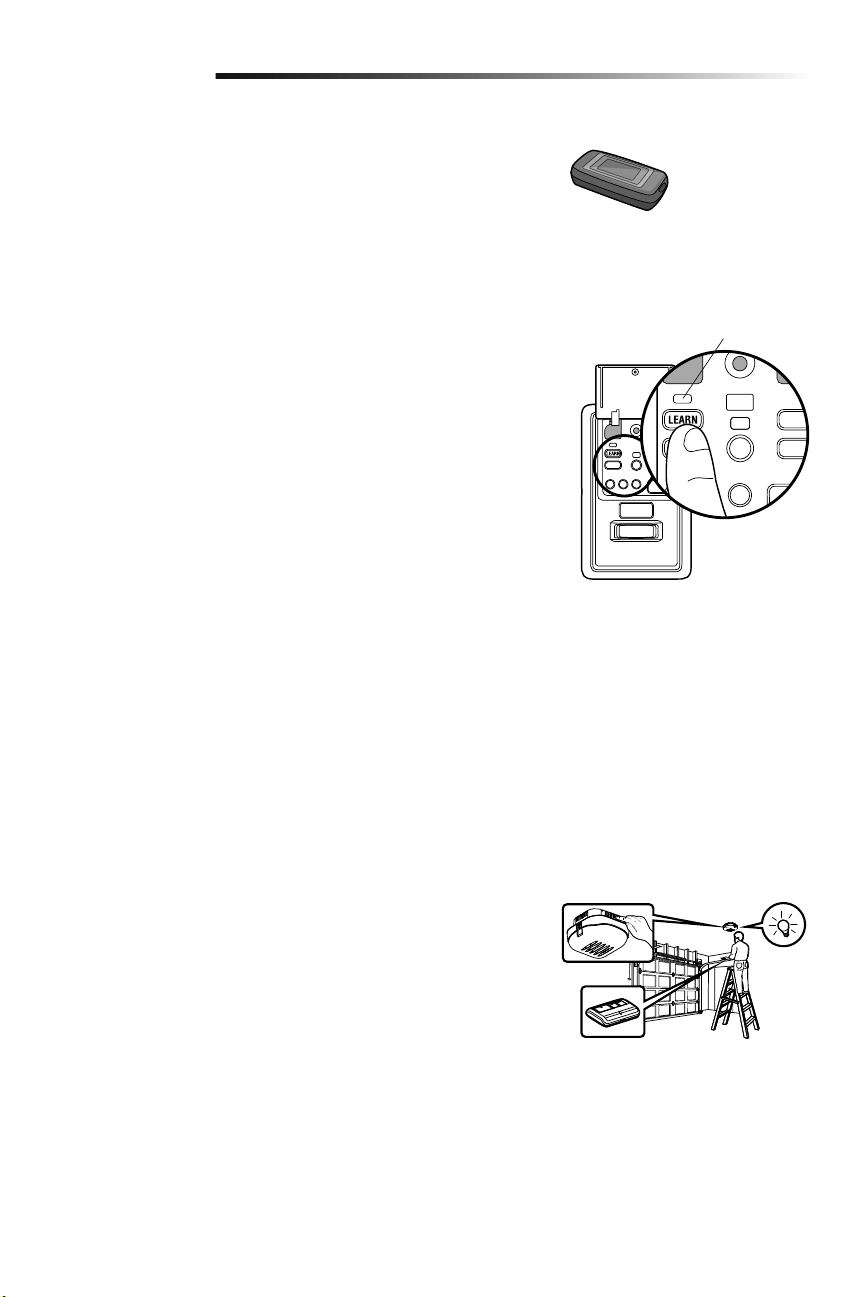
27
Programming
LiftMaster
®
Internet Gateway (Not Provided)
The LiftMaster
®
Internet Gateway gives you control of your garage door from your internet
connected computer or mobile device.
To program your myQ Control Panel to the LiftMaster
®
Internet Gateway:
1. Download the myQ App.
2. Set up an account and connect.
3. Select “Internet Gateway” and follow the instructions in the app. IMPORTANT: When
instructed to press the “Learn” Button, this will be located on the myQ Control
Panel, and the “Learn” button must be pressed 2 times.
IMPORTANT NOTE: Model 580LM Alternate Power Supply may be installed if an outlet is
not located near the garage door opener. myQ light controls will continue to work however
all other myQ devices (LiftMaster
®
Internet Gateway) and TTC WILL NOT work if using the
Model 580LM Alternate Power Supply. If you would like to use these features, contact an
electrician to install an outlet near the garage door opener.
Model 828LM
LiftMaster
®
Internet
Gateway
To Erase All Codes From the Door Control (myQ Control
Panel) Memory
Erase all remote controls and keyless entries:
1. Press and hold the LEARN button on the control panel until the red learn LED goes
out (approximately 6 seconds). All remote control and keyless entry codes are now
erased. Reprogram any compatible accessory you wish to use.
Erase all devices (including myQ enabled accessories):
1. Press and hold the LEARN button on the control panel until the red learn LED goes out
(approximately 6 seconds).
2. Immediately press and hold the LEARN button again until the red learn LED goes out.
All codes are now erased. Reprogram any compatible accessory you wish to use.
Red Learn LED
Reprogramming Remote Light or Additional Light
Your garage door opener remote light has already been programmed at the factory to
operate with your opener. Any additional or replacement remote lights will need to be
programmed.
1. Press the LEARN button on the light until the LED comes ON.
2. Activate the garage door opener using the hand-held remote, door control, or
keyless entry.
3. The code has been programmed when the remote light comes on.
Loading ...
Loading ...
Loading ...