Loading ...
Loading ...
Loading ...
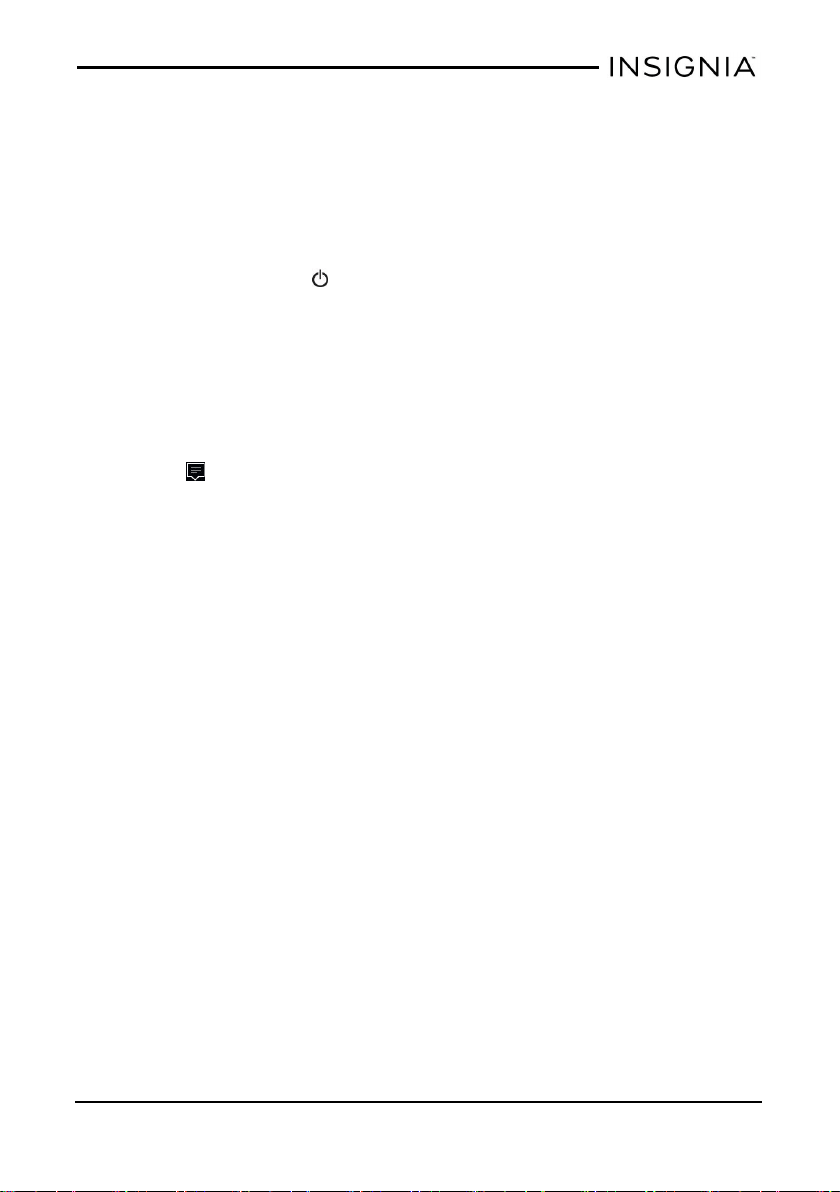
What should Ido if Iforget my password?
l Your password is your Microsoft account password. If you do not have
a Microsoft account, use the password associated with the email
address you used during setup.
l If you forgot your password, go to www.microsoft.com to reset it.
What should Ido if the display freezes or does not
respond?
l Press and hold the button for 10 seconds to turn off your tablet, then
turn it back on.
What should I do if Icannot turn on my tablet?
l Make sure that the battery is fully charged. If the battery is too low,
your tablet will not turn on. Connect your tablet to the power adapter
and fully charge the battery.
How do I switch between tablet and desktop modes?
l Tap in the taskbar to open the Action Center, then tap Tablet mode
to switch between tablet and desktop modes.
What should I do if Ican't access the web?
l Make sure that Wi-Fi is turned on.
l Check the wireless signal indicator in the taskbar. If there is no signal,
you are not connected.
l Make sure that you select the right network and enter the correct
password.
l Reset your router by unplugging it for 10 seconds, then plugging it back
in.
What should Ido if there is no sound coming from my
tablet?
l The volume may be muted or set too low. Press the volume + button to
increase the volume.
l If listening through headphones, unplug and reconnect your
headphones. Make sure that the connector is pushed in all the way.
l If listening through your tablet's speakers, unplug any devices
connected to the headphone jack.
l Make sure that your tablet is not paired to a Bluetooth speaker.
www.insigniaproducts.com
5
NS-P11W6100 Windows® 11.6" Tablet
Loading ...
Loading ...
Loading ...