Loading ...
Loading ...
Loading ...
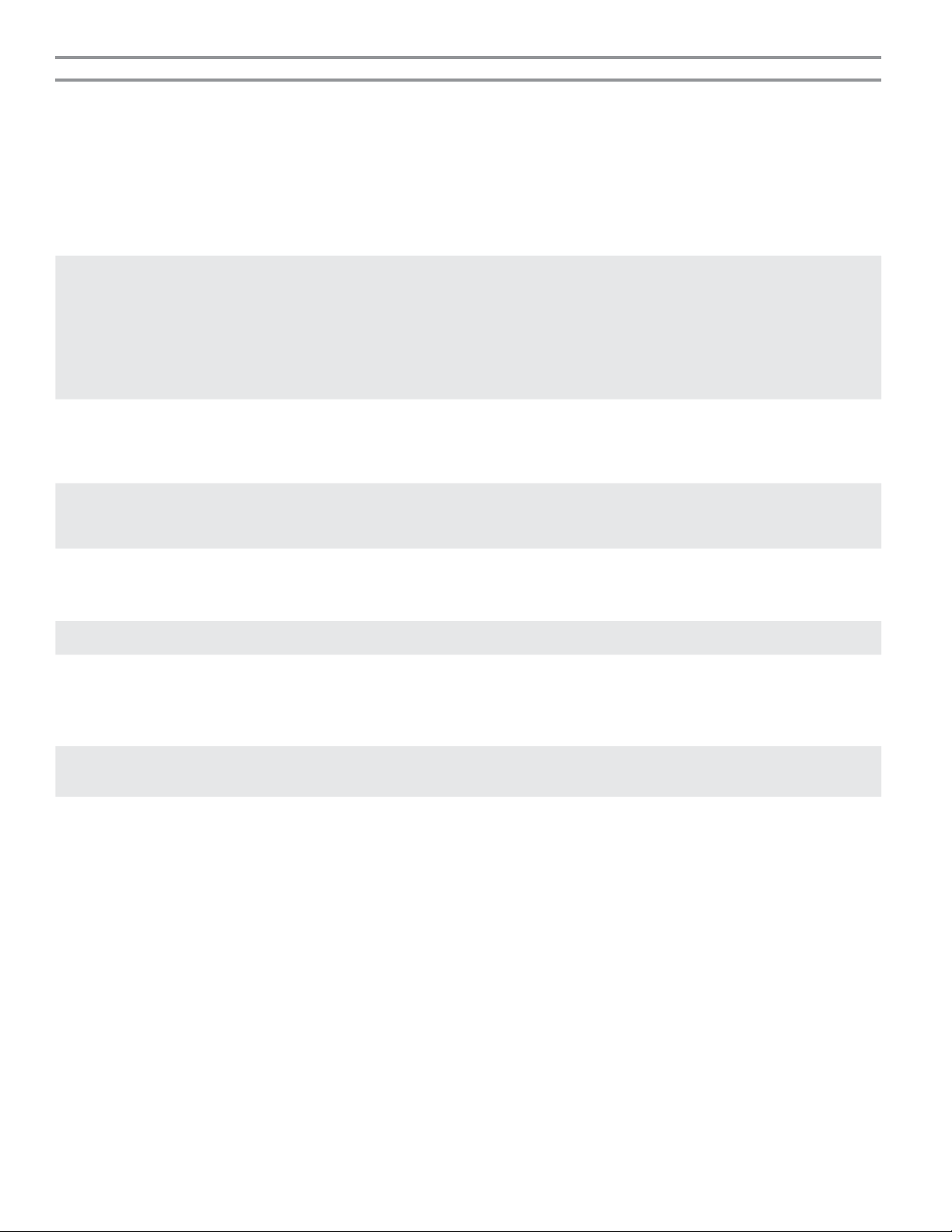
6
KEYPAD FEATURE INSTRUCTIONS
BREAD PROOF Proofing bread 1. Press BREAD PROOF until the desired proof is displayed (“Standard Proof”
or “Rapid Proof”).
NOTE: “Rapid” operates at a slightly higher temperature for second rise
of formed dough.
2. Press START.
Let the dough rise until it is nearly doubled in size. Proofing time may vary
depending on dough type and quantity.
3. Press OFF LOWER when finished proofing.
Refer to the “Proofing Bread” section for more information.
KEEP WARM UPPER
KEEP WARM LOWER
Hold warm Food must be at serving temperature before placing it in the warmed oven.
1. Press KEEP WARM for the desired oven.
2. Press the number keypads to set the desired temperature. If the temperature
entered is not in the range of the temperature allowed, the minimum or maximum
temperature will be displayed. Enter a temperature in the allowable range.
3. Press START.
4. Press OFF for the selected oven when finished.
DELAY START Delayed start The Delay Start keypad is used to enter the starting time for an oven function
with a delayed start. Delay Start should not be used for foods such as breads
and cakes because they may not bake properly.
To set a Timed Cook or a Delayed Timed Cook, see the “Cook Time” section.
COOK TIME Timed cooking Cook Time allows the oven to be set to turn on at a certain time of day, cook
for a set length of time, and/or shut off automatically.
To set a Timed Cook or a Delayed Timed Cook, see the “Cook Time” section.
WARM ZONE
ON/OFF
Warming zone Press WARM ZONE ON to select the warming element on the cooktop.
Press START.
Press WARM ZONE OFF to turn off the warming element.
SELF CLEAN Self-clean cycle See the “Self-Clean Cycle” section.
START CONTROL
LOCK hold 5 sec.
Oven control
lockout
1. Check that the ovens and timers are off.
2. Press and hold START for 5 seconds.
3. If enabled, a tone will sound, and “CONTROL LOCK” will be displayed.
4. Repeat to unlock. No keypads will function with the controls locked.
OPTIONS Oven use
functions
Enables you to personalize the audible tones and oven operation to suit your needs.
See the “Oven Use” section.
Loading ...
Loading ...
Loading ...