Loading ...
Loading ...
Loading ...
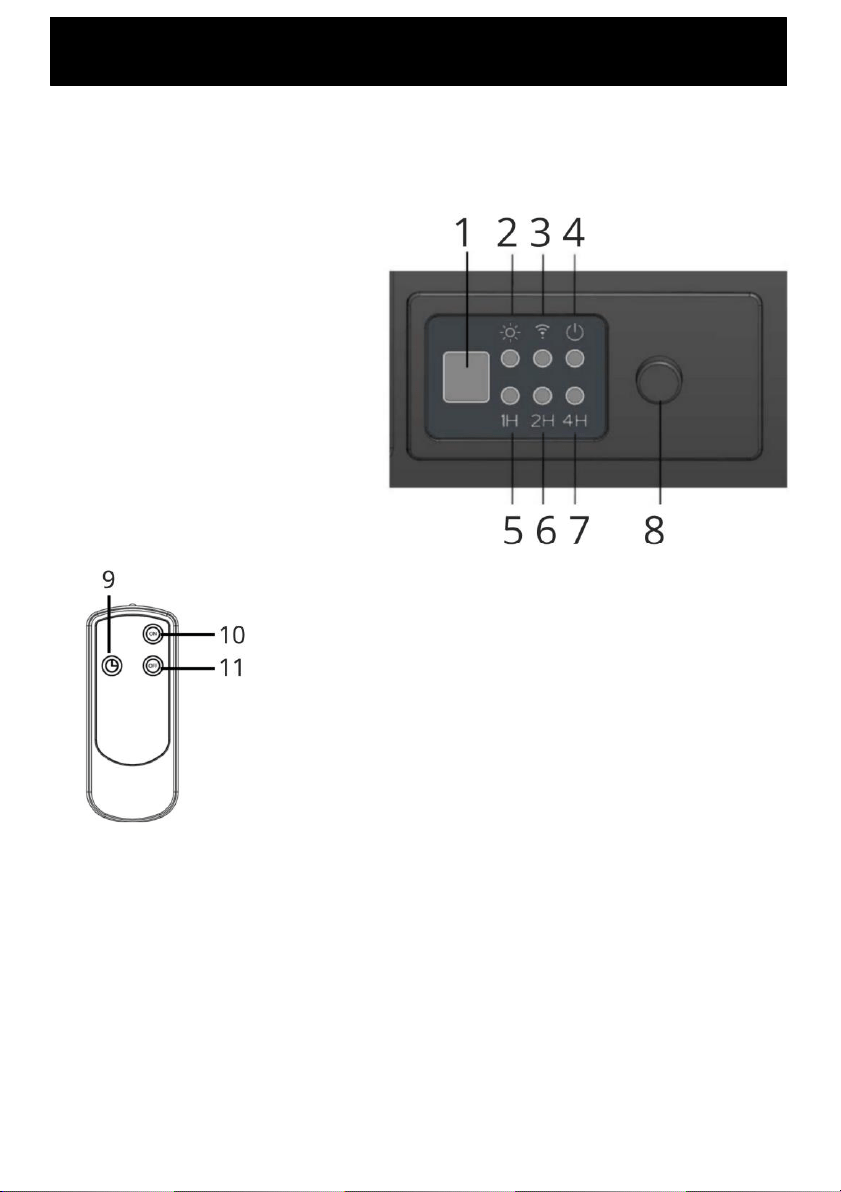
Operating Your Heater
Your heater can be controlled by the Remote Control (included) or via the unit itself.
For both types of operation, ensure the power switch on the side of the heater is
switched on. The indicator light will turn red.
The remote requires 2 x AAA batteries (not included).
Control Panel and Remote Control
1. Remote Control Receiver
2. Status Indicator Light
3. WiFi Signal Indicator
4. Power Indicator
5. 1 Hour Timer Indicator
6. 2 Hour Timer Indicator
7. 4 Hour Timer Indicator
8. Function Button
9. Timer Button (remote control)
10. On Button (remote control)
11. Off Button (remote control)
To operate via Remote Control
• Ensure that the power switch on the side of the heater has been switched on.
• Turn the heater on by pressing the ON button on the remote control.
• To set the timer via the remote control, press the timer button. The timer
indicators will light up, letting you know how long you have set the timer for. To
cancel the timer, press the timer button until all timer indicator lights are no
longer illuminated.
• Turn the heater off by pressing the OFF button on the remote control.
To operate via the Heater Control Panel
• Ensure that the power switch on the side of the heater has been switched on.
• To turn the heater on or off, press the function button on the control panel.
Loading ...
Loading ...
Loading ...
