Loading ...
Loading ...
Loading ...
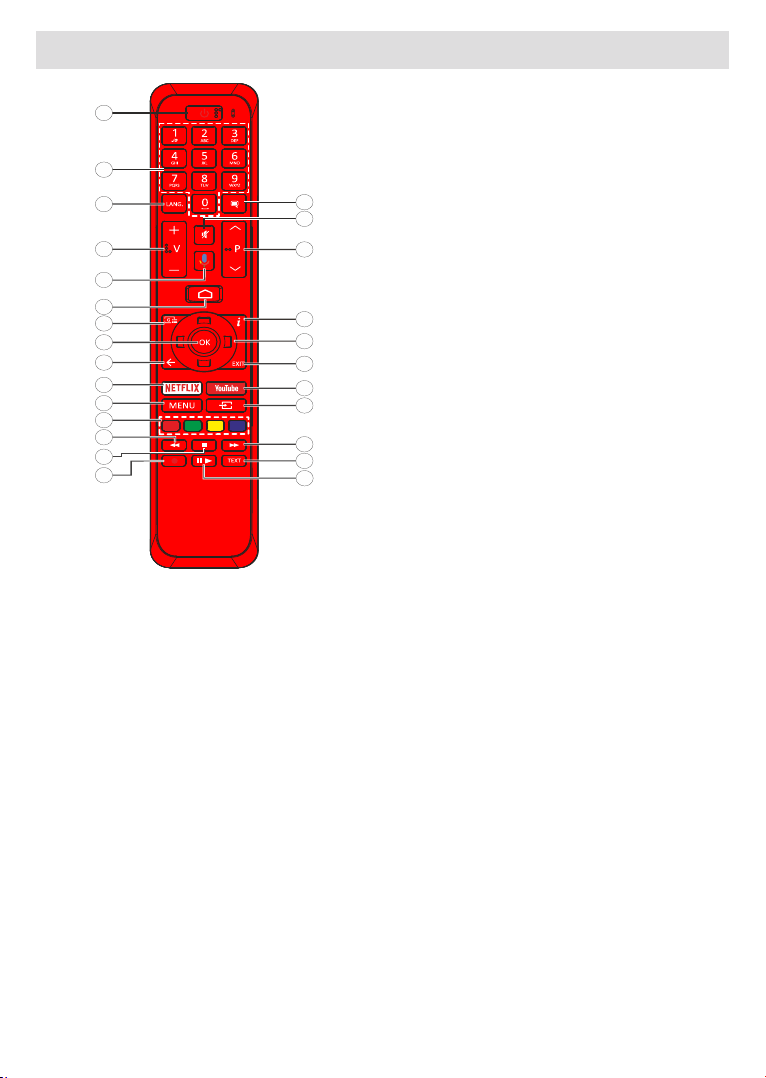
English - 11 -
Remote Control
Inserting the Batteries into the Remote
Remove the screw that secures the battery compart-
AAA bat-
Replace only with same or equivalent type. Place the
cover back on. Then screw the cover back on again.
To pair remote with the TV
accessories will be performed before the initial setup
starts. You will need to pair your remote control with
Press and hold the Source button on the remote for
Then release the Source
to blink. That means the remote is in pairing mode.
name of your remote and press OK when it appears
the remote will enter to sleep mode after 30 seconds.
1. Standby: Quick Standby / Standby / On
2. Numeric buttons:
the screen
3. Language:
4. Volume +/-
5. Microphone: Activates the microphone on the remote
6. Home: Opens the Home Screen
7. Guide: Displays the electronic programme guide in
8. OK:
9. Back/Return:
Teletext
10.
11. Menu:
12. Coloured Buttons: Follow the on-screen instructions for
coloured button functions
13. Rewind: Moves frames backwards in media such as
movies
14. Stop: Stops the media being played
15. Record:
16. Pause: starts timeshift
Play: Starts to play selected media
17. Text:
18. Fast forward: Moves frames forward in media such
as movies
19. Source: Shows all available broadcast and content
20. YouTube: Launches the YouTube application
21. Exit:
22. Directional buttons:
pressed Right or Left. Follow the on-screen instructions.
23. Info: Displays information about on-screen content
24. Programme +/-: Increases/Decreases channel number
25. Mute:
26. Subtitles:
Standby Button
Press and hold the Standby button on the remote
control. dialogue will appear on the screen.
Highlight OK and press the OK
Loading ...
Loading ...
Loading ...