Loading ...
Loading ...
Loading ...
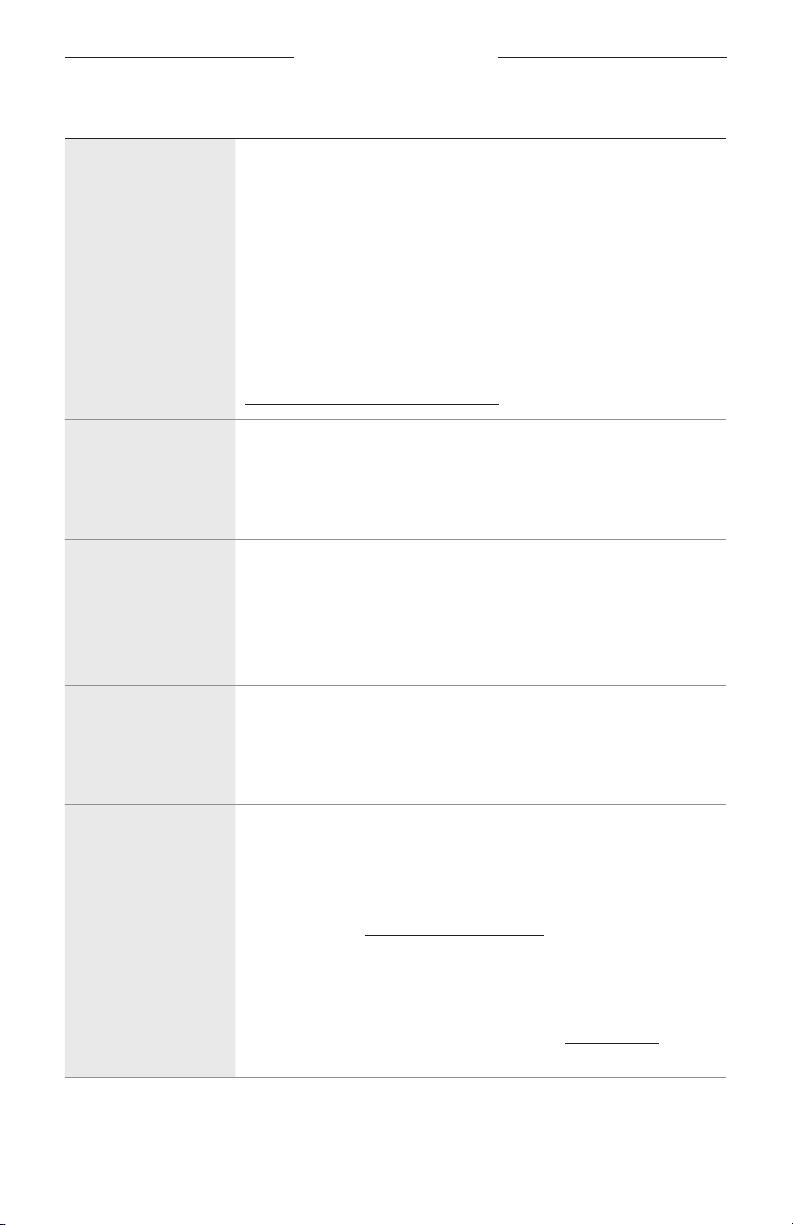
52
|
ENG
TROUBLESHOOTING
SYMPTOM SOLUTION
Google Assistant
can’t control
the soundbar
Make sure you have a Google Assistant-enabled device connected to
your network (see page 32).
Make sure Chromecast built-in is enabled in the Bose Music app
(see page 32).
Connect your mobile device to Wi-Fi.
Make sure you’re in a country where Google Assistant is available.
Make sure you are using the most up-to-date version of the Google
Assistant app.
Make sure your mobile device is compatible.
For additional support, visit:
https://support.google.com/assistanthttps://support.google.com/assistant
Soundbar doesn’t
connect to a Bose
SoundLink Bluetooth
speaker or Bose
headphones
Make sure that your speaker or headphones are powered on, within
30 ft (9 m) of the soundbar, and ready to connect to another device.
For more information, refer to your product owner’s guide.
Soundbar doesn’t
reconnect to a
previously-
connected Bose
SoundLink
Bluetooth speaker
Make sure voice prompts are enabled on the speaker in the Bose
Music app (see page 19). You can access this option from the
Settings menu.
On your speaker, use the product controls to cycle through the
product device list until you hear the name for your soundbar. For
product-specific instructions, refer to your speaker owner’s guide.
Soundbar doesn’t
reconnect to
previously-
connected Bose
headphones
Connect using the Bose Music app (see page 19).
Poor audio quality
from a connected
Bose SoundLink
Bluetooth speaker or
Bose headphones
If your router supports both 2.4 GHz and 5 GHz bands, and the
soundbar is connected to a 2.4 GHz frequency, connect to the 5 GHz
frequency.
Not all Bose SoundLink Bluetooth speakers can play audio in perfect
sync when connected to the soundbar. To check if your product is
compatible, visit: support.Bose.com/Groupssupport.Bose.com/Groups
Make sure Sync with Group is enabled in the Bose Music app (see
page 19). You can access this option from the Settings menu.
Install any available software updates for your speaker or
headphones. To check for updates, open the appropriate Bose app
for your product on your mobile device or visit btu.Bose.combtu.Bose.com on
your computer.
Loading ...
Loading ...
Loading ...
