Loading ...
Loading ...
Loading ...
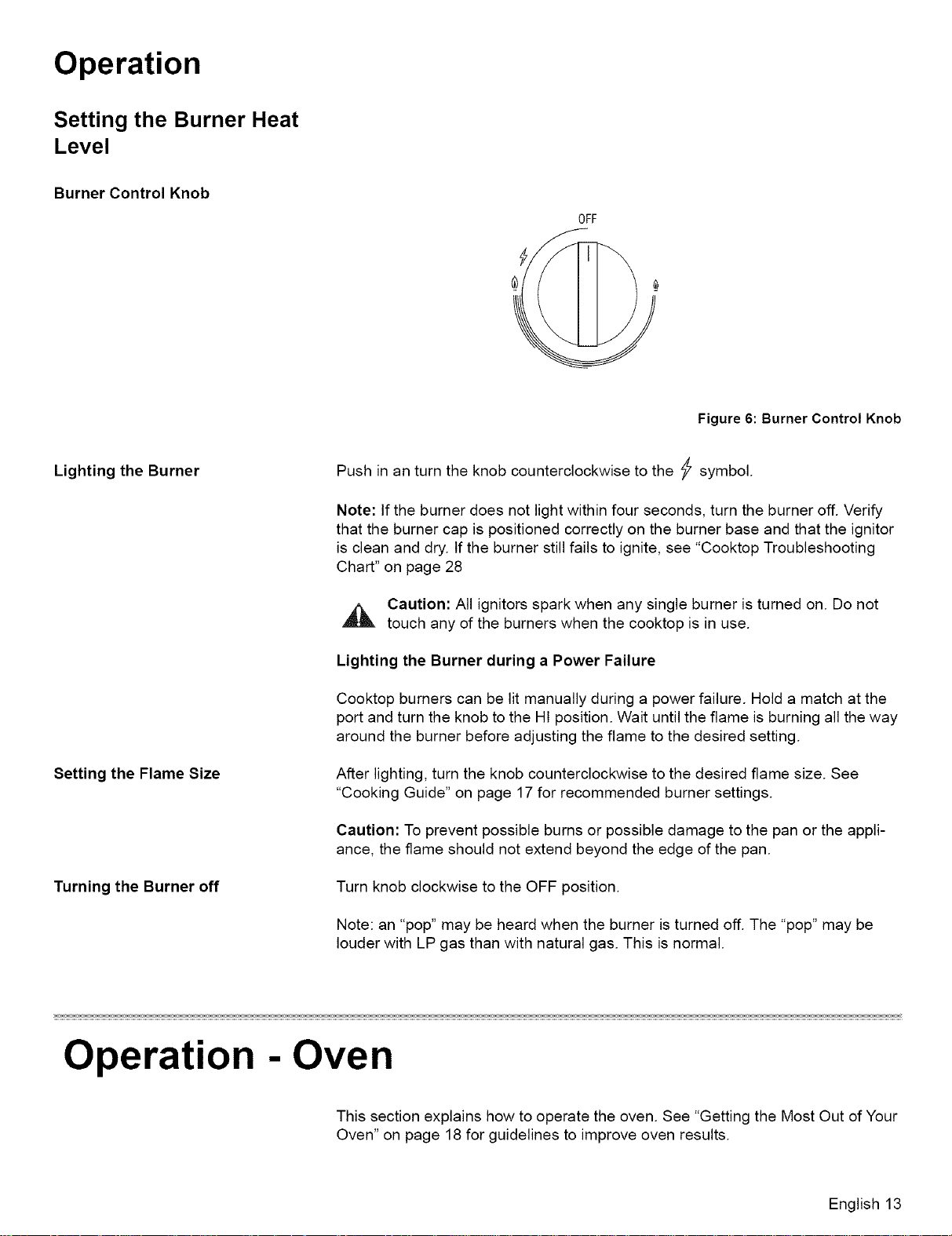
Operation
Setting the Burner Heat
Level
Burner Control Knob
OFF
Lighting the Burner
Setting the Flame Size
Turning the Burner off
Figure 6: Burner Control Knob
Push in an turn the knob counterclockwise to the _ symbol.
Note: If the burner does not light within four seconds, turn the burner off. Verify
that the burner cap is positioned correctly on the burner base and that the ignitor
is clean and dry. If the burner still fails to ignite, see "Cooktop Troubleshooting
Chart" on page 28
,_ Caution: All ignitors spark when any single burner is turned on. Do not
touch any of the burners when the cooktop is in use.
Lighting the Burner during a Power Failure
Cooktop burners can be lit manually during a power failure. Hold a match at the
port and turn the knob to the HI position. Wait until the flame is burning all the way
around the burner before adjusting the flame to the desired setting.
After lighting, turn the knob counterclockwise to the desired flame size. See
"Cooking Guide" on page 17 for recommended burner settings.
Caution: To prevent possible burns or possible damage to the pan or the appli-
ance, the flame should not extend beyond the edge of the pan.
Turn knob clockwise to the OFF position.
Note: an "pop" may be heard when the burner is turned off. The "pop" may be
louder with LP gas than with natural gas. This is normal.
Operation - Oven
This section explains how to operate the oven. See "Getting the Most Out of Your
Oven" on page 18 for guidelines to improve oven results.
English 13
Loading ...
Loading ...
Loading ...