Loading ...
Loading ...
Loading ...
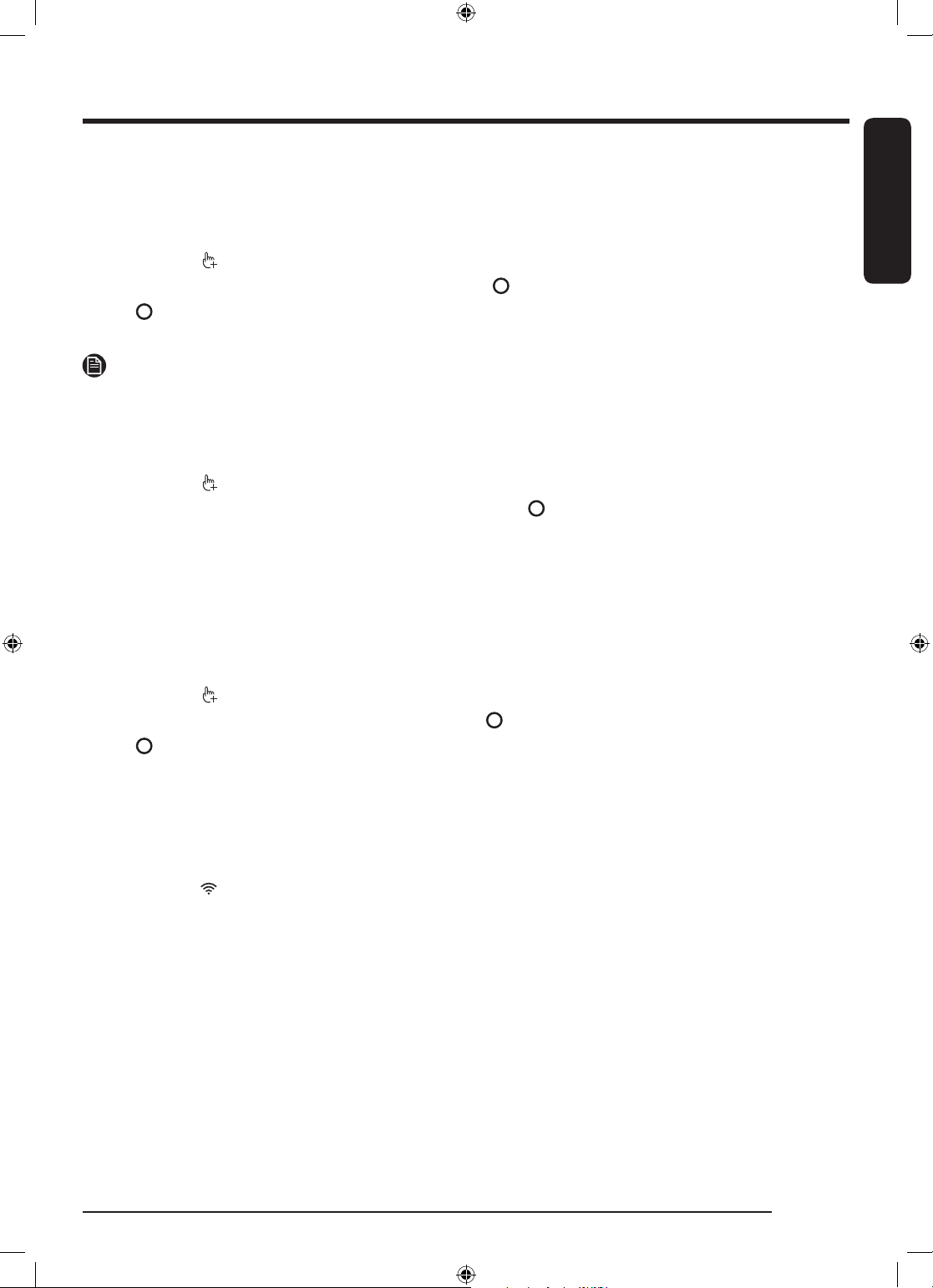
English
English47
Alarm
You can turn on or off the sound from the washing machine. When this function is set to Off, the AddWash
alarm, the melody of cycle completion, and the power-off beep does not sound. However, the other sounds
stay active.
1. Tap and hold
for 3 seconds.
2. Turn the Navigation dial to select Alarm, and then tap
.
3. Tap
to select On or Off.
- The default setting is On.
NOTE
The setting remains unchanged even if you restart the washing machine.
Calibration
You can run calibration again for accurate weight detection.
1. Tap and hold
for 3 seconds.
2. Turn the Navigation dial to select Calibration, and then tap
.
- Calibration does not start if the door is not closed properly.
- The drum rotates clockwise and anticlockwise for about 3 minutes.
3. When calibration is complete, the “Calibration complete” message appears on the display and the
washing machine turns off automatically.
Wi-Fi
You can turn the washing machine's Wi-Fi on or off.
1. Tap and hold
for 3 seconds.
2. Turn the Navigation dial to select Wi-Fi, and then tap
.
3. Tap
to select On or Off.
- The washing machine's Wi-Fi is off as a factory default setting. However, the washing machine's Wi-Fi
turns on automatically when you turn on the washing machine for the first time. Then, the final Wi-Fi
setting maintains regardless of the washing machine power status.
- Once you turn on the washing machine's Wi-Fi and connect to a network, the washing machine
remains connected to the network even when you turn off the power.
- The Wi-Fi
indicates that the washing machine is connected to the router through the Wi-Fi
connection.
U-PJT_COMBO-AD_SimpleUX_WEB_SSEC-01_EU_English.indd 47 2021/2/23 19:12:04
Loading ...
Loading ...
Loading ...
