Loading ...
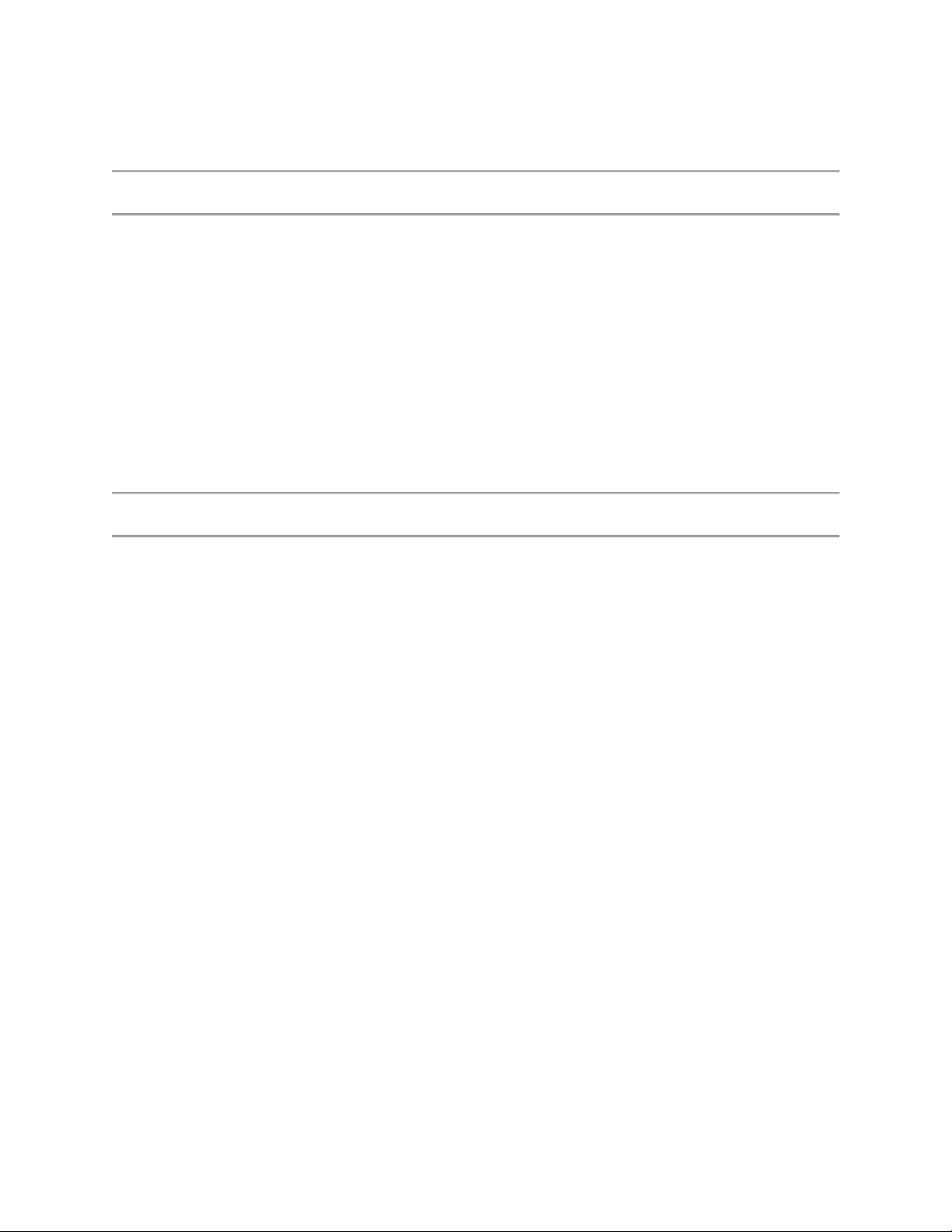
Use HDMI 2.0 Port on Display
If the display says that it is 4K, make sure the HDMI port connected to Elgato Game Capture
4K60 Pro is a HDMI 2.0 port.
Some 4K displays may only support 4K video via a DisplayPort cable. Those displays may have
HDMI ports that are version 1.4, which only supports 4K at 30 fps.
If the Elgato Game Capture 4K60 Pro is connected to a HDMI 1.4 port, then consoles will
default to 1080p60.
Set TV or Display To Use 4K
Make sure the TV connected to Elgato Game Capture 4K60 Pro has 4K activated.
Some TV and monitor manufacturers have placed the option to enable 4K input deep in the
settings.
By default, this may mean that the Xbox One X or PlayStation Pro going through the Elgato
Game Capture 4K60 Pro may not be outputting in 4K.
The solution is to check the manual for your TV or display to ensure that 4K is enabled for that
HDMI port
