Loading ...
Loading ...
Loading ...
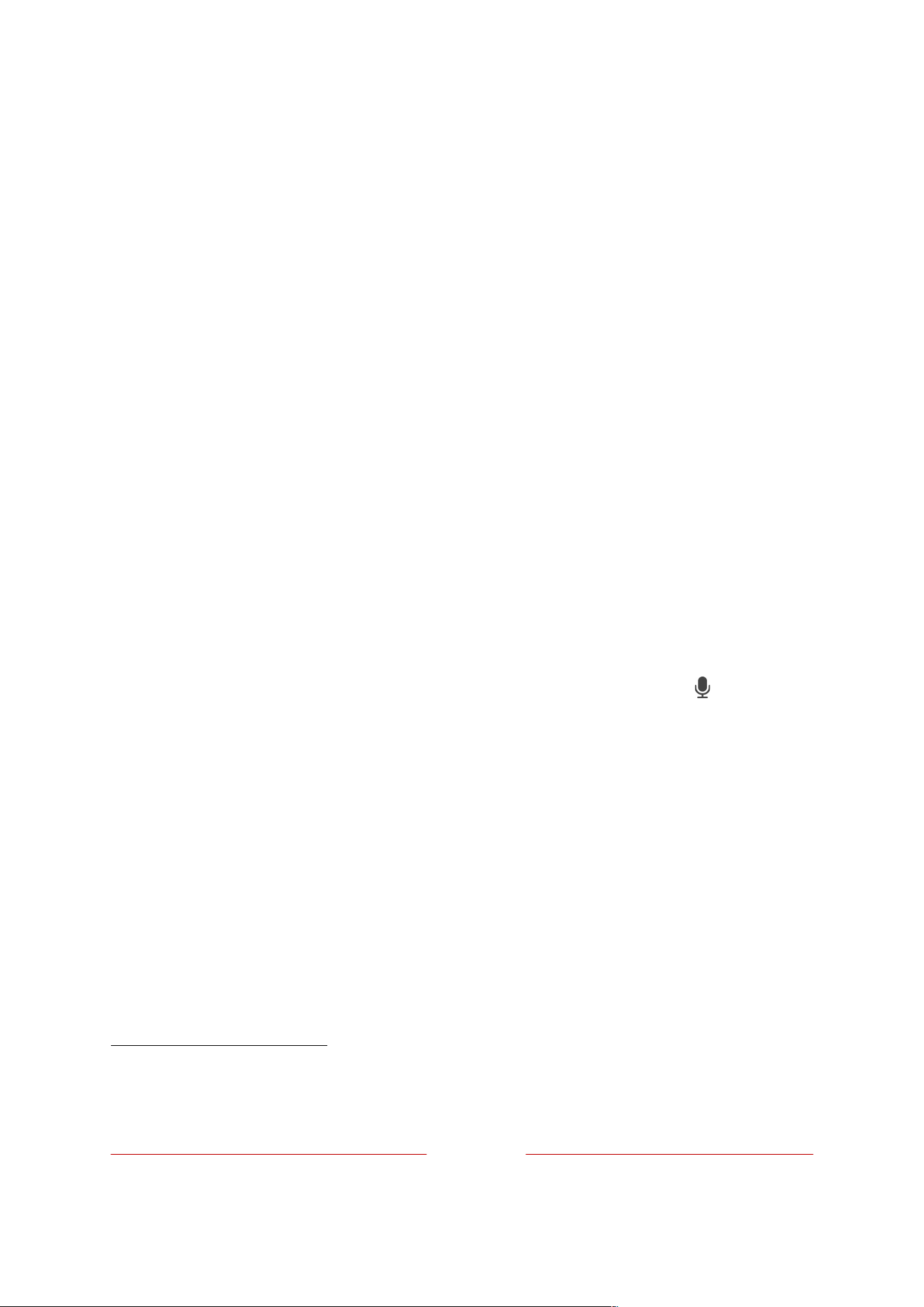
5
•
Set sleep timers. For example, say “Turn the TV off in 30 minutes”, or
“Go to sleep at 11 p.m.”
•
Go directly to playing a program whenever your search command can
be uniquely identified and the requested content is available at no
additional cost to you.
1
•
Search for movies based on popular quotes. For example, say “What
movie is this from – ‘Here’s looking at you, kid’.”
•
Only on 4K TVs, say “Show me 4K movies” to see a list of 4K movies
available across participating streaming channels.
•
Use Roku Voice to make entries in a variety of on-screen keyboards.
Keyboards that support voice entry have a microphone icon next to the
input field. You can say letters, characters, and numbers for an easy way
to enter the required information. The TV displays helpful hints at
appropriate times to provide guidance.
•
Use voice commands to turn the display off (for enjoying streaming
music), turn closed captions on or off, and to replay the last few seconds
of a movie or TV program.
•
Control the Roku Media Player to play your personal music and show
movies and photos. Say commands like, “Play classic rock on Roku
Media Player,” “Skip ahead 20 seconds,” or “Play the next song.”
•
Open Voice Help from Settings menu or by pressing
VOICE
and saying,
“Help.”
•
Ask Siri on your Apple device to control your TCL • Roku TV with just your
voice
2
. Say things like “Hey Siri, play jazz on the living room TV” to play
music from your iPhone, iPad, Apple Watch, HomePod Mini, or Mac on your
TCL • Roku TV. TCL • Roku TVs also support Apple HomeKit
1
, which allows
you to easily and securely control your Roku device while using the Home
app or Siri. After installing your TCL • Roku TV, set it up with just a few
simple steps within the Apple Home app. You can even create your own
custom automations and scenes that include HomeKit-enabled accessories
such as your TCL • Roku TV, to control your home setting.
1 Direct-to-playback commands work with selected streaming channels. Direct playback occurs only
when there is a high confidence of match, the content is free or you are already subscribed, and the
channel is already added to your Home screen.
2 Apple AirPlay 2 and HomeKit are supported by TCL • Roku TVs except for models beginning with “6”
(6XXXX) and “5” (5XXXX).
Loading ...
Loading ...
Loading ...