Loading ...
Loading ...
Loading ...
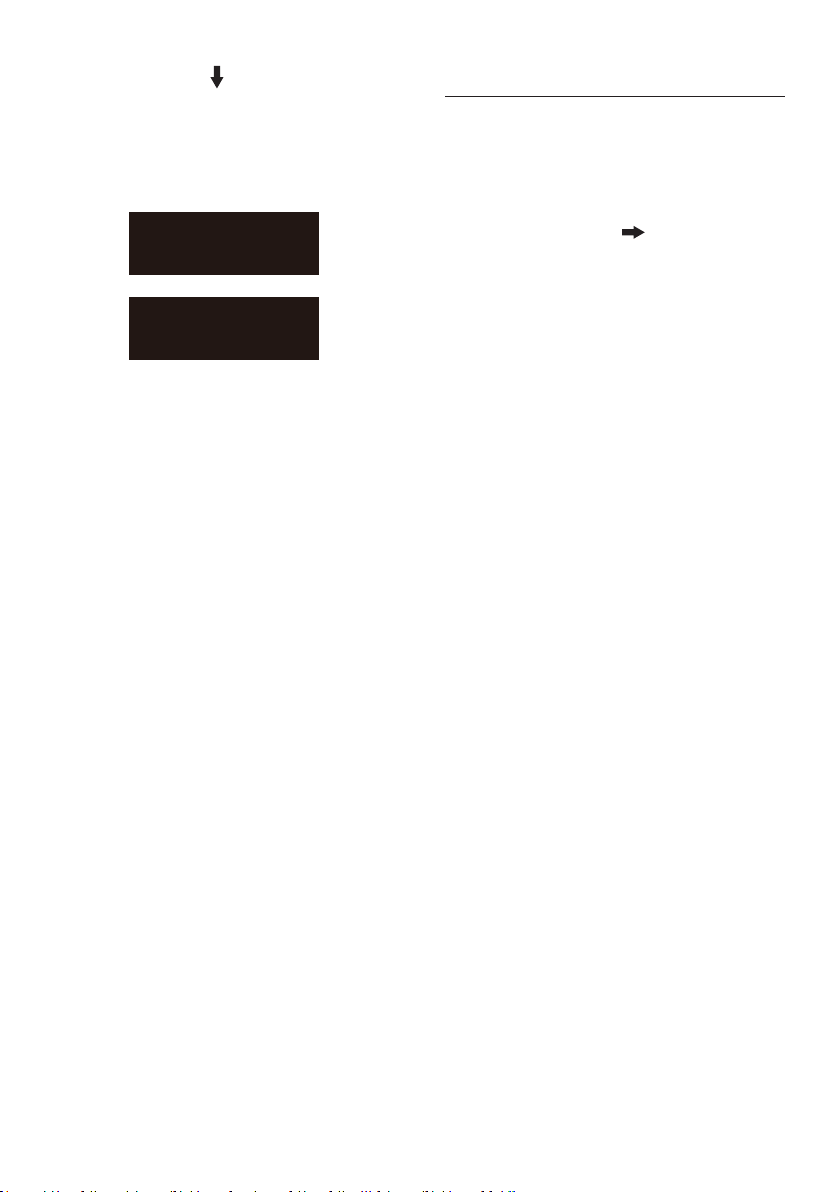
31
Ans.: Please press for 10 seconds
to unlock/lock the hot key, by
doing so, your display pops out
“Attention” to show the unlock/
lock status as shown below
illustrators.
Q14: WherecanIndRegulation
& Service Information Manual
mentioned in EDFU?
Ans.: Regulation & Service Information
Manual can be download on the
Philips website support page.
9.3 Multiview FAQs
Q1:
How to listen to Audio,
independent of video?
Ans.: Normally the audio source is linked
to the main picture source. If you
want to change audio-source input
, you can press to enter OSD
menu. Select your preferred [Audio
Source] option from the [Audio]
main menu.
Please note that the next time you
turn on your display, the display
will by default select the audio
source you chose last time. In case
you want to change it again, you
need to go through the above
steps to select your new preferred
audio source, which then will
become the “default” mode.
Q2:
Whythesub-windowsickers
when I enable PBP.
Ans: It’s because the sub-windows video
source is interlace timing (i-timing),
please change sub-window signal
source to be progressive timing
(3P-timing).
Loading ...
