Loading ...
Loading ...
Loading ...
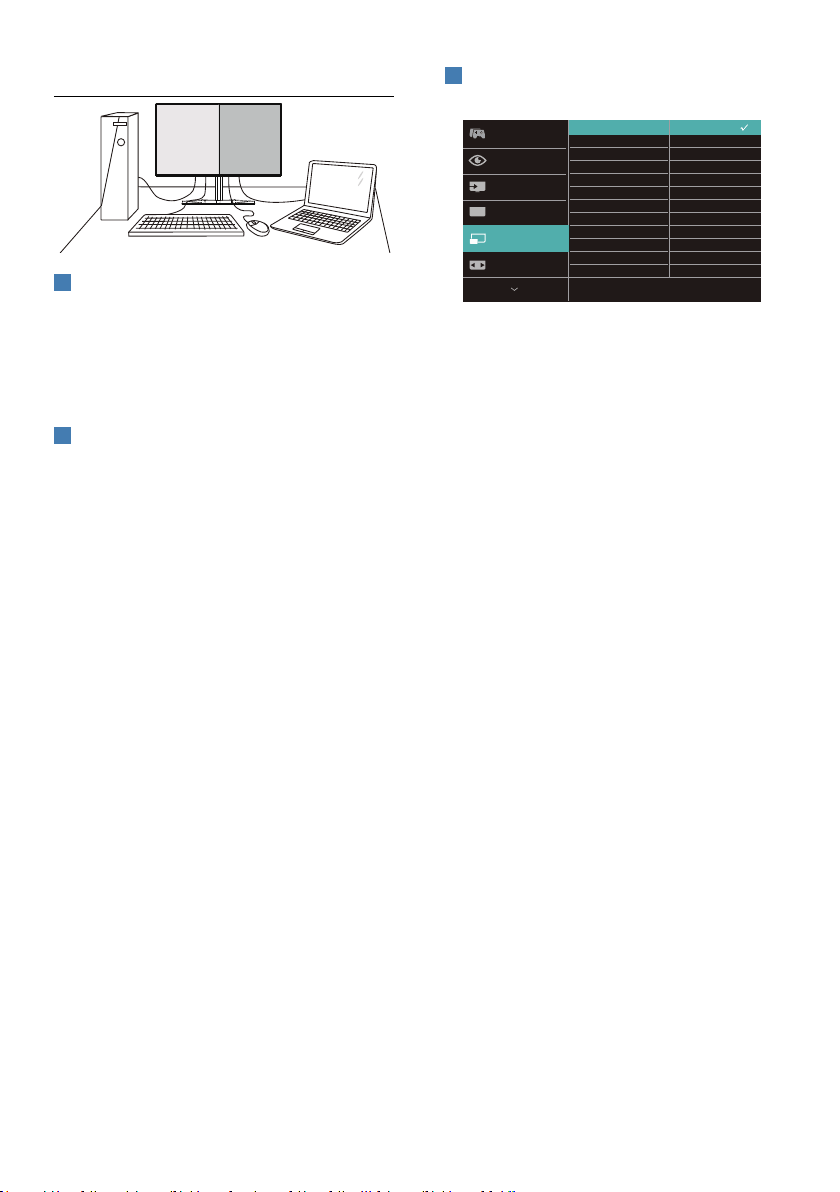
11
2.4 MultiView
1
What is it?
Multiview enables active variety connect
and view so that you can work with
multiple devices like PC and Notebook
side-by-side simultaneously, making
complex multi-tasking work a breeze.
2
Why do I need it?
With the ultra high resolution Philips
MultiView display, you can experience a
world of connectivity in a comfortable
wayintheoceorathome.Withthis
display, you can conveniently enjoy
multiple content sources at one screen.
For example: You may want to keep
an eye on the live news video feed
with audio in the small window, while
working on your latest blog, or you
maywanttoeditanExcellefromyour
Ultrabook, while logged into secured
companyintranettoaccesslesfroma
desktop.
3
How to enable MultiView by OSD
menu?
<
1. Toggle to the right to enter OSD
Menu Screen.
2. Toggle to the up or down to select
main menu [PBP], then toggle to the
righttoconrm.
3. Toggle to the up or down to select
[PBP Mode], then toggle to the right.
4. Toggle to the up or down to select
[PBP], then toggle to the right to
conrmyourselection.
5. Now you can move backward to
set the [PBP Mode], [PBP Input], or
[Swap].
6. Toggletotherighttoconrmyour
selection.
Loading ...
Loading ...
Loading ...
