Loading ...
Loading ...
Loading ...
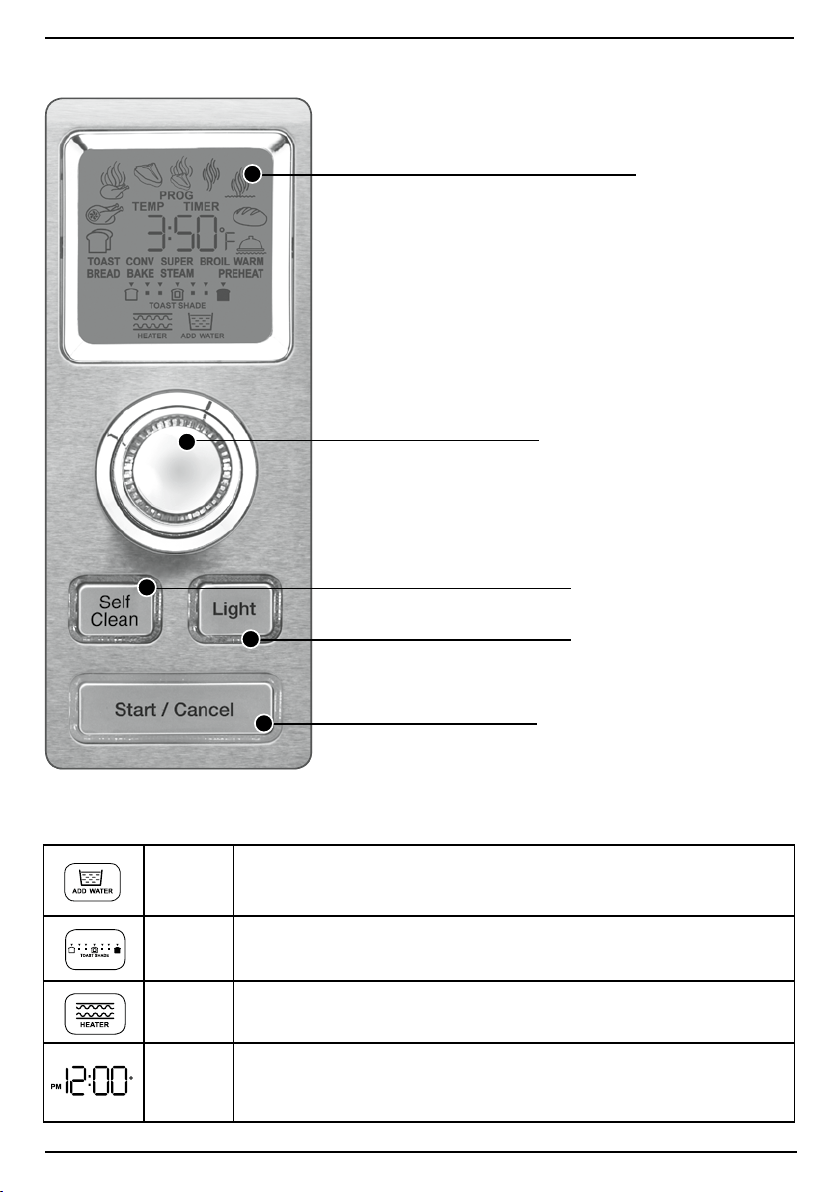
5
OVEN-LIGHT BUTTON
Select to view while cooking.
START/CANCEL BUTTON
LCD DISPLAY:
View functions, time, temperature, toast shade, active
heating elements, “Add Water” alert
.
When plugged in, but not operating, the clock will be
displayed.
PROGRAM BUTTON/DIAL:
Dial to select cook function, change preset
time or temperature & choose toast shade.
Push to conrm selection.
GETTING TO KNOW YOUR CONTROL PANEL
SELF-CLEAN BUTTON:
Select for a steam clean with default of 30 minutes at 100°C.
ADD
WATER
When reservor needs to be filled, this symbol will illuminate & continuously beep until you refill the
reservoir or when water has run dry & oven will switch oven off.
TOAST
SHADE
After TOAST is selected, scroll from 1 to 7 for light to dark shade.
NB: Always use crumb tray when toasting.
HEATER
Upper &/or lower elments will illuminate which heating elements are on for individual cooking
functions.
CLOCK
When plugged in, the LCD display will illuminate blue with 12:00 showing. To set clock, press the
Program Dial/Button until time starts flashing. Scroll dial to select AM or PM & press dial to
confirm. Scroll dial to set hour then press to confirm. Proceed to scroll for minutes then press to
set.
OTHER CONTROL FUNCTIONS
Loading ...
Loading ...
Loading ...
