Loading ...
Loading ...
Loading ...
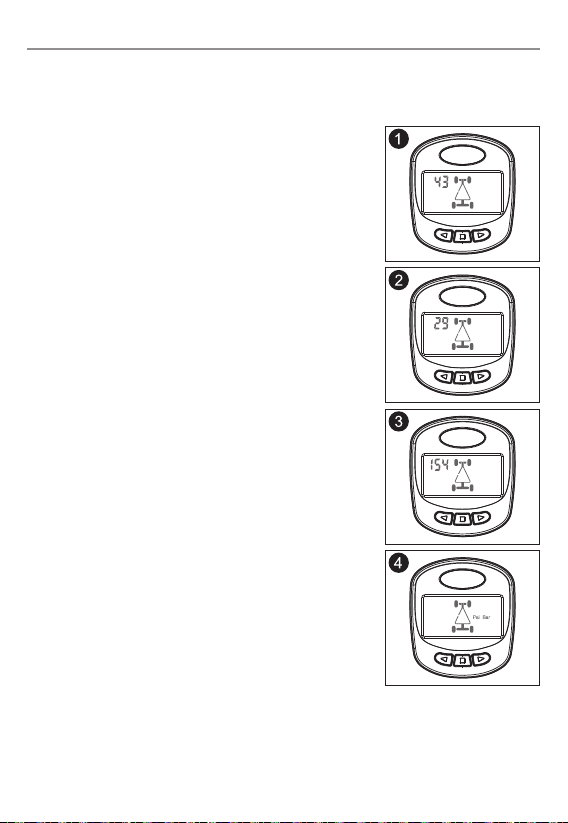
• 5 •
System Setup
Plug the display into the car's 12V socket and start the engine.
NOTE: The sensors have been pre-programmed with values
appropriate for most vehicles.
1. High Pressure Value Setting
1. In standby mode, press and hold
■
for 3 seconds to
enter system set up mode.
2. Display shows “43 psi” (default) high pressure setting.
3. Press ◄ button to enter set up.
4. Press ►to adjust the values, then press ◄ to save setting.
5. One beep indicates the setting is updated.
2. Low Pressure Value Setting
1. In standby mode, press and hold ■ for 3 seconds to
enter system set up mode.
2. Press ►button.
3. Display shows “26 psi” (default) low pressure setting.
4. Press ◄ button to enter set up.
5. Press ►to adjust the values, then press ◄ to save setting.
6. One beep indicates the setting is updated.
3. High Temperature Setting
1. In standby mode, press and hold ■ for 3 seconds to
enter system set up mode.
2. Press ►button twice.
3. Display shows “154” (default) high temperature setting.
4. Press ◄ button to enter set up.
5. Press ►to adjust the values, then press ◄ to save setting.
6. One beep indicates the setting is updated.
4. Psi/Bar Pressure Unit Setting
1. In standby mode, press and hold
■
for 3 seconds to
enter system set up mode.
2. Press ►button 3 times.
3. Display shows “Psi/Bar” at the same; default unit is blinking.
4. Press ◄ button to select the other unit.
5. One beep indicates the setting is updated.
5. Temperature Unit Setting
1. In standby mode, press ►button and hold for 3 seconds to enter system set up mode.
2. Choose Fahrenheit or Celsius.
6. To restore default factory settings
1. In standby mode, press ◄ button and hold for 3 seconds.
Loading ...
Loading ...
Loading ...
