Loading ...
Loading ...
Loading ...
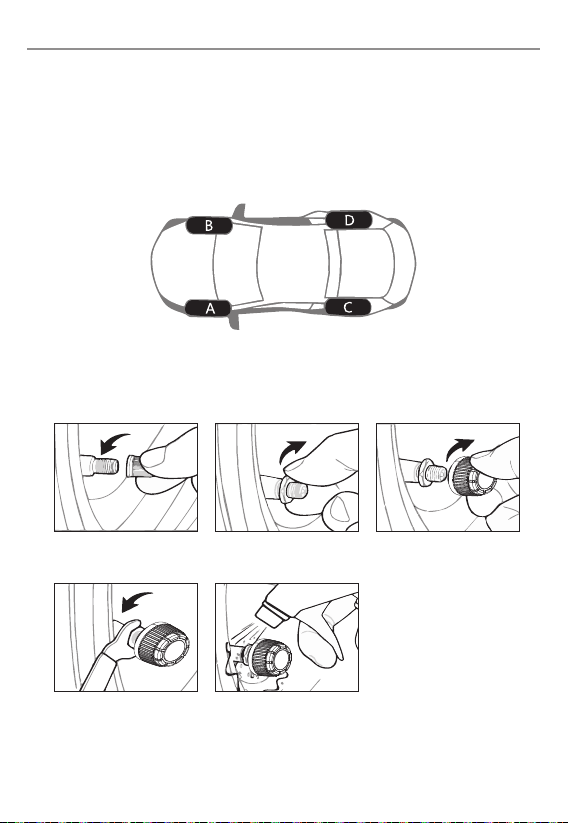
• 4 •
Installing the Sensors
Before installation, plug the display into the car's 12V socket and start the engine.
Next, install sensors in correct position. The display will show tire pressure and
temperature. If you install sensors before the display powers on, the display will
show “00” or “---”. This is normal; please follow step 4 to test.
1. Plug the display into the car's 12V socket and start the engine.
2. Install sensors in correct position, as shown.
RIGHT
FRONT
LEFT
FRONT
RIGHT
REAR
LEFT
REAR
3. Sensor installation process
Remove
the valve cap.
Put on the hex nut. Screw on the sensor
for the appropriate tire.
Using the wrench, tighten the
hex nut. Do not over-tighten.
Spray with soapy water,
to check for leakage.
4. Driving test to refresh the display
After the sensors are installed and setup is complete, drive the vehicle at a
speed of at least 20 mph. This will automatically refresh the display.
Loading ...
Loading ...
Loading ...
