Loading ...
Loading ...
Loading ...
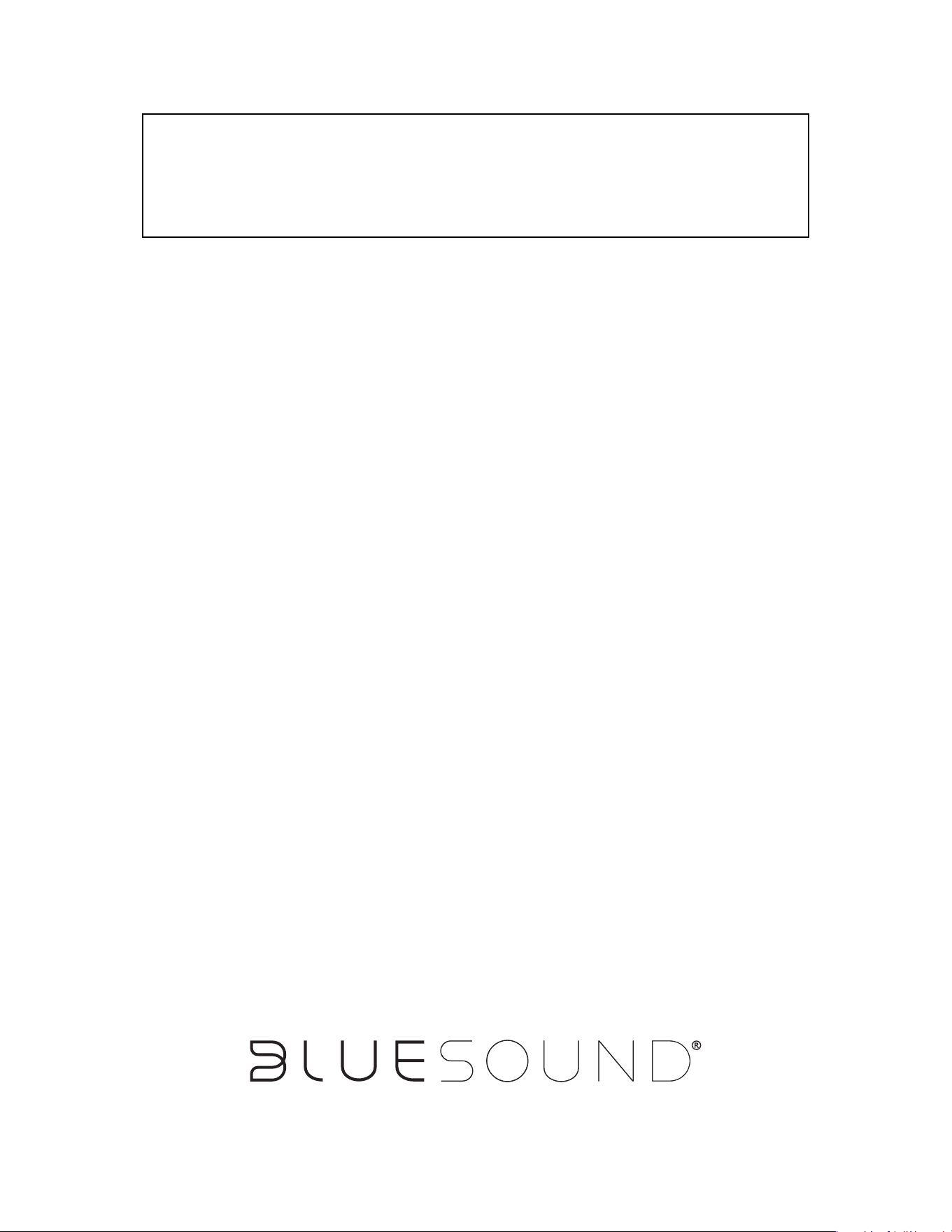
WARNING!
THIS IS A FACTORY RESET OF YOUR PLAYER. ALL CUSTOMIZATION INCLUDING WI-FI NETWORK
CONFIGURATION, FILE SHARES AND SAVED PLAYLISTS WILL BE LOST. YOU WILL HAVE TO RE-
CREATE THESE ONCE COMPLETE. THIS PROCESS IS ONLY RECOMMENDED IF YOUR PLAYER IS
NOT FUNCTIONING AND AN INTERNET FIRMWARE UPGRADE HAS FAILED. FOR ANY QUESTIONS
OR CONCERNS CONTACT AN AUTHORISED BLUESOUND CUSTOMER REPRESENTATIVE BEFORE
PROCEEDING!
Steps to Factory Reset:
1. Disconnect the POWERNODE EDGE from electrical power.
2. Wait 30 seconds.
3. Reconnect the power.
4. Once the LED turns Red, press and hold the PLAY/PAUSE button. The LED will immediately turn Green and
then back to Red - continue to hold the button for 30 seconds.
5. After 30 seconds, the LED will begin to blink red – then release the button.
6. All customization to the POWERNODE EDGE will be removed and restored to factory settings.
IMPORTANT Removing your nger from the PLAY/PAUSE button at any time before the LED begins ashing red will
cancel the factory reset and leave the POWERNODE EDGE in Upgrade Mode. Just start the steps again to factory
reset it.
You will know the factory reset is successful if the POWERNODE EDGE returns to Hotspot mode (wireless connection
- the LED will turn solid green). If it is connected to your network through a wired Ethernet connection, it will simply
connect as if it was a new player (LED will turn solid blue).
© Bluesound International. Bluesound, the stylized wordmark “B” logotype, the phrase
“HiFi for a wireless generation”, POWERNODE EDGE and all other Bluesound product
names and taglines are trademarks or registered trademarks of Bluesound International,
a division of Lenbrook Industries Limited. All other logos and services are trademarks or
service marks of their respective owners.
