Loading ...
Loading ...
Loading ...
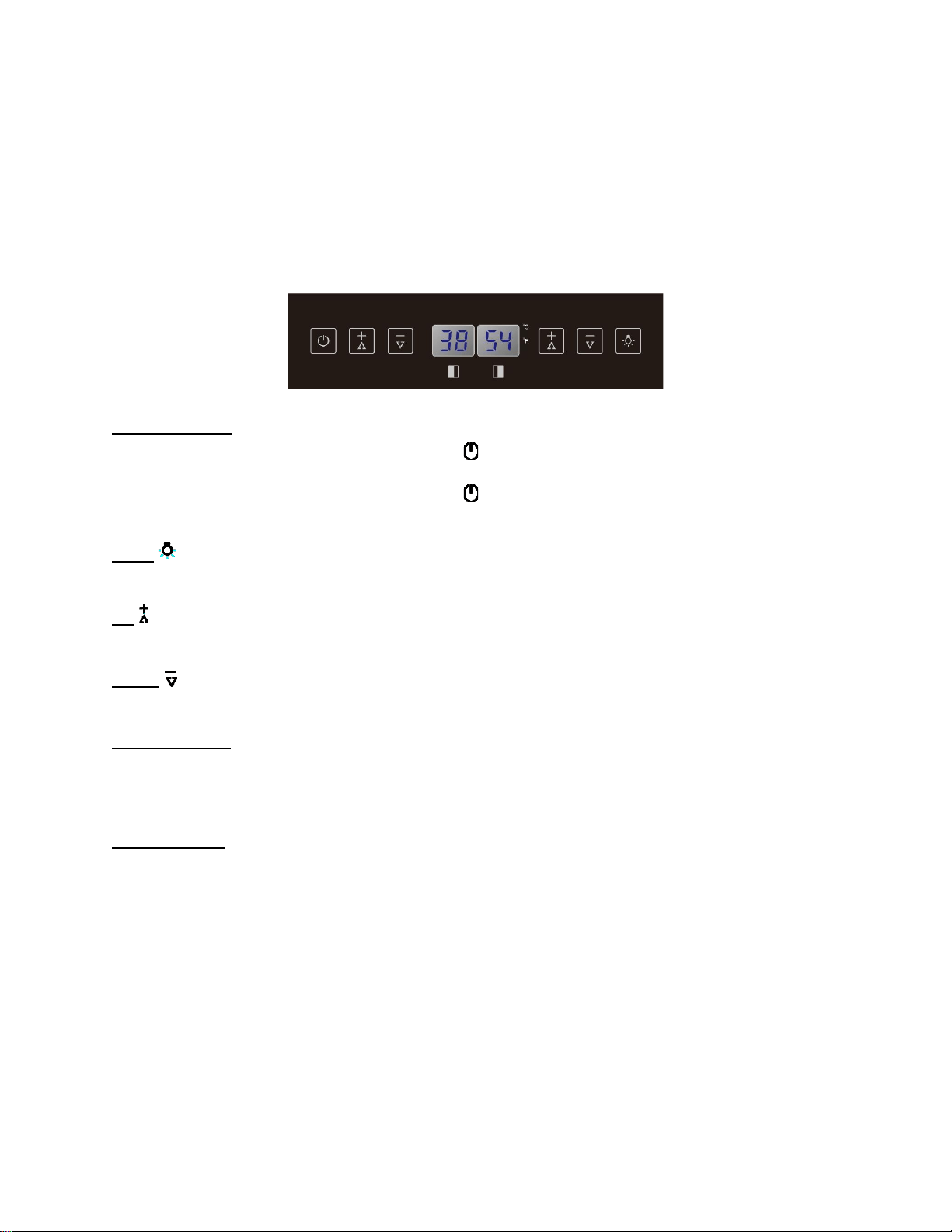
9
OPERATING YOUR APPLIANCE
It is recommended you install the appliance in a place where the ambient temperature is between
72º and 78ºF (23º-26ºC). If the ambient temperature is above or below the recommended
temperatures, the performance of the unit may be affected. For example, placing your unit in
extremely cold or hot conditions may cause interior temperatures to fluctuate. The desired
temperature range may not be reached.
Control Panel
ON/OFF Power
• To turn the appliance off, press and hold the key for 5 seconds until temperature display goes
out.
• To turn the appliance on, press and hold the key for 1 second until temperature display lights
up.
Light
Turn the interior light on and off with this switch.
Up
Used to increase (warm) the set temperature by 1°C/1ºF.
Down
Used to decrease (cool) the set temperature by 1°C/1ºF.
Indicator Light
The indicator light is the decimal point located at the right lower corner of the display. The indicator
light will be on when a multi-key function is selected. To perform a multi-key function, press and hold
the first key, then press the second key for at least 5 seconds and then release both keys.
°C/ºF Selector
Select the temperature display setting in Fahrenheit or Celsius degree. To change the temperature
from Fahrenheit to Celsius or from Celsius to Fahrenheit, press and hold the LIGHT key for 5
seconds.
Loading ...
Loading ...
Loading ...
