Loading ...
Loading ...
Loading ...
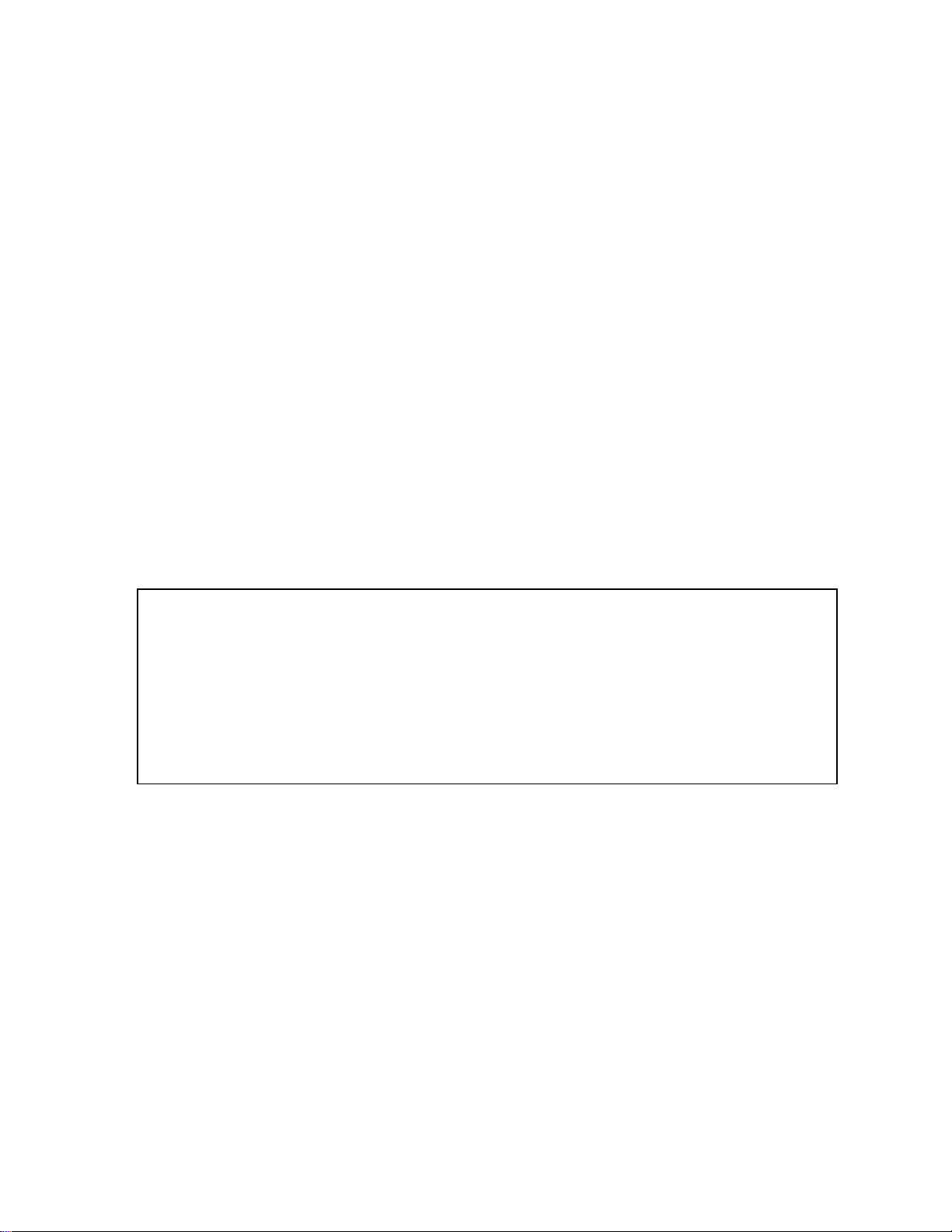
10
Setting the Temperature Control
• The unit has two separate temperature zones. The temperature of the left compartment (Cold
Zone) can be set between 36ºF and 43ºF (2ºC and 6ºC), which is suitable for storing beverages,
certain meats, cheeses, and a variety of fruits and vegetables. The right compartment (Pantry
Zone) is designed to operate between 41ºF and 68ºF (5ºC and 20ºC), which is better suited for
certain types of wine and a various produce. For extensive details on which fruits and vegetables
should be stored in which section, consult the Produce Storage Guide included with your pantry,
or visit summitappliance.com/produce-refrigeration.
• When the unit is plugged in for the first time, the unit will power up automatically to the preset
defaults. The preset temperature at the factory for the LEFT temperature zone is 38ºF (3ºC) and
for the RIGHT temperature zone is 54ºF (12ºC).
• You can press the left side UP and DOWN keys to control the internal temperature of the LEFT
temperature zone and press the right side UP and DOWN keys to control the internal
temperature of the RIGHT temperature zone. When you press the two keys at the same time,
the display will show the last temperature set previously.
• The temperature that you desire to set will increase 1ºC or 1ºF if you press the UP key once;
conversely, the temperature will decrease 1ºC or 1ºF if you press the DOWN key once. The
display flashes while you select the setting.
• After the temperature has been set, the display shows the current inner temperature of the
particular temperature zone.
• To view the set temperature at any time, press the UP or DOWN key; the set temperature will
temporarily flash in the display for 5 seconds. Then the display shows the current inner
temperature again.
Using the Humidity Trays
Two humidity trays are provided, which are recommended for use in the Pantry (right) side of the
unit.
Fill the humidity trays with water to increase the humidity inside either zone of the unit. Increased
humidity is ideal for broccoli, carrots, cucumbers, cauliflower, eggplant, green beans, herbs,
peppers, strawberries, and watermelon.
NOTES:
If the unit is unplugged, or power is lost or turned off, you must wait 3 to 5 minutes
before restarting the unit. If you attempt to restart before this time delay, the unit will
not start.
When you use the unit for the first time or restart the unit after it has been shut off for a
long time, there could be a few degrees variance between the temperature you select
and the one indicated on the LED readout. This is normal and is due to the length of the
activation time. There should not be a problem once the unit has been running for a few
hours.
Loading ...
Loading ...
Loading ...
