Loading ...
Loading ...
Loading ...
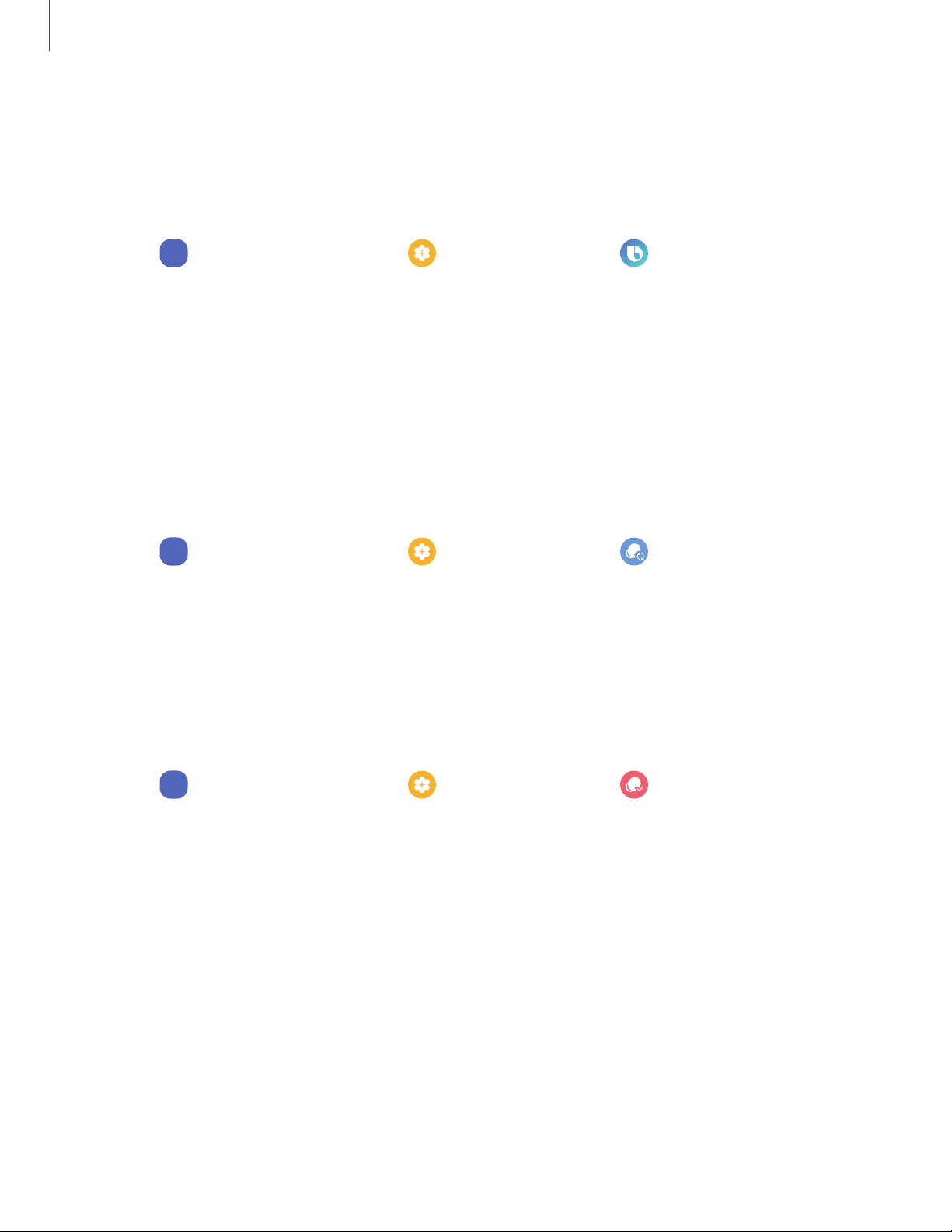
21
0
0
Galaxy Wearable app
Bixby voice wake-up
Activate Bixby by saying "Hi Bixby" while wearing your earbuds. Not all Bixby functions
are available. This option is available only when connected to
Bixby-enabled Samsung phones.
1.
From
Wear
Galaxy Wearable, tap Earbuds settings > Bixby voice wake-up.
2. Tap Off to enable the feature.
3. Tap Speak seamlessly so that after Voice wake-up you can say the command
you want right away without waiting for sound feedback.
Seamless earbud connection
Switch quickly to nearby devices without disconnecting your earbuds or turning on
pairing mode. This works with any nearby device that's signed in to your Samsung
account, even if it has never paired with your earbuds before.
1.
From
Wear
Galaxy Wearable, tap Earbuds settings > Seamless earbud
connection.
2. Tap Off to enable the feature.
Earbud fit test
Check your earbud fit to make sure you are getting the best sound and active noise
canceling.
1.
From
Wear
Galaxy Wearable, tap Earbuds settings > Earbud fit test.
2. Tap Start to begin and follow the prompts.
Loading ...
Loading ...
Loading ...